How To Make Money With Affiliate Marketing
Even If You're A Complete BeginnerPrologue
In the previous parts of the Affiliate Marketing series, we discovered that thousands of companies around the globe have increased their sales and reduced their advertising costs to the minimum utilizing this powerful model. Additionally, thousands of aspiring entrepreneurs created online businesses out of nothing and changed their lives for the better utilizing the model of Affiliate Marketing.
This is how I started and made my first sales online (and still is my very favorite technique).
We discussed what is affiliate marketing and we compared this model to the traditional advertising methods, which are hard to measure and cost a lot of money. In contrast, the affiliate model is flexible, cheap, and its ROI can be measured accurately thanks to the internet and the new technologies.
We took a look at historical data and we gathered useful statistics. The data will help us understand the true potential of this business model, to shape a winning strategy for the future, and give us an advantage over the competition in terms of development and content creation.
Additionally, we expanded on the key benefits of this model for all the parties involved, the advertisers (merchants), the publishers (affiliates), the affiliate networks, and the final consumers.
Then, we analyzed all the pricing models that advertisers and publishers are utilizing in order to maximize their reach and results. Every model has its own advantages and disadvantages, different for merchants and publishers.
Furthermore, we analyzed the various types of affiliate websites that exist and we showcased examples of affiliate sites that you can use as inspiration.
But how exactly are we going to make money with affiliate marketing? In order to discuss how affiliates are making money, it’s crucial to give you a recap of how affiliate marketing works
Related Resources
- What is Affiliate Marketing?
- Affiliate Marketing history
- Affiliate Marketing Statistics
- Affiliate Marketing Pricing Models
- 22 key benefits of affiliate marketing that everyone should know
- Affiliate websites – examples and different types (Infographic)
- Wonderful examples of affiliate websites created by Wealthy Affiliate Members
Affiliate Marketing Model Structure
Affiliate marketing is a kind of performance marketing in which promotion/advertising of products and services takes place exclusively on the internet
Let’s imagine the next marketing plan in which there is
a) the company that offers affiliate programs for some or all of its products through its own or other 3rd party networks (affiliate networks)
b) the affiliate marketers promoting those products by publishing website content, by blogging, or using other methods and campaigns, or paid ads.
c) the affiliate network acting as an intermediary between an advertiser and an affiliate. Publishers are free to subscribe to these networks in order to find products to promote. These networks offer a wide variety of products from thousands of companies in many market segments and there are thousands of publishers who can promote these products.
Companies, in most cases, are required to pay an entry fee to the network, which can range from $20, $50, $100 to $200 or a little more, but there are affiliate networks that don’t ask for any fees. This fee is paid only once or once a year, and companies get access to thousands of publishers/affiliates.
Publishers are usually eligible to promote any company they want once they join an affiliate network, but there are networks where publishers have to apply for every company they want to co-operate with separately, and these applications are reviewed by the companies.
*In some cases, in the role of the network, we have affiliate managers who act as mediums between brands and publishers, usually organizing product launches or similar promotions. The affiliate manager is responsible for recruiting top-publishers to increase conversions for brands and to help publishers on their promotions by delivering exclusive material and by offering incentives and other methods. The fee of the manager can either be a percentage of sales or a predefined fee.
d) the final consumer (and/or visitor)
The company that owns the final product will pay commissions to the affiliates if the customer was driven to the company by the unique marketing actions of the affiliate. This is a modern way of marketing that both companies and affiliates get benefited.
The company is benefiting from the “pay-per-performance model structure” meaning they don’t have to pay anything for advertising. When sales occur by the marketing efforts of the affiliates who take care of the advertising on their own, they pay affiliate commissions. The affiliates don’t have to spend a fortune on product development, the only thing they need to do is promote those products on their websites.
Nowadays, the simplified process of website creation resulted in open opportunities for writers, website owners, bloggers, marketers, owners of forums or online communities and various kind entrepreneurs to participate in the affiliate marketing model.
The advertised company has a big advantage as it has to pay publishers only for customers who will visit their website and take an action (that is predefined).
Any other possible customers’ exposure to promotional material of the company’s products through the actions of the publishers does not entail any costs for the company or revenue for the publishers/affiliates.
However, if potential customers visit the company’s website and take action, such as the purchase of its products, then the company is asked to pay publishers (in the case of selling products or services a percentage of profits).
Let me note here that the final price of the product does not change and of course, it is for the benefit of the final consumer. That is, publishers, advertise their products at the price that the companies sell. And the company is asked to sacrifice a small percentage of its profits but avoids the colossal burden of independent advertising and promotional costs.
In this way, the company pays ONLY when a sale or other action is reached, in other words, the desired result.
The desired result is not always selling products or services.
It may be some other action on the part of customers
ie…the record of the customers in the email listings or newsletters of the company as a possible prospective buyer that showed interest, and which gives the company the ability to re-market its products, either current or future, to these prospective customers. Other actions include: customers sign up a form, give their personal data, download a software or any other digital content, and more.
There are many other forms of final actions that yield the “desired result” that generate revenue for affiliates and expense for the advertised company
The biggest advantage for the affiliates (publishers) is that they can promote thousands of different companies and products even with a single website and this is how they are scaling up their businesses. Of course, the vast majority of affiliates create multiple websites, serving different niches (market segments).
And as the content on their sites and other mediums is accessible to online visitors at all times, these affiliate sites can literally generate revenue non-stop, 24/7.
Many companies will pay off recurring affiliate commissions for sales and purchases by repeated customers, even for a lifetime. And this is another huge advantage for the affiliates.
How it Works
Affiliates (publishers) place special links (texts, banners, images, widgets) on their blog posts, pages, anywhere on their websites and on other channels like emails, social media profiles, and other properties. When someone clicks those links they get redirected to a merchant’s website. The moment a visitor clicks an affiliate link a special cookie is being placed on his/her computer (this cookie tells the company that the visitor is being sent through the unique link of a particular affiliate). Now the merchant has to close a deal so that affiliates earn commissions based on sales.
Affiliates don’t have to worry about customer service, delivery, or support. They only have to send visitors to the companies’ landing pages. In most of the cases, they won’t even know who clicked their links. This method brings immediate results, as long as affiliates have traffic.
The only concern is that the cookie might expire. Other companies place cookies that last 24 hours, like Amazon, other companies use 30-day cookies, other companies use cookies that last a lifetime.
Amazon uses 24-hour cookies but they will pay their affiliates commissions on any product the referred customers may purchase during those 24 hours (even if the product has nothing to do with the page they landed on after their visit to the affiliate’s properties).
In other cases, affiliates use other methods and they advertise their affiliate links on other mediums and platforms beyond their websites, as we’ll discuss later on.
What the Affiliate Marketing Model Looks Like?
It’s like owning a supermarket. How do supermarkets operate? They buy products from various sources, they promote those products on the shelves, and customers buy those products at a higher price than the price the supermarket owner paid to own them. It’s the exact same principle, the only difference is in pricing.
Advantages
As you probably understand, this system has tremendous benefits for all parties involved, for the advertised companies, for publishers, for publisher networks, but also for end-users.
Companies
The company pays only for sales or other desired predefined results. It does not pay without results, with only a few exceptions depending on the pricing model, for example, when companies pay for ad impressions or ad clicks. The desired results thanks to new technologies and the internet are absolutely measurable, in contrast to the classic/traditional advertising methods which are hard to measure.
Imagine a company having to hire 100 sales representatives to advertise its products. How would they compensate them? Could they be able to ensure them? Probably hard, if not impossible. However, with this system, hundreds of publishers promote their products without the company being forced to pay in advance
Publishers
For publishers, the system is overly flexible and lucrative, although they are only get paid for successful customer visits on merchants’ websites and for desired results.
Publishers take on the workload and cost of the advertising campaign without being paid in advance but they have the ability to promote multiple products from multiple companies at once. If they fail to achieve the desired result they simply don’t get paid.
Publishers, the vast majority of which have their own blogs, websites, and social profiles, advertise multiple products on their online properties.
However, the content of publishers’ sites is accessible to potential customers all days of the year, at all times. Imagine these online properties as uninterrupted operations with minimum maintenance costs and without the need for the publishers to be present.
In this way, affiliates in a very short space of time manage to promote dozens, hundreds, or even thousands of different products at the same time without additional workload and without being in their workplace. That is publishers, complete an advertising campaign for a product that can earn them profit for years. And this is achieved because of the technologies, the Internet, and this powerful model.
Affiliate Networks
On the other hand, publisher networks undertake transaction management, offer publishers and advertisers business and management tools to monitor promotions and receive an entry fee from businesses and a percentage of sales
Consumers
The final consumers end up enjoying the same product at the same price with the same guarantees.
Connecting Effectively with People
In order to make money with affiliate marketing, we have to connect effectively with people, in other words, we need traffic. Without traffic, we have nothing just like it happens with offline stores. Without any passing by potential customers we have nothing. As with offline stores where we have to attract people, the formula is no different when we run an online business. We need to attract traffic.
But we don’t want just any traffic, we want the right traffic.
People are using the internet as a ‘Highway’ of information. They’re looking for solutions to specific problems, information on products and services, they want to avoid low-quality programs, invest in profitable plans, they want to improve their lives and satisfy needs, they want to enjoy hobbies and interests, and they buy stuff.
And just like it happens with the traditional offline businesses where every store and organization serves a specific segment of the market, the same is true for websites. For example, there are stores selling clothing, coffee shops, hotels. And there are websites dedicated to health, marketing, books, music, and so on.
Every website targets a specific segment of a market. Every industry is divided into distinct segments, we call them niches. You can not target the whole internet population with one website. Every website out there is dealing with a portion of the market.
For example, Web Market Support is about helping people make money online.
“Niche” Definition in Marketing
The Business Dictionary defines niche marketing as the concentration of all marketing efforts on a small but specific and well-defined segment of the population. They continue…’Niches’ do not exist but are created by identifying needs, wants, and requirements that are being addressed poorly or not at all by other firms, and developing and delivering goods or services to satisfy them. As a strategy, niche marketing is aimed at being a big fish in a small pond instead of being a small fish in a big pond. Also called micromarketing.
A Niche is an Audience
Simply put, a niche is, in other words, an audience. A group of people looking for solutions to specific problems and searching for information on certain products and services. A person might belong to many different niches, as every person has many interests, wants to solve more than one problem, and wants to buy various products.
Important Requirements in Order to Be Successful Online
- A well-defined targeted group of people searching for specific information, solutions, and products or services. In other words, an audience.
- Understanding their needs, desires, problems, challenges, and goals.
- A dedicated solution to their problems and needs just like it was exclusively designed for them from which you can make money (we’ll discuss more on that later)
Diving Deep into Niches
As we mentioned, a niche is a group of people with common interests, problems, and goals. This specific group of people wants specific solutions that usually are offered in the form of products and services. We can define potential groups of people to target by profession, current situation, or age and gender.
| Profession | Current Situation | Age/Gender |
| Lawyers, legal consultants, assistants, secretaries | Full-time job | Babies |
| Plumbers, mechanics, builders | Part-time workers | Toddlers |
| Teachers, professors, lecturers, students | First-time employees | Children |
Now, in order to be successful online, you have to target specific groups of people effectively. To do that you need to understand their needs and goals. To earn people’s trust you need to speak to them directly as someone that belongs to their ‘Tribe’.
Imagine it for a while, if you are an experienced parent you could talk easier to new parents. If you are a musician, you can speak the same language with other artists. If you are a teacher you can speak directly with students or other teachers and so on…
Let’s see some examples…
| Problems and Information on Products/Services to Solve them | Hobbies | Interests |
| Money, savings, retirement, debt, investing, unemployment, profitability, low salary, management, insurance, new business, sponsors, make money online… | Swimming, sports, hiking, diving… | Arts, cinema, theatre, photography |
| Health issues, fitness problems, overweight, drugs, alcohol, smoking… | Chess, puzzles, quizzes, reading | History, museums, monuments |
| Beauty, personal development, leadership, self-esteem, success, time management, focus… | Gaming, videos, 3D printing… | Technology |
The Importance of Narrowing Down Industries
Now it’s time to identify industries in the marketplace, big market categories where people spend money to buy products and services. Those big categories are divided into many niches and sub-niches if we narrow them down.
But why are we doing this? Why do you have to narrow down a market?
Think about it for a moment. Would you be able to create a website and target the whole ‘Health and Fitness’ industry? You would need dozens of employees to accomplish that.
That’s why we break one big market category into smaller parts, into specific very targeted groups of people, one at a time. You can expand on new sub-niches on the same website at a later time. And this is very important because targeting a smaller group of people, in the beginning, will get you results faster which is the ultimate goal of any entrepreneur.
And better yet, by creating content for smaller groups of people you become an authority so that people trust you immediately as the ‘Go-to’ resource for their very specific needs.
The more you narrow down an industry, the more targeted traffic you can get, the easier you can create content and campaigns, the faster you climb up the rankings and build an authority brand.
Industries – Big Market Categories
| Business, finance, money, investing, insurance, savings, loans, accounting, credit cards, securities, agents, brokers, advisors, banking, mortgage | Advertising, public relations, commercial, sales | Casinos, gambling, |
| Transportations, telecommunications, internet, cables, wireless, mobile | Automotive, car manufacturing, motors, boats, | Constructions, furniture, plastics, chemicals |
| Luxury, beauty, jewelry, leather, | Mining, agriculture, | Education, colleges, universities, teachers, professors, schools, libraries |
| Computer, software, hardware | Repairs, technical, | Electronics, equipment, |
Narrowing Down Industries Into Broad Niches, Sub-Niches, and Micro-Niches
So far we divided people by profession, current situation, age, gender, problems they face, interests. Now we can add more attributes to the process.
We can even divide big market categories by location and demographics, or type of products and services so that we can target effectively smaller groups of people. For example, we can divide niches by race, income level, level of education, religion, expensive and luxury products, discounts, offers, coupons and so on…The list is endless here.
| Industry | Broad Niche | Sub-Niche | Micro-Niche |
| Health & fitness | Weight loss | Motivation to lose weight, foods that make you lose weight, lose weight metabolism, how to lose weight fast | Motivation to lose weight for women, how to lose weight fast with exercise |
| Education | Education for children | Education for children 3-5 | Education for children 3-5 in Asia, education for children 3-5 with divorced parents |
| Foods & beverages | Mediterranean cuisine | Mediterranean cuisine for hotels | How to become a Mediterranean cuisine chef expert for hotels |
We can even divide micro-niches into super micro-niches
| Super Micro-Niches |
| How to lose weight fast with exercise during morning hours |
| Education for dyslectic children 3-5 with divorced parents |
| How to become a Mediterranean cuisine chef expert for hotels in less than 30 days |
| Best cable TV programs for MMA – UFC under $50/hour |
This is how we try to differentiate in the online labyrinth. Remember the definition of a niche by the Business Dictionary? We try to become a big fish in a small pond, and not the other way around.
We try to target tiny groups of people that will engage with our brand so that we can have a piece of the giant internet pie. The more you narrow down a category of the market, the more effective and productive you become
Choosing a Profitable Niche Market Based on Your Interests
It’s not enough to decide a niche we have a genuine interest in, we want to make money as well, right?
It’s all about identifying profitable opportunities in the marketplace. It’s not enough to narrow down an industry and choose a niche based on our interests only. We need to make money as well.
That means we need to spot a niche in the market in which people are buying products and services. A niche in which people are only looking for free information would be very hard to be monetized effectively.
Why People Buy Products and Services?
In a nutshell, people buy products and services to solve an urgent pain, a burning desire, and to satisfy needs. They exchange money for something that will improve upon their current situation in life and business, something towards their goals.
People buy products in order to survive and thrive, to gain status, and to become a part of a greater idea or community.
They want to save money, to make money, and they have dreams and hopes for the future.
That means if we can find narrowed down niche markets in which there are products and services that help people cover their basic needs, urgent pains, and burning desires we’ll be successful.
How to Choose a Profitable Niche Market
Niche Selection 6 Elements
- Choose a topic in which you have a genuine interest in, something you’re passionate about, willingness to learn more
- Pick a topic in which you can help other people, and one that you can update information and content regularly
- Research the market and trends, evaluate the competition and identify opportunities using a list of relevant keywords
- Spot a narrowed down niche market full of real products and services that people buy and that can be monetized
- Do not choose a super competitive niche when starting out
- Broad niche or micro-niche? – The Future Plan
Key Points
- The smaller the niche, the lower the competition, faster results, less growth and potential
- The bigger the niche, the higher the competition, slower results, more growth and potential
and have in mind that
- You will be creating content within your niche.
- You will be discussing with people that will ask for your help in your area of knowledge.
- You are going to help those people make informed and balanced decisions in your area of expertise.
- You are going to promote and create products and services within that segment of the industry
- You will be connecting and communicating with like-minded entrepreneurs, influencers, and brands
- Your first niche choice may not be your last one, there are thousands of entrepreneurs that serve multiple industries
- Any given niche can become profitable regardless the competition and can be turned into a full-time business
1) Genuine Interest, passions, hobbies, willingness to learn more
The most important factor is to choose a niche in which you have a genuine interest in. Something you are passionate about. I can’t stress this enough. This way, you choose to work on a topic you love. Something you enjoy, something you are delighted talking about, something you want to learn more about. Thousands of people have turned their hobbies into a full-time business by sharing useful content with the world.
You should choose a topic that lifts and sustains you spiritually, emotionally, and mentally. It’s not always a matter of which niche is the most profitable. Because the “Make as Much Money as You Can” mentality is often not one that can sustain you spiritually.
And remember, you don’t have to be an expert, you become an expert.
2) A topic in which you can help other people, and one that you can update information and content regularly
In order to get visibility in the market, you’ll need to be building content on your site consistently. Do not expect to get rankings in the search engines without fresh information. And you’ll be promoting your content on social media and other networks and you’re going to interact with real people in real time.
You don’t need to create content daily, but you have to be consistent. If you follow this rule and this one rule only you’ll get great results because this is how you can outrank your competitors, by being consistent.
So think of a topic that you can expand upon regularly with fresh material to keep your readers engaged.
3) Research the market and trends, evaluate the competition and identify opportunities using a list of relevant keywords
It’s not enough to choose a topic that we are interested in. We need to turn that topic into a business. If people are not buying anything in a given niche we’d have a hard time in building a real business.
First, we need to identify our audience. Who is a potential customer? What do they need? Their desires, challenges, and goals. What are they trying to achieve? Which language do they use to search for information online? What problems do they face? Are they buying products and services within a particular “niche”?
And people as we already mentioned, are looking to solve specific problems and searching for information on products and services. They use search engines, social media channels, forums. And people use ‘Keywords’. Billions of searches every single day.
‘Keywords’
A keyword is just a phrase or a word that someone is typing into the search engines, like Google, Yahoo, and Bing and on other networks and forums.
Keyword Research
At this point, our goal is to create a list of relevant keywords to our niche in order to research the market and trends, the competition, and potential opportunities.
Just like you would probably do if you were about to start a brick & mortar business. Would you open a store just because you had an idea right away? Or would you research the market before you get started?
Now we need to use keyword research tools and tools to analyze the demand and trends. These tools provide invaluable information regarding the competition (websites that target the same keywords), how many people used a particular keyword in a certain period of time, and other data.
By performing Keyword Research with these tools, in essence, we are Researching the Market. We get to know people’s interests, the language they use when they perform searches, and this is how we can provide content relevant to their queries.
And by creating content that targets the same exact phrases people use we will receive traffic from the search engines, which is the most targeted traffic we can get. It’s GOLDEN TRAFFIC.
4) Spot a narrowed down niche market full of real products and services that people buy and that can be monetized
We want to target a niche in which we are interested in, but also we want to make money, right? That’s why we have to examine the market to find out if there is potential.
It’s way more effective to target a market with real physical and/or digital products where people already buy. You will be promoting products and services, and you will be creating your own products.
You can get ideas for this task based on your personal needs as a customer.
5) Do not choose a super competitive niche when starting out
Have in mind that super competitive industries are hard to keep up with progress, and you might fail to deliver on your promises or you won’t be able to cover many different topics to shape an authority site.
In every situation, there are always 2 sides of a coin.
You may think of exploring such an extremely competitive niche in the future, but if this is your first attempt try to choose something less competitive.
But how can you tell if a niche is competitive? For that reason, you need some tools, with the most important being a keyword research tool.
6) Broad niche or micro-niche? – The Future Plan
As we already analyzed there are broad niches and micro-niches. Sites that deal with broad niches can become authority sites where we cover a wider range of topics. Think authority sites as hubs that people visit to get educated in many different areas of a specific industry.
It’s harder to build an authority site, it takes longer, and you need to be more consistent in terms of creating content and adding fresh information and material. But authority sites can be monetized easier, there are more flexible, and literally with no limits in potential and growth.
Micro-niches can get you results faster, you don’t need to be so consistent with publishing new material, but they are somehow limited in terms of growth, traffic, and monetization. But although authority sites in the majority return higher profits, sometimes the most obscure and smaller niches are the highest paying segments., because there’s way less competition.
There is no golden rule, you have to make a decision on your own, don’t worry though, whatever niche you choose there are opportunities and you will do business. Remember, there are over 3 billion people online searching for information on products and services and they buy stuff.
A Niche Market Breakdown
I will give you a sneak peek of an example of the Digital Business Roadmap training.
A Viable Niche Market Requirements
- A topic we are interested in and we want to learn more about and one that can be updated regularly with fresh content
- Enough demand based on the volume of keyword searches per month
- Less possible competition
- Enough volume of related keywords and searches
- Increasing, Stable or at least Non-Decreasing Trends
- Real products and services, people’s buying intention
Following the 6 Niche Selection Elements
1) Genuine Interest, passions, hobbies, willingness to learn more
Let’s say you’re passionate about ‘Losing Weight’ and you want to learn more about it and you want to target a ‘Lose Weight’ niche market.
Now it’s time to find a sub-niche to get started. You have to test if there is any ‘Lose Weight’ sub-niche worth targeting because as we analyzed targeting the whole Lose Weight industry would be very difficult.
2) A topic in which you can help other people, and one that you can update information and content regularly
You believe that is a topic in which you can help other people. You used a program that helped you lose weight and you want to share your experience with other people. This little experience is enough to keep you going on with this subject and you think that you can update content on your site frequently.
There are many people building Health & Fitness related niche-websites where they track their progress and experiences with new workout programs, diets they try, and update their content all along.
3) Research the market and trends, evaluate the competition and identify opportunities using a list of relevant keywords to a group of people interested in losing weight.
Keyword Research
Viable niche keyword requirements (3 out 6)
- Enough demand based on the volume of keyword searches for our main keyword
- Less possible competition
- Enough volume of all related keywords and searches
There are many Keyword Research tools online and you can use any tool you want
I plug in my favorite WA Keyword Research Tool to examine the ‘Lose Weight’ broad market
Now it’s time to create the first list of relevant keywords to the ‘Lose Weight’ broad market.
Here are the keyword research results of the ‘Lose Weight’ query with numbers and data using the tool.
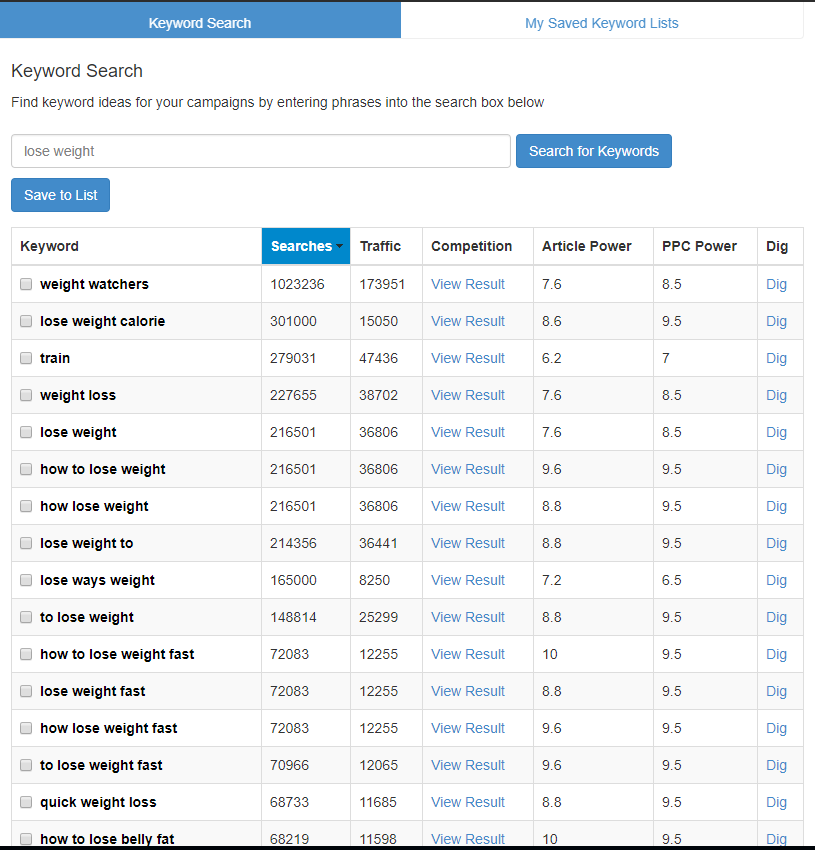
Along with the query ‘Lose Weight,’ the tool provides all the related keywords that people use in the 3 popular search engines, Google, Yahoo, and Bing. Every related keyword is a potential niche we can target.
The screenshot shows only the very first of results. As expected, this particular search query ‘Lose Weight’ returned hundreds of related keywords. There are over 800 results but I will narrow them down
I will list the most important factors, which are searches, traffic, and competition. The tool provides more data but at this point, we don’t need them. In order to view the competition of a keyword, you have to click on the ‘View Result’ button on the ‘Competition’ column.
WA Keyword Research Tool Attributes
- Searches – How many times a particular keyword is being used per month on Google, Yahoo, and Bing
- Traffic – How much traffic (visits) you will get on estimate if you get rankings on the first page of the search engines
- Competition – How many websites target the same exact keyword
Viable niche keyword requirements – KWR
- Enough demand based on the volume of keyword searches for our main keyword (ideally over 200)
- Enough volume of all related keywords and searches (ideally over 500 combined)
- Less possible competition (ideally less than 100 per keyword)
KWR (Keyword Rule) S200/C100/T500 = Over 200 searches for the main keyword, Less than 100 competition, Over 500 searches for all the related keywords combined (total).
Of course, we want the most of traffic and searches with the less possible competition
First impressions
- The ‘Lose Weight’ query is placed in the 5th position. It’s been searched over 200,000 times per month.
- The “Weight Loss’ query which is, in essence, the same query returns almost the same volume of searches.
- The query ‘How to Lose Weight’, again, returns the same volume of searches.
- These 3 keywords alone are being searched over 600,000 times per month. That number is huge.
- That means if you can get on the 1st page of the search engines for this query your website will receive only from 1 keyword over 35,000 visits per month.
There are hundreds of sub-niches that are part of the broad niche “Lose Weight” as we can tell from the huge number of results the tool provided. These sub-niches are easier to target obviously.
Here’s the first table I created selecting interesting keywords and including the competition factor:
At this point, I have only performed one single search using the keyword tool…the ‘Lose Weight’ query, and by using the related keywords the tool provides on the same page, I come up with sub-niche ideas on the spot.
“Lose weight” narrowed down sub-niches:
| Keyword | Searches | Traffic | Competition |
| Lose weight (main keyword) | 216501 | 36806 | 212 |
| How to lose weight fast | 72083 | 12255 | 200 |
| Motivation to lose weight | 684 | 117 | 341 |
| Green tea diets to lose weight fast | 32 | 6 | 76 |
| Foods that make you lose weight | 969 | 165 | 46 |
| How long does it take to lose weight? | 323 | 55 | 179 |
| Lose weight and gain muscle | 534 | 91 | 239 |
| Lose weight metabolism | 120 | 21 | 158 |
| Lose weight at home | 1131 | 193 | 301 |
Keyword Profitability Test
Let’s expand upon the already narrowed down “How to Lose Weight Fast” sub-niche which is the most popular on the table.
This keyword is being searched over 72,000 times per month and this is great, but the competition is set to 200. As a rule of thumb when starting out, try to find a keyword with less than 100 competition (but don’t get obsessed with numbers, not every keyword is going to have low competition, the key is how you approach people with your content as we’ll discover later).
A keyword with 200 competition can be targeted effectively (there are methods that we can use to rank for any keyword we want). But if we go and narrow it down we may discover greater opportunities.
This time I performed the second search. I just pressed the ‘Dig’ button for the keyword ‘How to lose weight fast’ that the tool provides on the last column. Now the tool automatically searches for the volume of this keyword and it will provide all the related keywords to this particular search. This is how we can tap into unlimited opportunities and find sub-niches, micro-niches, and super micro-niches in seconds.
Every related keyword to the query ‘How to Lose Weight Fast’ is a potential micro-niche we can target with our content.
Here’s the screenshot of the first page results. The total number of related keywords for this query is 30 but the image shows only the first 13.
Now imagine it again, I examined one secondary keyword, the ‘How to Lose Weight Fast’ to get 30 additional results. If every primary keyword from the 1st search query “Lose Weight” returns 30 additional results, that means we can target 30 X 100’spotential micro-segments of this market.
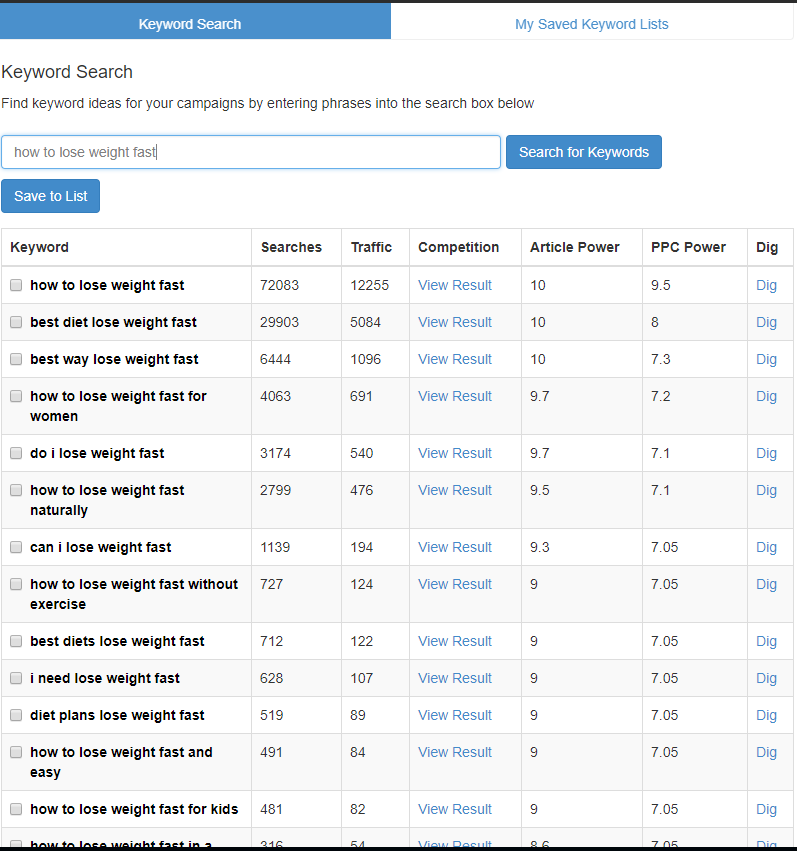
“How to Lose Weight Fast” sub-niche narrowed down to smaller micro-niches (selected keywords 8/30):
| Keyword | Searches | Traffic | Competition |
| How to lose weight fast (main keyword) | 72083 | 12255 | 200 |
| How to lose weight fast without exercise | 740 | 126 | 73 |
| How to lose weight fast naturally | 2799 | 476 | 102 |
| How to lose weight fast for free | 244 | 39 | 45 |
| How to lose weight fast for kids | 481 | 82 | 52 |
| How to lose weight fast for men | 496 | 85 | 67 |
| How to lose weight fast for women | 4063 | 691 | 141 |
| How to lose weight fast in a week | 316 | 54 | 100 |
| How to lose weight fast without dieting | 160 | 28 | 63 |
Let’s examine this table carefully:
At first look, the 4th result, ‘How to lose weight fast for free’ looks like a niche in which people are searching for free information only. But that does not mean we can’t monetize it successfully. Someone might search to solve a problem for free, but in the process, they might decide to purchase products and services, for example, in order to speed up their results.
If we dedicate a department on our site targeting this micro-niche, we can promote products and services on the side. We can even create our own digital/informational products on a special premium section on our site.
This is a whole new subject for discussion, it has to do with the buyer’s journey. Every customer before the moment of purchase gets through some phases and we can target customers in every phase of their journey. And yes, at some point we will target keywords containing the magical word ‘Free’ no matter our niche. Every keyword counts because every keyword brings in traffic, meaning more potential sales.
Let’s continue the test starting with the less competitive keywords
The keyword with the less competition (45) is the ‘How to lose weight fast for free’. Just because of the word ‘Free’ I will move on to the next less competitive keyword.
The 2nd keyword with the less competition (52) is the ‘How to lose weight fast for kids’. And it has 481 search volume. Looks great, over 200 searches, less than 100 competition.
Do you remember the KWR (Keyword Rule)? S200/C100/T500 = Over 200 searches, Less than 100 competition, Over 500 searches for all the related keywords combined (total).
So far the keyword we examine has passed 3 out of 6 viable niche requirements
- A topic we’re interested in
- Enough demand (over 200)
- Less possible competition (less 100)
Now we need to examine the volume of all related keywords, the trends, and if there are products and services to be sold.
We have to use the keyword tool once more. We need to search for the new term ‘How to Lose weight fast for kids’ in order to discover all the related keywords in this query. Additionally, we’ll search for the term ‘How to lose weight for kids’ as well, without the word ‘Fast’. Because this keyword refers to kids and weight loss. It may contain many related keywords we don’t want to miss out.
The new table after the 3rd and 4th search is as follows:
| Keyword | Searches | Traffic | Competition |
| How to lose weight fast for kids (main keyword) | 481 | 82 | 52 |
| Lose weight really fast kids | 40 | 7 | 9 |
| How to lose thigh fat for kids | 64 | 11 | 8 |
| How to lose weight for kids (2nd main keyword) | 529 | 90 | 30 |
| Healthy weight loss kids | 397 | 68 | 27 |
| Lose weight as kid | 277 | 48 | 11 |
| Weight training kids | 160 | 28 | 53 |
| Free weight loss programs kids | 40 | 7 | 4 |
| Help kids lose weight fast | 32 | 6 | 7 |
| Can children lose weight | 24 | 5 | 19 |
Let’s examine the total volume of searches for these 10 keywords. 481+40+64+529+397+277+160+40+32+24=2044>500. Great!
Important detail
We have 4 keywords with less than 10 competition. What does it mean? With just one article we can get ranked on the first page of the search engines automatically. Less than 10 websites compete for those keywords.
So far the keyword we examine has passed 4 out of 6 viable niche requirements
- A topic we’re interested in
- Enough demand
- Less possible competition
- Enough volume of related keyword searches
But we’re not done yet with the related keywords. We can expand the list of relevant keywords using the search engines, Google, Yahoo, Bing, and other tools as well in order to gather more data, ideas, and potential niches to explore by getting to know what people are also searching for.
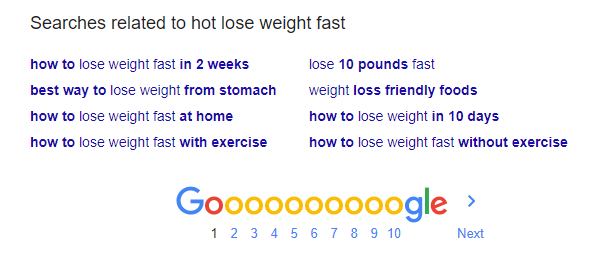

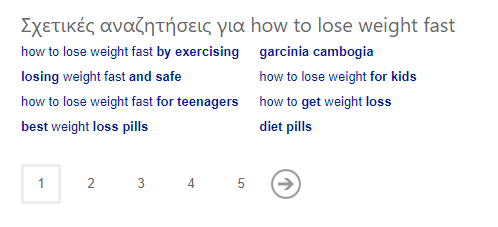
All these keywords can be examined as well, but that exceeds the purpose of this example. You can expand your research using the steps mentioned above on your own. Take those related keywords and use the keyword tool to analyze the demand and competition. Use the KWR (Keyword Rule)
The Most Sophisticated Keyword Tool In The Market – Jaaxy
Using Search Engines to Better Understand your Customers
Let’s search for some terms trying to determine what a “Lose Weight” audience might need.
Usually, I search for terms like:
- Things to know about XXX (product or niche)
- What every XXX (your niche) person needs to know
- Tips on XXX (product or niche)
- Tips on how to XXX (niche)
and other similar queries. You can be as much creative as you want.
1st query – Things to know about ‘Losing Weight’
I skim through the articles that show up on the first page of the results. The first article is entitled “Things you should know about weight loss”. Sounds interesting.
A few Key points
- Quick fixes don’t work
- You don’t have to give up carbs to lose weight
- It’s OK to let your body feel hunger
- Gluten probably isn’t making you fat
- It’s incredibly difficult to lose weight without changing diet
- Sometimes eating more can help you lose weight
- Your thyroid probably isn’t making you fat
- The best fitness classes for weight loss involve high-intensity cardio
I will not proceed with another article at this time, it exceeds the example’s purpose. You can expand your research even further visiting other websites on your own.
Those key points can help you organize content for your website. Not only, you might find new lucrative niches to hunt them down.
Let’s plug in those key points into the WA keyword tool. Are there people searching for these terms?
Key points
- Quick fixes don’t work – We know already people are searching for this information. They use terms like How to lose weight fast. We examined those keywords
- You don’t have to give up carbs to lose weight
Bingo!…1st keyword – Give up carbs 72 searches, 161 competition, 2nd keyword Giving up carbs 88 searches, 324 competition
- It’s OK to let your body feel hunger
Many keywords as expected. 1st Feel hunger 40 searches, 400 competition. 2nd Feeling hunger 120 searches, 300 competition. 3rd Feeling hunger after eating 24 searches, 8 competition. Too many keywords to list them all.
- Gluten probably isn’t making you fat
1st Does gluten make you fat 80 searches, 60 competition, 2nd Gluten bad 267 searches, 273 competition, 3rd related keyword “Will protein make me fat”? 32 searches, 23 competition. There are many other gluten-related keywords.
Let’s examine our results carefully.
Just by searching one simple query on Google, Things to know about ‘Losing Weight’, and by visiting only 1 website I came up with a bunch of related keywords, each and every one of them is a potential sub-niche or micro-niche.
Additionally, I discovered 2 keywords with less than 10 competition, thanks to very powerful keyword tool.
Exciting stuff!
With one article on your website targeting these specific queries, you can bring in traffic in minutes.
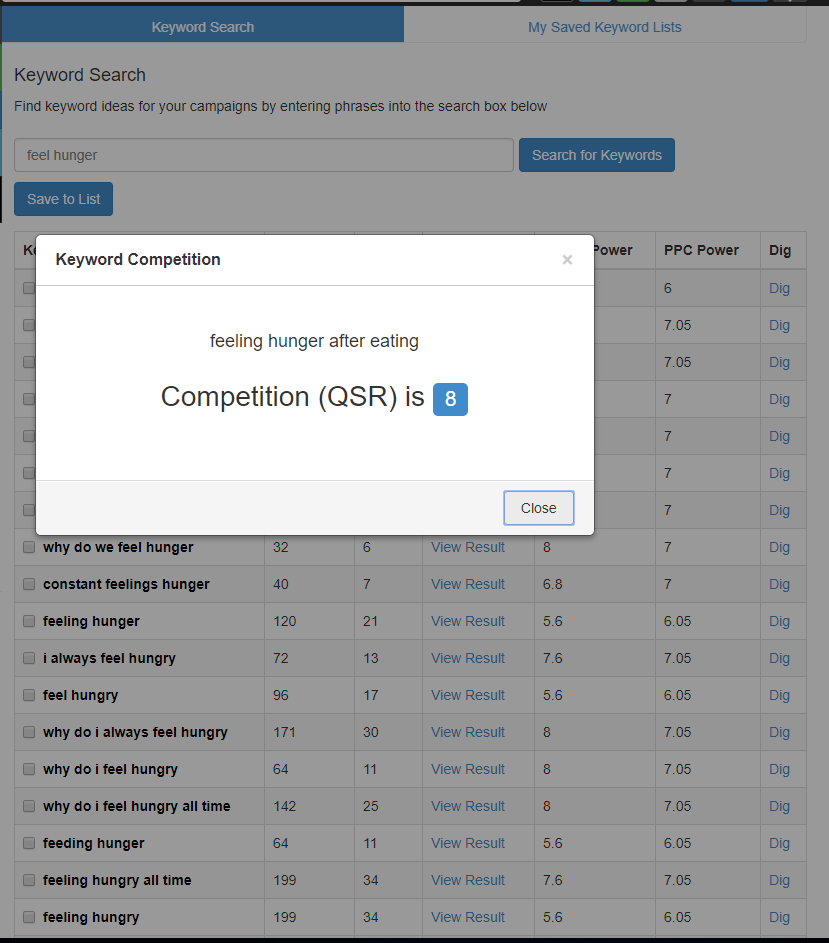
And it doesn’t stop there. Now I know more things about the industry. I know that people are searching questions related to “Gluten” and “Thyroid”. Others are searching for “High-Intensity Cardio” (programs, classes, exercises). Now I can tap into unlimited opportunities and find products and services to promote related to those new queries.
And later on, as I will gain experience by blogging and reading, I can create my own digital ‘Lose Weight’ e-books, guides, and reports.
The more you perform “Keyword Research” the more you gain insights into your industry and niche. This is how you can understand the market. This is why having a detailed plan up-front is what will make you stand out from the crowd, as I have already highlighted at the beginning of this phase.
Now we need to check the trends, and if there are products and services in that segment of the market.
I will examine only the keywords we came up with doing our primary keyword research. Of course, you can exceed your research using those new queries on your own at a later time.
Trends
I’m going to check the trends for the ‘Lose Weight’ industry keywords we selected.
- Lose Weight (broad niche) – to check the general trends for the big market category
- How to lose weight fast (sub-niche)
- How to lose weight for kids (sub-niche)
- How to lose weight fast for kids (micro-niche)
Instructions: Search for the last 12 months results, to find out if there is demand for specific keywords. Additionally, search for the last 5 years and the whole period of time to analyze the overall trend of those keywords. We need graphs that are not decreasing at least
The results
1) Lose weight
- For the last 12 months, the graph is somehow stable, no big changes
- For the past 5 years, the graph follows a certain pattern, stable
- From 2004 till now the graph shows that the demand started to increase since 2008. From 2010 till today the graph remains stabilized.
2) How to lose weight fast
For the last 12 months, the graph shows a peak in January and July, a drop from September until the end of the year (screenshot)
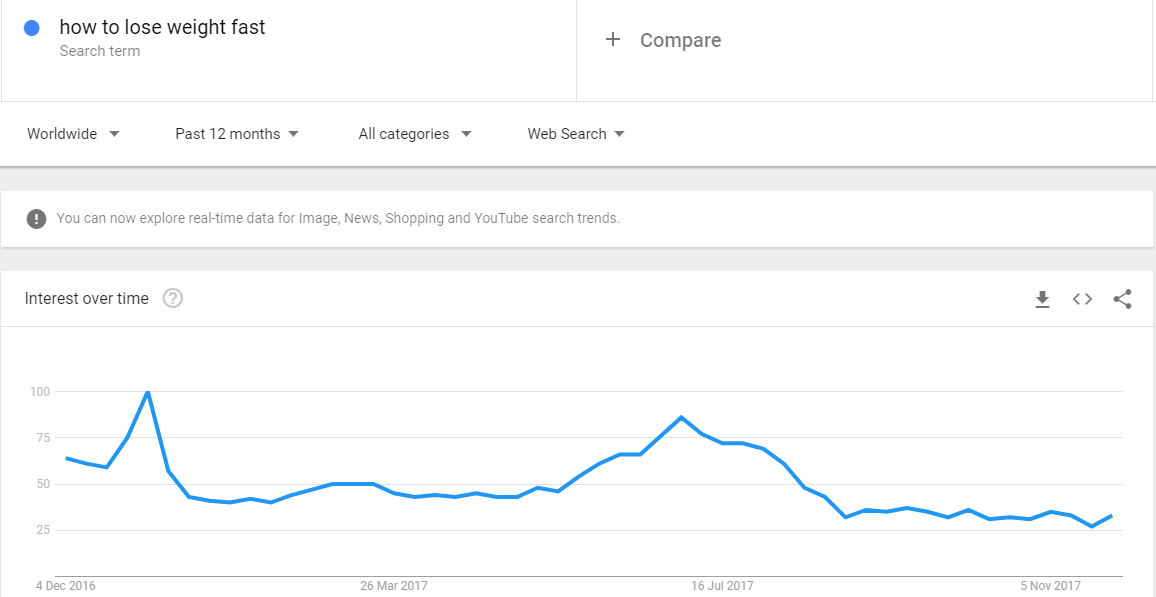
- For the past 5 years, the graph goes up and down following a pattern, with a slight drop for this year
- From 2004 till now the graph shows a peak from 2010 – 2011, dropping slightly ever since (screenshot)
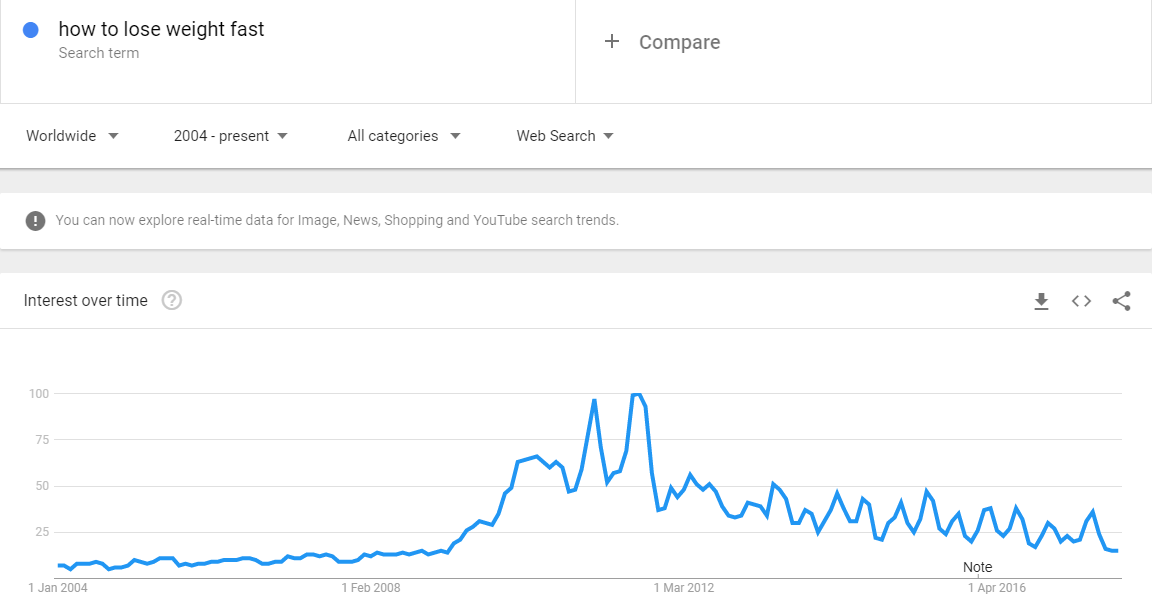
3) How to lose weight for kids
- For the last 12 months, the graph shows a peak in January and July, a drop from September until the end of the year (very similar to the previous query, How to lose weight fast)
- For the last 5 years, the graph shows a peak in 2013, stable ever since
- From 2004 till now, the graph shows a peak between 2010-2012, dropping slightly ever since (screenshot)
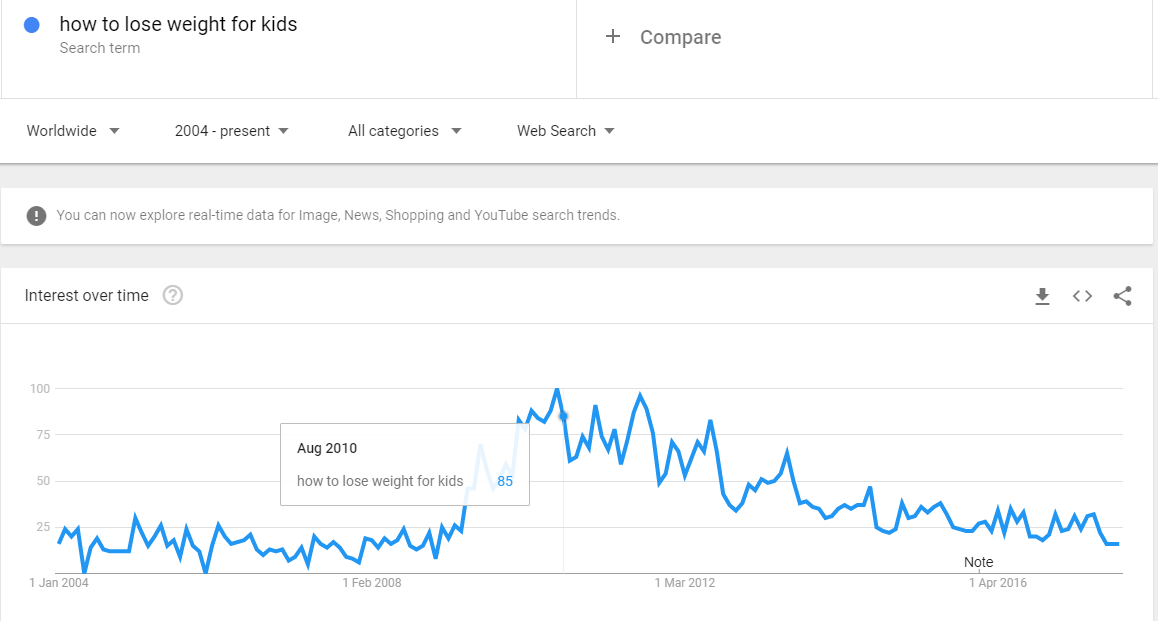
4) How to lose weight fast for kids
- For the last 12 months, the graph shows a peak in July, drop in the summer months, higher during the winter
- For the last 5 years, the graph shows a peak in 2013, and another peak in August 2014, and a few middle peaks ever since (screenshot)
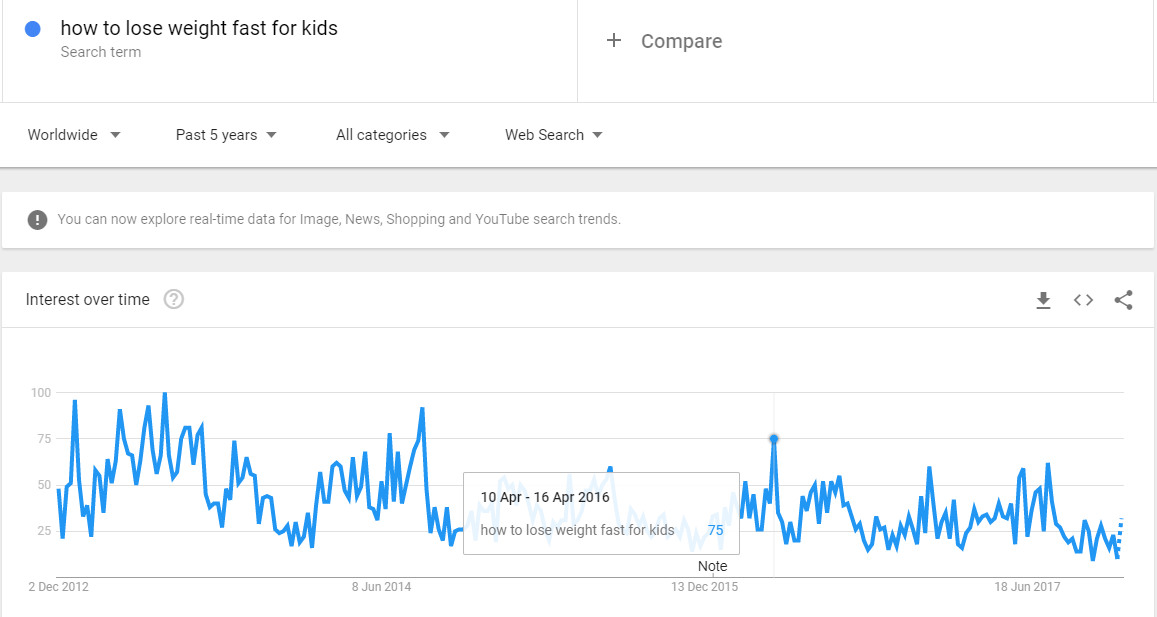
From 2004 till now, the graph shows a peak between 2010-2011, dropping slightly ever since
Trends analysis
There is demand in general, there are peaks during the winter months, drops during the summertime, but during the last years, there is a slight drop as well.
I would not worry though, the ‘Lose Weight’ topic is classic, people always search for this kind of information. And we can take advantage of the wintertime peaks.
So far the keyword we examine has passed 5 out of 6 viable niche requirements
- A topic we’re interested in
- Enough demand
- Less possible competition
- Enough volume of related keyword searches
- Increasing, Stable or at least non-decreasing trends
Now, we need to examine if there are products and services that people are buying within these segments of the market.
4) Spot a narrowed down niche market full of real products and services that people buy and that can be monetized
Products and Services
In order to make money in any given niche, you have to tie products into your content. But what happens if you don’t have any product? You’re not a manufacturer, you don’t have time and money to invest in research. You’re not in a position to provide customer service.
This is where the magic of this business model comes in.
The most sufficient, effective, and shortest way is promoting products and services from existing companies, products that solve your customers’ problems, satisfy their needs, and desires in order to earn commissions. The final price of the product remains the same, the customer receives the same value, and you don’t have to worry about customer service.
There are thousands of companies eager for your co-operation and they will share their profits with you at no extra cost for the retail customer. Amazon, the world’s probably biggest online retailer built their empire with the power of their publishers and promoters.
This way you start seeing results fast, and you earn commissions to scale and develop your business. You take advantage of the traffic that your website will receive as you publish content, even from day 1
Retail Stores
Tips: Try to refine your results by selecting sub-departments with the same keyword(s). This way you get to know if there are products in various categories at a glance. A healthy and viable niche market should contain both physical and digital products.
For this case, we look for ‘Weight Loss’ supplements, recipes, diets, equipment, or even clothing, accessories, books, and videos.
Just by typing the main keyword ‘Lose Weight’ the instant search function shows popular related results before I even press the enter button, just like Google does in the search bar. This information can be used to hunt down potential micro-segments of the market.
1) Lose Weight
There is a whole ‘Weight Loss’ department full of products in various categories. 135 pages with results
- Fat burner supplements, Appetite control & suppressants
- Supplements, Green coffee bean extract
- Diuretics, CLA supplements, Carbohydrate blocker
- Detox & Cleanse, Raspberry ketones, Bars & snacks
- Diets kits & systems, Shakes & powders
Bestsellers (screenshot)
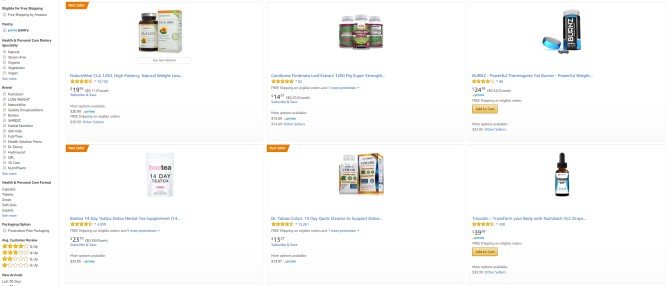
Lose weight Books on Amazon. I searched for ‘Lose Weight’ products in the Books department. A whole new range of items
- Weight loss diets, other diet books
- Special diets, weight loss recipes, nutrition
- Health, fitness & dieting, Ketogenic, Self-help
101 pages with ‘Lose Weight’ books (screenshot)
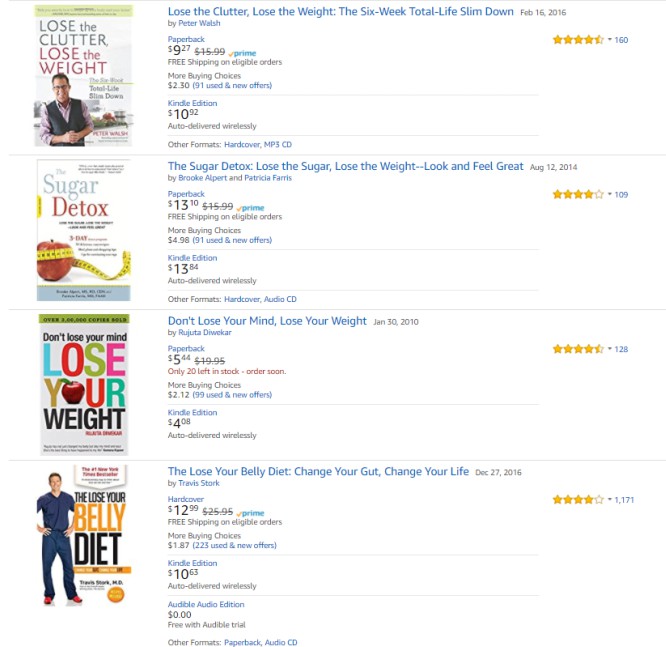
By participating in the Amazon’s associates program (affiliate program) you can promote ‘Weight Loss’ products that are a good fit for your audience and earn commissions.
Tips: Try to refine your results by selecting sub-departments with the same keyword(s). This way you get to know if there are products in various categories at a glance. A healthy and viable niche market should contain both physical and digital products.
For this case, we look for ‘Weight Loss’ supplements, recipes, diets, equipment, or even clothing, accessories, books, and videos.
3,935 results for ‘Lose Weight’ products. Fat burners (screenshot)
You can participate in the eBay’s partner network to promote products that are aligned with your website’s content and earn commissions.
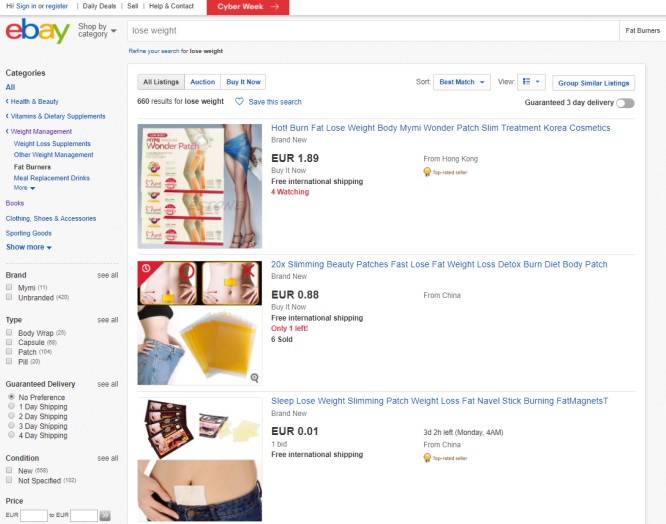
Tips: Try to refine your results by selecting sub-departments with the same keyword(s). This way you get to know if there are products in various categories at a glance. A healthy and viable niche market should contain both physical and digital products.
For this case, we look for ‘Weight Loss’ supplements, recipes, diets, equipment, or even clothing, accessories, books, and videos.
25,212 results for ‘Lose Weight’ products
WalMart has an affiliate program powered by LinkShare (Rakuten Marketing), which is an affiliate network. Those networks enlist many vendors divided by categories, and they handle all the transactions between those who promote the products and the product owners
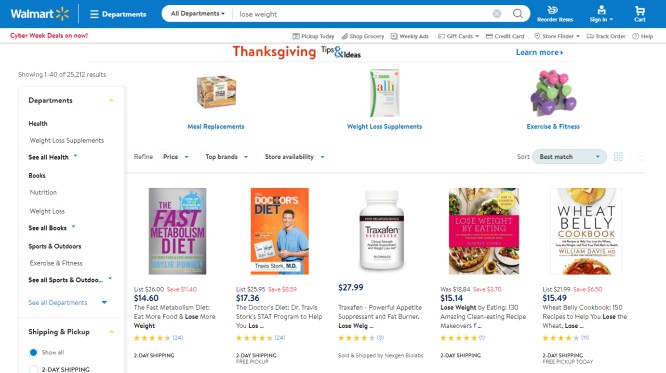
There are many other retail stores in which you can search for related products and services for your niche. I will give you a ‘Big List’ further in the training.
Now it’s time to search for products in Affiliate Networks. An affiliate network acts as an intermediary between publishers (affiliates) and merchant affiliate programs.
You can participate in any of these networks and promote products aligned with your website’s content from vendors around the world. Every network has its own rules so take the time to read them before you proceed with any co-operation.
Affiliate Networks
Clickbank is a privately held Internet retailer of both physical and digital products and was founded in 1998. There are many vendors and they sell products in many categories. A few examples
- Arts & entertainment, business, computers
- Education, food, green products
- Health & fitness, software, sports
Tips: Go to ClickBank’s marketplace and search for products related to your niche. You can refine your search using various attributes. The most important factor is what they call ‘Gravity’, meaning how many affiliates are promoting a certain product. Choose products with Gravity 40 or more (screenshot).
- Total ‘Lose Weight’ products 565.
- Total ‘Lose Weight’ products with Gravity (40+) 9.
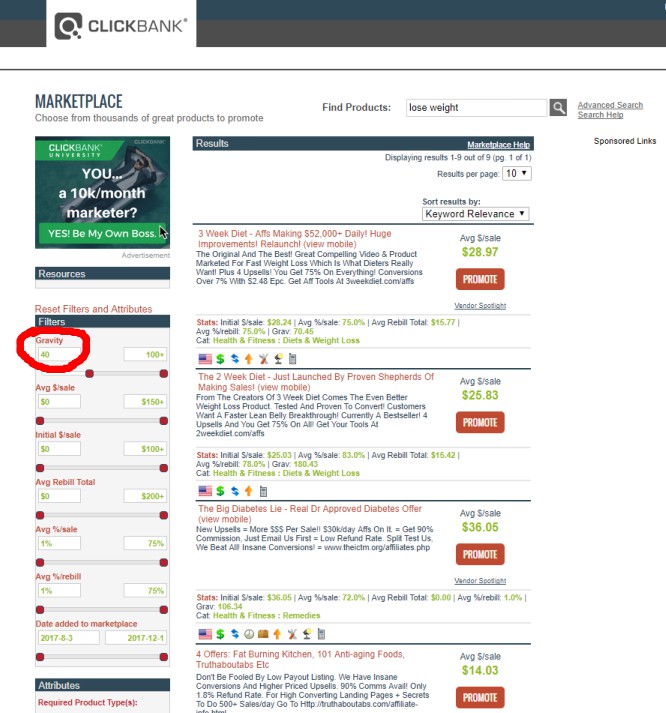
Independent Affiliate Programs
Additionally, there are thousands of companies and vendors running their own independent affiliate programs. Using the search engines we can easily track them down. Simply search …“XXX (your niche) affiliate programs”. Every company has their own rules, so be sure to check them out before any co-operation.
The keyword we examined has passed 6 out of 6 viable niche requirements
- A topic we’re interested in
- Enough demand
- Less possible competition
- Enough volume of related keyword searches
- Increasing, Stable or at least non-decreasing trends
- Real products and services, people’s buying intention
Paid Ads in the Search Engines
Another quick ‘n dirty way to measure the viability of a niche is watching for Paid Ads in the search engines. If there are paid ads that’s a good sign there are many products and other companies pay to get advertised.

‘Golden’ Queries to Track Products and to Get Ideas for Your Niche
The popular search engines Google, Yahoo, and Bing are goldmines of information.
Research Examples – Search for terms like
- Best deal on XXX (your product)
- Best place to buy XXX (product)
- Buy XXX (product)
- Buy XXX (product) in (region) or for (age/gender/person…)
- Best price to buy XXX (product) in (region) or for (person)
- Search for articles-lists. Top 50 products in the XXX (niche)
- Best XXX (product/niche) for XXX (person/region/age/gender…)
- Search for independent affiliate programs using terms like XXX (product or niche) affiliate programs
- Search for similar queries, try to find the best fits for your niche and content
In the Digital Business Roadmap training, I breakdown more niche markets in detail, following another procedure. I begin by identifying ‘Hot Trends’, hot topics that are popular and people already spend money in these markets.
Niche Market Research Example – Recap
Let’s analyze our research results. What have we accomplished so far using the viable niche market requirements process?
1) We decided to examine the ‘Lose Weight’ industry, a topic we’re interested in and we’re eager to learn more about in order to help other people and create a real business. We wanted to know if there are profitable sub-niches worth targeting.
2, 3, 4) We created the first list of relevant keywords by using the keyword tool and by performing only 1 search for the query ‘Lose Weight’. The tool provided exclusive information about the volume of searches per month for hundreds of keywords, about the competing websites, and how much traffic we would get from the search engines.
These hundreds of keywords gave us insights into what people are interested in when they want to lose weight.
We found out that every keyword is a micro-segment of the ‘Lose Weight’ category, and we can target these micro-segments with our content.
Then, we created the first keyword table of ‘Lose Weight’ narrowed down sub-niches and we decided to examine the ‘How to lose weight fast’ sub-niche because of its popularity. There were 200 competing websites for this particular query, so, we decided to move on with our research to spot smaller sub-niches with less than 100 competition.
We performed a 2nd keyword search, this time for the query ‘How to lose weight fast’ and we came up with 30 additional results. 30 related keywords, 30 potential micro-segments of the market.
We created the 2nd table showing ‘How to lose weight fast’ narrowed down micro-niches and we began examining those new keywords starting with the less competitive one.
We decided to exclude the ‘How to lose weight fast for free’ keyword because of the word ‘Free’ and we proceeded with our research for the keyword ‘How to lose weight fast for kids’.
At this point, we know already that all the keywords in the 2nd table are easy to target micro-segments because of the low competition.
We used the keyword tool once more to find related keywords for 2 new queries, the ‘How to lose weight fast for kids’ and the ‘How to lose weight for kids’ without the word ‘Fast’ included.
We created a 3rd keyword table filled with keywords with a very low competition. 4 of them with competition less than 10. When we target keywords with such low competition we can get ranked in the search engines almost immediately, if we provide relevant and valuable content.
We examined the total volume of all related keywords to these 2 last queries and the results were more than satisfying.
We took a quick look at how you can expand keyword research by examining the related searches feature that all the popular search engines include. All you have to do in that case is to use the keyword tool to analyze the demand and competition for these related keywords.
Then we used the popular search engines once more in order to understand our customers better and we searched for the query ‘Things to know about ‘Losing Weight’.
By visiting only 1 website we came up with very interesting insights. We created a mini list of key points and we used the keyword tool to find out that people are already searching for these terms. More potential micro-segments to target.
Excited, we discovered 2 more keywords with less than 10 competition and we got to know that people are searching for information regarding the terms ‘Gluten’, ‘Thyroid’, and ‘High-intensity Cardio’ (programs, classes, and exercises) among others.
More potential products and services to be promoted and examined even further.
5) We examined and analyzed the ‘Trends’ for 4 keywords using the Google Trends tool.
We found out that there is demand in general. Wintertime peaks, summertime drops and a slight drop during the last years. But is a topic where people are searching for information since 2004, at least. That means the market is alive for many years, it won’t go anywhere in the near future.
6) We researched the market for products and services in order to tie products into our content.
On Amazon, we discovered a whole ‘Weight Loss’ department full of products, 135 pages of product results (supplements, extracts, diuretics, blockers, ketones, bars & snacks, diet kit systems, shakers & powders, accessories, clothing) and 101 pages of book results.
On eBay, we found 3,935 ‘Weight Loss’ listings. On WalMart, 25,212 results.
We expanded our search on Clickbank, an affiliate network full of vendors and products. We found 565 ‘Weight Loss’ products with 9 of them passing the viable ‘Gravity’ requirement.
We discussed how you can expand your keyword research using other retail stores, affiliate networks, and the popular search engines by typing in ‘Golden’ queries or searching for independent vendors offering affiliate programs. And of course, you can expand the keyword research for any of the primary keywords.
We found out that there are paid ads in the search engines for our keyword and that means the market has potential as companies pay to get advertised.
Which sub-niche should you target first following this example?
That is something you have to decide on your own. It has to do with your interests, your personality, and the way you’ll approach content creation. It has to do with how many relevant products you could tie within that niche.
For example, you may find that the keyword we examined, ‘How to lose weight for kids’ don’t have enough products, or you may think that the prices of the products or the commissions for publishers are not satisfactory.
Whatever the reason, you may want to choose one keyword over another.
I would approach this topic through a ‘Progress Demonstration’ model, as I said at the beginning. I would choose a weight loss product, workout, or training series, in order to track my progress in real time. People are always eager for personal reviews on every product of the market. They want opinions from others that used a product before they make their final decision.
From there, I would expand in other micro-niches, sub-niches and ideas as I’d be gaining experience.
The potential in the ‘Weight Loss’ industry is unlimited
And I confidently say that each and every one of those sub-niches we examined is profitable and you can tie in products and services. It’s a huge market, and I know many people making money in that market as we speak.
The most important thing is to choose a micro-niche and get started with your content. Then, you expand in another micro-niche using new keywords, and you repeat.
But don’t lose days or weeks just planning without taking action. Don’t get obsessed with the numbers and think …” hey, this keyword has 112 competition, and this one has 89, which should I choose?”…These are traps in which you might fall, I’ve had my share. Don’t lose time with extreme details. Every keyword counts.
Additionally, don’t take the KWR (Keyword Rule) for granted. There are many keywords with less than 50 searches per month that could be proved very lucrative. They key thing is to target keywords that people use with the intention to buy products and services.
Which type of Niche should you choose for your 1st website?
Before you move on with your choice, we have to clear up some misconceptions.
- There is no such thing as a wrong niche choice.
- Every niche, no matter its size, is Profitable. Broad niches are harder in terms of competition, micro-niches are easier segments to market and you’ll get faster results. It only comes down to your goals.
- Competition is not an obstacle to be afraid of. In fact, competition means that the market has potential and other people are making money already. So you can do it too
Moreover, within each of these niches, these narrowed down and targeted groups of people, there are millions of low competition keywords you can target with your content, as we have already analyzed. Other keywords are very competitive as many websites try to rank for these terms and other keywords are less competitive.
Choosing a niche for your affiliate marketing journey is a crucial decision that can significantly impact your success. Here are steps to guide you in selecting a niche that aligns with your interests, expertise, and market opportunities:
Identify Your Interests and Passions:
- Start by listing topics and industries you are genuinely interested in or passionate about.
- Consider your hobbies, personal interests, and areas where you have expertise.
Assess Your Expertise:
- Evaluate your knowledge and expertise in different areas.
- Your expertise can be a valuable asset when creating content and promoting products within a niche.
Research Affiliate Programs:
- Explore various affiliate programs and networks to understand the products and services they offer.
- Look for niches with reputable affiliate programs and competitive commission rates.
Evaluate Market Demand:
- Use keyword research tools to assess the demand for potential niches.
- Look for niches with a balance of search volume and manageable competition.
Consider Long-Term Viability:
- Evaluate the long-term sustainability of a niche.
- Look for niches that are not only currently popular but also have the potential for growth in the future.
Check Affiliate Competition:
- Assess the level of competition within potential niches.
- While some competition is healthy, overly saturated niches can make it challenging to stand out.
Define Your Target Audience:
- Clearly define your target audience within a niche.
- Consider factors such as demographics, interests, and pain points of your potential audience.
Assess Monetization Opportunities:
- Consider the various ways you can monetize within a niche.
- Look for niches where you can promote a variety of products or services and diversify your income streams.
Explore Trends and Seasonality:
- Research trends and seasonality within potential niches.
- While it’s okay to tap into trending topics, also consider niches with consistent demand throughout the year.
Evaluate Affiliate Product Quality:
- Assess the quality of products or services offered within a niche.
- Promoting high-quality products contributes to trust and credibility with your audience.
Consider Your Branding:
- Think about how your chosen niche aligns with your personal brand or the brand you want to build.
- Choose a niche that allows you to authentically represent your values and voice.
Test and Experiment:
- Consider testing a few niches on a smaller scale before fully committing.
- Experimenting with different niches allows you to assess their potential and your level of interest.
Evaluate Affiliate Commission Rates:
- Compare commission rates across different affiliate programs.
- Choose a niche where you can earn competitive commissions for your efforts.
Assess Regulatory and Ethical Considerations:
- Be aware of any regulatory or ethical considerations within a niche.
- Some niches may have specific regulations or ethical concerns that you need to navigate.
Seek Feedback and Advice:
- Consult with mentors, peers, or industry experts for feedback.
- Getting insights from others can provide valuable perspectives and help you make informed decisions.
Remember that choosing a niche is a dynamic process, and it’s okay to refine your focus over time. Continuously monitor market trends, audience feedback, and your own interests to ensure that your chosen niche remains a good fit for your affiliate marketing journey.
What Else You Need to Get Started
As I have already analyzed, it’s crucial to begin affiliate marketing with a website.
Affiliates are making money mostly by creating websites, but money can be made even without owning a website. But have in mind, that without a website it’s much harder to attract online traffic, to get recognized, and eventually build a brand name.
Not to mention that you’ll have a hard time to get approved by many companies on affiliate networks, as the majority of them require that affiliates run websites or at least run social accounts and profiles with a strong followers’ base.
And I strongly recommend that you focus on creating a website. Besides, spamming people on social media or other communities with affiliate promotions is not an effective way to make money. People are turned off by these promotions. You have to redirect people to your website. This is how you build an authority brand name.
So, in order to get started with a website you need:
- A domain name
- Web hosting services, A web host, or web hosting service provider, is a business that provides the technologies and services needed for the website or webpage to be viewed on the Internet. Websites are hosted or stored, on special computers called servers. A web hosting provider is also offering technical support.
- A website builder/platform where you can build a website on your own in a matter of minutes even if you don’t have any technical experience, or a custom-made website, which is an expensive solution, not recommended for beginners.
How to Start an Affiliate Website with WordPress
Ways to Gain Online Traffic
Now that we’ve chosen a niche of the market and we have a website up and running, we want to attract people that are looking for information, solutions to their problems, and to buy stuff online, in our area of service and expertise, in our niche.
It doesn’t matter which niche you choose, the approach is universal.
As we already mentioned, people are looking for solutions to problems, information on products and services, and they buy stuff online. We attract those people by targeting specific keywords, creating useful, unique and high-quality content based on our audience needs. The content of the website will get rankings in the search engines and will be published and advertised on various platforms and mediums.
As a result, the website will gain traffic and this is where we step in and engage with our audience by answering questions, giving advice, and solving their problems. Eventually, a part of unknown visitors will turn into subscribers and finally we will earn revenue with various methods.
It’s all about connecting with real people in the marketplace by creating unique, valuable content that helps them solve their problems and decide on products and services they’re interested in.
It’s about connecting targeted groups of people with the information they’re looking for.
Then we publish content on our website to attract online traffic and we distribute content in the market using various platforms and techniques. We build relationships with people and fans on forums, communities and social media networks.
Outbound or Inbound Marketing?
There are 2 methods we can use to attract traffic.
The Outbound or traditional marketing method is marketer centric. It relies on intruding ads, cold calling, cold emails (spam), or guerrilla techniques. There are companies to this day that use these methods. They send SMS to our phones almost every day for their new product or upgrade. They call you when you try to sleep to sell you a new innovative insurance program.
In this marketing zone, the marketer does not care what the customer wants, and more importantly when the customer wants something. They bombard millions of people with ads (in most of the times totally irrelevant to them) hoping to close a deal.
Many companies spend millions of dollars to get found on ads or billboards, but in many cases, they waste money as the majority of people doesn’t even understand why they need their products or services.
Some say these methods are still effective and they make money using them. These are risky techniques but worth mentioning for.
The 2nd route, the Inbound marketing method is all about getting found by customers. When potential customers want something, they perform online searches, and this is where we step in with our website and digital content. It’s about empowering potential customers, it’s a helpful method that people recognize and respect, it’s a method where we are part of the customers’ conversation.
In this marketing zone, we don’t interrupt people, instead, we create content so that they get exposed to it when they want to do so. It’s marketing that people love and enjoy.
HubSpot, a leading marketing organization defines…
Inbound marketing is focused on attracting customers through relevant and helpful content and adding value at every stage in your customer’s buying journey. With inbound marketing, potential customers find you through channels like blogs, search engines, and social media.
Unlike outbound marketing, inbound marketing does not need to fight for potential customers attention. By creating content designed to address the problems and needs of your ideal customers, you attract qualified prospects and build trust and credibility for your business.
Inbound Methodology in a Nutshell
- Attract the “right” strangers with relevant content (blog posts, pages, social media) and turn them into visitors. The kind of traffic that is valuable to our business
- Convert visitors into leads with a more personalized experience (landing pages, optin forms, calls-to-action).
- Close leads into customers using a targeted lead nurturing strategy (emails, webinars, workshops)
- Delight current customers and transform them into brand promoters/evangelists (surveys, polls, social monitoring).
Before we start creating content it is important to refresh our memory on…
Why People Buy Products and Services?
In a nutshell, people buy products and services to solve an urgent pain, a burning desire, and to satisfy needs. They exchange money for something that will improve upon their current situation in life and business, something towards their goals.
People buy products in order to survive and thrive, to gain status, and to become a part of a greater idea or community.
They want to save money, to make money, and they have dreams and hopes for the future.
And people as we already mentioned use search engines, social media channels, forums. They get exposed to advertisements, videos, and other digital material. They read e-books, e-magazines, and visit websites. And people use ‘Keywords’. Billions of searches every single day
The Customer Purchase Lifecycle
At this point, we want to use the list of relevant keywords we created in the previous example to create content in order to attract the right people using the Inbound methodology.
Another best practice we can use in combination with the keywords is to analyze our potential customers’ buying journey, which will help us understand what customers might need at every stage of their purchasing process.
By doing so we can create relevant content tailored to every stage, thus increasing the chances of getting found by more potential customers
Customer comprehension
If we are able to determine who a potential customer is in our niche, what they often purchase, and why they’re doing so, we increase the chances of selling to those people.
Key points
- Customers rarely buy on their first contact with a product
- It takes 7 times on average before someone purchases something (website visits, emails, other media)
- People buy only from people they can trust
- They buy products and services in order to improve their current situation
- People are researching for information online more than ever before, and they read reviews of other people that used the same products and services.
The 3 Phases
1) Research
The best approach at the ‘Research’ stage is to nurture visitors by offering general information concerning our niche and industry and get them sign on our mailing list. From there, we continue to offer additional content regarding their responses and preferences in order to help them decide.
It’s almost unlikely to make a sale during this stage, so we have to continue offering valuable content
2) Decision
Most of the people are searching for competitive and/or related products and services.
The best approach at this stage is to offer personal reviews on products and services. Not just about the product you’re selling, but offering reviews on similar, competitive, and even related or complementary products.
If you can make people trust you with your reviews, they may buy at this certain stage.
3) Purchasing/Action
At this phase, the potential customers have done their research, made the decision on a certain product, and they are ready to buy.
Our goal is to move people into this phase with our content through the other buying phases or target new people with ‘Buying Intention’ keywords and help them make buying decisions.
Keyword Examples for Each Stage
1) Research phase keywords
At this phase people might search for general information, like
- What is product X?
- Benefits of product X
- What do I need to know about product X?
2) Decision phase keywords
- Product X from company Y
- Product X variation Y
3) Purchasing/Action phase keywords
- Where to buy product X
- Best place to buy product X
- Wholesale price product X
We should target people at every stage of their buying journey. We should create relationships with customers no matter their stage, and this is how we transform our site into an authority site. Besides, a site only referring to ‘Buy Now Information’ looks spammy.
Researching the Competition to Gain Insights
Another best practice when we are getting started in a new market is to research the competition to gain insights into the industry.
This research should be extended, and we should extract valuable information from big brands, magazines, and other successful blogs within our selected niche. We become subscribers to those sites and we carefully examine what they do. Their emails, their ads, their social behavior, everything.
This constant monitoring will help us reach the right customers faster, and more effectively. This process will help us understand what our competition is doing, how they reach their customers. This is how you become an expert.
How to Become an Expert in your Niche
Becoming an expert in your niche as an affiliate marketer involves a combination of continuous learning, hands-on experience, and effective communication. Here are steps to help you establish yourself as an authority within your chosen niche:
Deep Research and Knowledge Building:
- Immerse yourself in extensive research about your niche.
- Stay informed about the latest trends, industry news, and emerging topics.
Regularly Consume Niche Content:
- Read books, articles, blogs, and other content related to your niche.
- Follow industry influencers, thought leaders, and reputable sources to stay updated.
Attend Industry Events and Conferences:
- Participate in conferences, webinars, and events related to your niche.
- Networking with professionals and attending expert-led sessions can enhance your knowledge.
Enroll in Relevant Courses and Training:
- Invest in courses and training programs that deepen your understanding of your niche.
- Platforms like Udemy, Coursera, or industry-specific educational providers can be valuable.
Gain Practical Experience:
- Apply your knowledge through practical experiences within your niche.
- Hands-on experience allows you to understand industry nuances and challenges.
Build a Strong Online Presence:
- Create a professional website or blog showcasing your expertise.
- Consistently produce high-quality content that demonstrates your knowledge.
Share Valuable Content:
- Regularly publish informative and valuable content on your platform.
- Use various formats such as blog posts, videos, podcasts, or infographics to cater to different audience preferences.
Engage with Your Audience:
- Foster engagement with your audience through comments, social media, and forums.
- Respond to questions, participate in discussions, and show your expertise through interactions.
Collaborate with Other Experts:
- Collaborate with other experts in your niche.
- Joint ventures, interviews, or guest contributions can broaden your reach and establish credibility.
Create In-Depth Guides and Resources:
- Develop comprehensive guides, tutorials, or resources that serve as go-to references in your niche.
- Address common challenges and provide practical solutions.
Build an Email Newsletter:
- Create an email newsletter to share valuable insights, updates, and exclusive content with your audience.
- Email marketing helps maintain regular communication and builds a loyal following.
Participate in Online Communities:
- Join relevant online communities or forums related to your niche.
- Contribute meaningfully to discussions and share your expertise to gain recognition.
Offer Consultation Services:
- Consider offering consultation services within your niche.
- Providing personalized advice enhances your reputation and positions you as an expert.
Seek Feedback and Iteratively Improve:
- Encourage feedback from your audience and peers.
- Use constructive criticism to refine your approach and continuously improve.
Stay Adaptable and Open to Learning:
- Embrace a growth mindset and remain open to learning.
- Stay adaptable in the face of industry changes and evolving trends.
Obtain Certifications and Recognitions:
- Pursue relevant certifications or recognitions within your niche.
- Accreditation adds credibility to your expertise.
Monitor Analytics and Key Performance Indicators:
- Analyze the performance of your content and strategies.
- Use analytics to understand what resonates with your audience and tailor your approach accordingly.
By consistently expanding your knowledge, engaging with your audience, and demonstrating expertise through valuable content, you can position yourself as an authority in your niche as an affiliate marketer. It’s a journey that requires dedication, ongoing learning, and a genuine passion for your chosen field.
Content Creation/Distribution
Now we need to create and distribute content and ad campaigns to the market. This is how we’ll build a strong foundation in order to earn traffic and people’s trust.
We produce content in various formats (Blogging, Videos & Audios, Podcasts, Commercials and other material) in order to answer specific keyword queries and attract the right visitors. As we have mentioned earlier, the content will get rankings in the search engines by implementing proper SEO techniques and will be advertised on various online networks and platforms. As a result, the website will be receiving regular traffic.
Imagine content as your online business ammunition. Imagine content on a website as stuff, equipment, and merchandise for a brick and mortar business. Just like you buy merchandise and products to sell at your offline store, with websites you are building content. The more content, the higher the authority of a site, the more traffic.
From there, we expand on marketing the content on external social networks, groups, and forums. We can even pay for advertisements in order to get in front of the right customers right away. We build relationships with other webmasters, bloggers, entrepreneurs, business owners, influencers, and fans to boost our online presence. These actions will help us build a brand name and an authoritative website and eventually will make people trust our company, which matters the most.
When people trust you they can do business with you.
Important Notice
Now, in case that you don’t want to create content on your own because you believe it’s complicated, or you believe that you have to be a writer first, there are solutions.
You can outsource content creation tasks to others. Thousands of freelancers, writers, media producers are waiting to offer their services. I know many people like me that don’t write on their own. They outsource writing.
And more importantly, there are forums, communities, and membership sites where website owners meet, chat, and interact. I visit those forums every day and whenever I need some help I chat with other people. Any problem that might occur, can be solved with the help of other people, most of the times in just a few minutes. In this business, you’re not alone.
Overview of Methods to Generate Online Traffic
- Website content in various formats get rankings in the search engines by implementing proper SEO techniques
- Email Marketing (building a long-term relationship with our subscribers)
- Article Marketing on Forums, Communities, Groups
- Video marketing and channels, Live events, Workshops, Webinars, Seminars, Presentations, Vlogging
- Social Media Campaigns / Blogging Platforms / Boards / Surveys / Quizzes / Polls / Business Pages / Public or Private Groups / Chatrooms
- Podcasts, Audio Interviews
- Free Services / Memberships / Lead Magnets on our site
- Relationships / Connections (online/offline)
- Influencer Marketing (making relationships with top industry names to expose our brand in new networks)
- Guest Blogging (posting content on other people’s websites or letting others post content on our site)
- Paid advertising & PPC (buying ads on search engines, social media platforms, and other sites/properties)
- Product creation
- Outbound or Cold techniques (cold emails, phone calls, interruptive media…)
But remember, you won’t have to implement all these methods right away, besides it’s impossible. You start with the basics, by building the initial content, and from there you take the next step, and then the next one…
Creating Effective Content
Website Content in Various Formats
Blogging is an essential part of this business model. By blogging, we mean creating free informational pieces of content in an attempt to attract visitors and interact with them, to invite them into a conversation.
With blogging you open windows to this digital world, you get to know people with the same interests and expand your horizons by establishing authority to the marketplace.
People and customers always look for brands that interact with them, but at the same time are their guides that help them solve their problems, and gain knowledge and status, for an ultimate successful ending that improves their current situation.
Brands that blog often get superior advantages in the digital world against their competitors, whether it is on local, offline level, or online, and because blog posts are content that helps people, those brands manage to get rankings and visibility in the search engines, on social media, on other websites and properties.
The blog post formats can vary and you can be as much creative as you want. This is what I like the most. You’re not restricted, you have the freedom to express yourself the way you want, it’s a kind of art.
Depending on the niche you target and what you’re trying to accomplish, blog posts are very flexible…
Examples:
Articles that examine the industry (your niche) or a part of it in general
News to announce something concerning your brand or the industry, or anything else
Articles to spark a conversation or to make people interested in your industry
Sharing personal stories
Discuss a movie, a book, spark a conversation
Answering a question people have (the resource can be anything, search engines, social media, on the streets where you listen to other people talking)
Guides/Pillar articles (A pillar article can also be described as epic, monumental and comprehensive. Usually a longer tutorial-style post, a pillar article goes above and beyond to provide the best and most detailed information about how to accomplish something)
Controversial Topics
In the Digital Business Roadmap training, I give more examples regarding the ‘Matcha’ niche.
Pages – Examples
Research/Case Studies
Landing Pages/Optin Pages
Member’s area/Dashboards
eCommerce/Products/Store
- Digital Business Roadmap – Landing page
Matcha Spark X2
Best served cold- Special discount 50% OFF when you order 2 sets
New Age Matcha Kids
Not an ordinary- Limited number of items
Interactive pages
Polls, quizzes, contests, testimonials. People love interacting with website owners and this is your chance to start a conversation.
Visual Content
Galleries
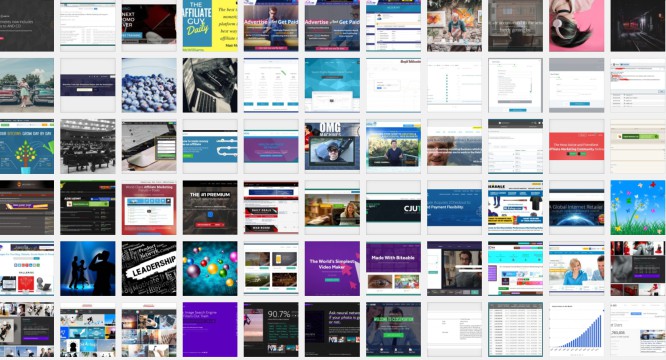
Infographics

Bars, charts, mini graphs
- Add visual content to improve user experience 95%
- Charts/Statistics 50%
- Graphs 50%
%
Marketing Revolution
Maps
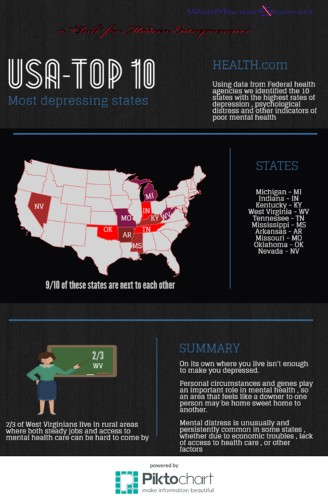
GIFs
Audio
Not everyone is enjoy reading, so you should consider adding content in audio format. You can make the audio files downloadable so that visitors can consume your content whenever they want. Or you can keep some audio files only for paying subscribers as premium content
You can create:
- Audio lessons
- Audiobooks
- Article narrating
- Podcasts
- Interviews
- Commercials
Related:
Video
These are only a few examples of content to get you started.
Website Content Get Rankings in the Search Engines
Creating content is not enough if you want to get found by visitors. You want to make sure that the content you produce will get rankings in the search engines because as we have already mentioned, traffic from search engines is the most targeted traffic you can get, it’s golden traffic.
This is when people are searching for specific information regarding their problems or needs, and when they want to buy products and services.
Providing relevant content that helps people find answers to their questions is Key to attract the ‘Right’ traffic, and not just any traffic.
And we already know that people use keywords when they perform online searches.
So how do we make sure that the content we produce gets rankings in the engines?
SEO – Search Engine Optimization
What is SEO?
In a few words, SEO is the methods we use to prepare a site to get rankings in the search engines.
Proper SEO methods help us prepare a site to get rankings in the search engines. The search engines need quality content that helps people with certain keyword queries. If we have answers that both people and search engines love, and this content is unique, then we have a great chance to shine.
The higher the quality of the content, the higher the rankings, more traffic. And that equals more revenue.
SEO Best Practices
Here’s a comprehensive checklist of SEO best practices tailored for affiliate marketers:
Keyword Research and On-Page Optimization:
Keyword Research:
- Identify relevant and high-converting keywords related to your niche and affiliate products.
- Use tools like Google Keyword Planner, or Ahrefs to discover keyword opportunities.
Targeted Content Creation:
- Develop high-quality, informative, and engaging content around targeted keywords.
- Ensure content addresses user intent and provides value.
Optimize Meta Tags:
- Craft compelling and keyword-rich meta titles and descriptions for each page.
- Use enticing language to encourage clicks from search engine results.
Header Tags:
- Utilize header tags (H1, H2, H3, etc.) to structure content and highlight key points.
- Incorporate relevant keywords in headers to signal content relevance.
URL Structure:
- Create SEO-friendly URLs that include target keywords and provide a clear indication of content.
- Avoid using complex or irrelevant characters in URLs.
Internal Linking and Site Structure:
Strategic Internal Linking:
- Implement strategic internal linking to guide users and search engines to relevant content.
- Use descriptive anchor text for internal links.
Logical Site Structure:
- Organize your website with a logical structure and hierarchy.
- Ensure a user-friendly navigation system that helps visitors find information easily.
Content Quality and User Experience:
High-Quality Content:
- Produce content that is thorough, well-researched, and offers unique insights.
- Answer user queries comprehensively to increase content value.
Mobile Optimization:
- Ensure your website is optimized for mobile devices, as Google prioritizes mobile-friendly sites.
- Test your site’s mobile responsiveness using tools like Google’s Mobile-Friendly Test.
Page Load Speed:
- Optimize page load speed for a better user experience and improved search rankings.
- Use tools like Google PageSpeed Insights to identify and address speed issues.
Technical SEO:
Sitemap Submission:
- Create and submit an XML sitemap to search engines to facilitate crawling and indexing.
- Regularly update and resubmit your sitemap when changes occur.
Robots.txt File:
- Use a robots.txt file to guide search engine crawlers on which pages to crawl or avoid.
- Ensure critical pages are accessible to crawlers.
SSL Certificate:
- Secure your site with an SSL certificate to establish a secure and encrypted connection.
- Google gives preference to secure sites in search rankings.
Backlink Strategies:
Quality Backlinks:
- Focus on acquiring high-quality backlinks from reputable and relevant websites.
- Avoid low-quality or spammy backlinks, as they can negatively impact your site’s SEO.
Link Diversity:
- Seek a diverse range of anchor text for backlinks to avoid over-optimization.
- Natural and varied anchor text contributes to a more organic link profile.
Analytics and Monitoring:
Install Google Analytics:
- Set up Google Analytics to track website traffic, user behaviour, and conversions.
- Monitor key metrics such as bounce rate, time on site, and conversion rates.
Regular SEO Audits:
- Conduct regular SEO audits to identify and address technical issues, broken links, and content gaps.
- Use tools for comprehensive audits.
Legal and Ethical Considerations:
Disclosure and Transparency:
- Clearly disclose affiliate relationships to your audience.
- Build trust by being transparent about your affiliate marketing practices.
Compliance with Regulations:
- Ensure compliance with relevant regulations, such as GDPR, in your affiliate marketing activities.
- Stay informed about legal requirements related to affiliate marketing.
By incorporating these SEO best practices into your affiliate marketing strategy, you can improve your site’s visibility, provide a positive user experience, and enhance your chances of driving organic traffic and conversions. Regularly update and adapt your approach based on industry trends and algorithm changes to stay competitive in the ever-evolving SEO landscape.
On top of that, consider these (secondary in importance) best practices in combination with the above (crucial):
Use a Recognized SEO Plugin:
- Utilizing an SEO plugin like All-In-One SEO (or Yoast SEO for WordPress) is a good practice for managing on-page SEO elements.
Optimize Around a Primary Keyword:
- Focusing on a primary keyword for each page helps search engines understand the content’s relevance.
Keyword Placement:
- Placing the primary keyword in the page title, URL, headers, body, and image alt-texts is essential for on-page optimization.
Meta-Description Optimization:
- Crafting a compelling meta-description with the primary keyword can improve click-through rates.
Avoid Keyword Overuse:
- Writing naturally without over-repeating the keyword throughout the content maintains readability and user experience.
Unique Content:
- Creating unique and original content is crucial for SEO, as duplicate content can be penalized.
Internal Linking:
- Internal linking aids in site structure understanding and enhances user navigation.
Hyperlinking with Anchor Text:
- Using keyword-rich anchor text in hyperlinks can further signal content relevance to search engines.
User Experience:
- Ensuring a good user experience, easy navigation, and a mobile-friendly design positively impacts SEO.
Use of Visual Elements:
- Incorporating images, infographics, videos, and other visual elements can enhance user engagement and SEO.
Limit External Advertisements:
- Avoiding excessive external advertisements helps maintain a clean and focused user experience.
Moderate Affiliate Links:
- Restricting the number of affiliate links to around 10% of overall content ensures a balanced approach.
Check for Broken Links:
- Regularly checking and fixing broken links is important for user experience and SEO health.
Create Essential Pages:
- Having important pages like About, Privacy Policy, Disclaimer, Terms & Conditions, and Contact Page is crucial for building trust and meeting legal requirements.
Include Call-to-Action Buttons:
- Integrating clear call-to-action buttons helps guide users and encourages desired actions.
Engagement and Interaction:
- Responding to comments, interacting with the audience, and fostering conversations contribute to user engagement.
Promote on Social Media:
- Promoting content on social media, emails, forums, and communities without being spammy enhances visibility.
Link Building:
- Earning links naturally through valuable and informational content is key. Building relationships with authoritative sites and bloggers contributes to link building.
Consider Guest Blogging:
- Allowing others to post on your site and vice versa can enhance content variety and exposure.
Online Directories:
- Setting up pages on top online directories is valuable for local businesses.
While the mentioned practices form a comprehensive approach to SEO, it’s essential to adapt strategies based on evolving search engine algorithms and industry trends. Regularly updating and refining your SEO practices will contribute to sustained success in the ever-changing digital landscape.
Additionally, have in mind that every blog post and page on your website eventually will get ranked for multiple keywords. Although with every piece of content we target only a primary keyword, the search engines will pull multiple keywords from the content of a page. And that is happening with every single blog post, every single page.
That is why every page can return traffic for years, often times forever. Because every page is getting ranked for multiple keywords. Imagine having 100 pages that give rankings for 100×50 keywords. This is how traffic is getting multiplied. This is how so many websites manage to attract thousands of visitors in a day.
Broken Links (URLs)
Internal Links
Generate Content Ideas from Existing Content
Here’s a step-by-step breakdown of how affiliate marketers can generate content ideas from existing content on their websites, along with tools and considerations:
Content Audit:
- Use tools like Google Analytics to identify high-performing content on your website.
- Look for pages/posts with high traffic, engagement, or conversion rates.
Identify Topical Themes:
- Group your existing content into thematic clusters based on common topics or keywords.
- Use marketing tools like Google Search Console to identify relevant keywords associated with your top-performing content.
Explore User Queries:
- Use Google Search Console and keyword research tools to understand the specific queries users are searching for.
- Create content that directly addresses these user queries or provides in-depth information on related topics.
Update and Expand:
- Review your existing content for relevance and accuracy.
- Update statistics, facts, and any outdated information.
- Expand on the existing content by providing more detailed insights or incorporating new angles.
Repurpose Content:
- Convert written content into different formats such as videos, infographics, or podcasts.
- Use design and multimedia tools for creating visually appealing graphics or for podcast editing.
Create How-To Guides and Tutorials:
- Identify practical aspects within your existing content that can be turned into step-by-step guides or tutorials.
- Address common pain points or challenges faced by your audience.
Answer FAQs:
- Review comments, emails, or social media interactions related to your existing content to identify frequently asked questions.
- Create content that directly answers these questions in-depth.
Utilize Content Gap Analysis:
- Use analytical tools to conduct a content gap analysis.
- Identify topics related to your niche that your competitors have covered but you haven’t. Create content to fill these gaps.
Explore Trending Topics:
- Use tools like Google Trends to identify trending topics within your niche.
- Create content that aligns with current trends to capture a broader audience.
Leverage Social Listening:
- Monitor social media platforms for discussions and trends related to your niche.
- Create content that addresses the needs or concerns expressed by your audience on social media.
Consider Seasonal and Timely Content:
- Identify opportunities to create content around seasonal events, holidays, or industry-specific trends.
- Plan and schedule content ahead of time to align with these timely themes.
Implement Structured Data Markup:
- Use schema markup to enhance the appearance of your content in search results.
- This can improve the visibility and click-through rate of your existing content.
Promote Internally and Externally:
- Cross-link your new content with related existing content on your website.
- Share the updated or new content on social media, in newsletters, and in relevant online communities.
Monitor Analytics:
- Track the performance of your new content using analytics tools.
- Assess metrics such as traffic, engagement, and conversions to understand the impact of your content strategy.
By systematically auditing, updating, and repurposing existing content while leveraging tools for keyword research and trend analysis, affiliate marketers can generate fresh and valuable content ideas that resonate with their target audience and drive traffic to their affiliate offers.
But remember, you won’t have to implement all these methods right away, besides it’s impossible. You start with the basics, by building the initial content, and from there you take the next step, and then the next one…
Repurposing Content
Repurposing content is a valuable strategy in affiliate marketing that involves taking existing content and adapting it for use in different formats or on various platforms. The goal is to maximize the reach and impact of your content, attract new audiences, and ultimately drive more traffic to your affiliate offers. Here’s an overview of how you can repurpose content for affiliate marketing:
- Identify High-Performing Content: Start by identifying your existing content that has performed well. Look for blog posts, videos, or other content pieces that have generated a significant amount of traffic, engagement, or conversions.
- Understand Your Audience: Consider the preferences and behaviours of your target audience. Different people consume content in various ways, such as reading blog posts, watching videos, listening to podcasts, or engaging on social media. Understanding your audience helps you tailor your repurposed content to their preferences.
- Adapt Content Formats: Transform your content into different formats to cater to a broader audience. For example: a) Turn a blog post into a video or a series of infographics, b) Convert a video into a podcast episode or create short video clips for social media, c) Extract key points from a long-form piece and turn them into social media posts.
- Create Visual Content: Visual content is highly shareable and engaging. Create visually appealing graphics, images, and infographics that summarize key information from your original content. Share these visuals on platforms like Pinterest, Instagram, or other visual-centric channels.
- Optimize for SEO: When repurposing content, make sure to optimize it for search engines. Use relevant keywords, update meta tags, and ensure that the content is still valuable and relevant to your audience.
- Share on Different Platforms: Distribute your repurposed content across various platforms to reach different audiences. For example, share videos on YouTube, snippets on Instagram, and professional insights on LinkedIn. Tailor your approach based on the platform’s unique characteristics and audience.
- Update and Refresh Content: Periodically update and refresh your existing content to ensure its relevance. This not only improves search engine rankings but also provides an opportunity to incorporate any changes in your affiliate offers or industry trends.
- Cross-Promote Content: Cross-promote your repurposed content across your various channels. For example, link to your blog posts in your videos or promote your podcasts on social media. This cross-promotion helps create a cohesive online presence.
- Track and Analyze Performance: Monitor the performance of your repurposed content using analytics tools. Track metrics such as traffic, engagement, and conversions to understand what works best for your audience. Use this data to refine your repurposing strategy over time.
By repurposing content effectively, you can extend the life and impact of your affiliate marketing efforts, reaching new audiences and driving additional traffic to your affiliate offers.
But remember, you won’t have to implement all these methods right away, besides it’s impossible. You start with the basics, by building the initial content, and from there you take the next step, and then the next one…
Email Marketing
Email has been around for almost 40 years and still is the most valuable asset for the majority of companies, entrepreneurs, and organizations. When people subscribe to a mailing list they give permission to the owners of those lists to communicate with them on an ongoing basis. Imagine email subscribers as your fans, just like with sport team fans. Fans may promote your brand willingly with no other incentive than they love what you do and want to share it with the world.
To hook people to our mailing list we need first to offer something valuable in return. Just like I do with the Digital Business Roadmap training.
You can utilize email marketing to engage with your audience, to answer questions, and give advice. Imagine email as a way to educating your prospects about your brand and about the benefits that they get if they purchase from you.
You can use email to conduct surveys, polls, and quizzes. You can collect those data and opinions in order to create your next big product or service. You can additionally send email messages to promote your new blog posts, or to announce the launch of a new membership section. You can advertise your products, and promote other companies products, or you can share any other marketing material like newsletters, big announcements, promos, coupons, discounts.
You only have to take care of a few basic things.
You want emails to feel personal and not commercial. People hate to being sold to, they want to be educated and buy normally without any push or hard sell. If you only send out emails that are blatant promotions expect people unsubscribing from your list. Because everyone hates spamming.
Try to add value to the conversation and don’t forget to ask questions so that you know what your subscribers really want. You can even send emails that are very personal announcing important events in your life, or just to entertain your fans with photos of you with your family, or partners. Try to be social with emails, you don’t want to sound like a robot.
As your email list grows your website’s reach is growing too. No one can take your email list away from you. It’s an asset, a very valuable one, and it helps you diversify your traffic resources. You can’t just rely on search engines, social media, or forums.
But remember, email subscribers won’t happen if you don’t have a website with valuable content to attract the right people.
Article Marketing on Forums, Communities, Groups
There are forums, communities, and specialized groups in every industry, in every niche, where people are searching for information on products, services, and to solve their problems. You can become a member of these communities related to your niche market in order to answer people’s questions, share articles, and material so that you can increase your online visibility as an expert.
Moreover, there are article directories covering every niche you can imagine where you can submit your articles. This can increase your rankings and your website’s authority. Remember that every article directory has different rules so be sure to follow their guidelines.
Don’t forget to include your website URL on your profiles and signatures, if this is allowed. But one way or another you will be able to include your URL in the articles that you publish there.
Article directories are getting crawled by the search engines constantly as they always have new content added by thousands of their members.
It’s a long-term opportunity that can add up to your existing portfolio, that means you have to be consistent and publish valuable content regularly. Again, spam is a big no and people are being turned off by aggressive behavior.
Video marketing and channels
YouTube, Facebook live, Vimeo and so many other video hosting services offer an opportunity to attract people with your valuable content. Just like with email marketing you want to educate your prospects on the quality of your products and how your products are going to change their lives for the better.
You can earn trust immediately if you show up as a real person in front of the camera. People want to do business with real people, and not with commercial or impersonal brands.
Have in mind that You-Tube videos get rankings in the search engines with ease, as You-Tube is part of Google.
Additionally, with You-Tube you can make money by letting Google display ads on your videos. You can use videos for vlogging, for sponsored reviews/articles/lists. You can use them to close branded merchandising deals.
Videos get viewed, you receive traffic, and can be used as a magnet for leads/email subscribers, thus building a fan base.
According to a HubSpot Research, 54% of consumers want to see videos from brands they support in comparison to email newsletters (46%) or social image (41%) based content.
Types of Marketing Videos
- Demo videos of products, releases, and launches
- Brand videos, commercials, mini-films, trailers
- Live Events
- Workshops
- Webinars
- Seminars
- Presentations
- Educational, How-Tos
- Live streaming, live shows
- Interviews
- Explainer videos
- Animated
- Case studies
- Product reviews
- Customer testimonials
- 360-degree or VR (virtual reality) videos
- Augmented reality
- Personalized messages
- Thank you videos
- Behind the scenes
- Vlogs/Vlogging
Vlogging
Vlogging or in other words video blogging, it’s when you use video as a medium to blog instead of text.
Video has become mainstream and people spend countless hours on video platforms. Video is consumed with ease but as a producer, you need equipment, passion, confidence, and a plan
Monetizing Videos
You can monetize videos by seamlessly integrating affiliate links into your video content, directing viewers to products or services relevant to the video’s theme. Additionally, you can utilize platforms like YouTube, taking advantage of features such as affiliate marketing programs, sponsorships, and ad revenue sharing to generate income based on the views, clicks, and conversions driven by your video content. Successful video monetization relies on providing valuable and engaging content while strategically incorporating affiliate promotions to drive conversions and commissions.
Social Media Marketing
Another tool we can leverage is the power of social media networks in order to bring in additional traffic to our website and pages. Every network has its own rules and terms but one thing is in common. People hate being spammed and bombarded with irrelevant ads.
The more you appear online the more people trust you. Social platforms offer an opportunity to spread your message and add email subscribers to your lists.
And this is the Top Advice I can give you on this topic, no matter which social platform you use. This tactic is the most efficient, is the one that can make you popular, and the one that gave me the best of results.
Be authentic, interactive, and share other people’s/brands content as well, whenever possible. You can easier reach more people by sharing competitor’s content but in a mutual, collaborative way of course.
By sharing other people’s content along with yours you earn followers, you earn likes and shares. You build trust and raise awareness for your brand.
Notice: Share other people’s and brands’ content only on your social personal profiles.
Expand by creating business pages or public groups for your followers, partners, and other entrepreneurs. Offer discounts, promos, prizes. Conduct surveys, quizzes, and polls, just like you do with emails and on your website. People love to participate in surveys and polls, and this kind of material gets the most shares as well, and you gain insights into what people are looking for.
Don’t forget to create special chat rooms where you invite social followers to participate in private discussions. Answer questions politely and entertain people. It’s OK to partner with competitors and other entrepreneurs on that matter.
Here are a few ideas to leverage on social media:
Independent campaigns/ads
Promote your products and services and promotional offers of affiliated merchants, usually in the form of banners with catchy headlines. Send people to landing pages on your website to signup with their email addresses.
Micro-Blogging platforms like
- Tumblr
- Stumble Upon
- Medium
- Ghost
can be used to raise brand awareness. People ask questions on these platforms so if you can enter a conversation showcasing your expertise you’ll gain valuable followers. Do not only post business stuff that has to do with selling. On social media people enjoy various types of content.
Other popular social platforms:
- Vine
- QZone
- Sina Weibo
- Baidu Tieba
- Snapchat
- Line
- Telegram
- VK
Create boards on Pinterest and Flipboard.
Create only a few business boards on each platform. Then, create multiple boards, each one on a different topic, topics that have nothing to do with your business niche. You can add boards about your personal preferences, interests, anything that could make people interested in you as a person. Remember, on social you’re not trying to sell directly, rather than interacting and educating.
Answer questions on Quora
Quora is very popular and it’s a great place to showcase your expertise and redirect people to your website, landing pages, or offers. Share useful content, advice, link to your guides. Participate and comment on various threads to gain insights into the community.
Surveys, quizzes, polls
Our goal here is to create a buzz about our brand, and people enjoy this kind of interactive media. Redirect people to your landing pages and start collecting email addresses. Ask questions that will help you understand what people are looking for in your respective niche.
Business pages
Google+, Twitter, and Facebook can be used to create pages strictly for business. Here, we want to create a loyal fan base. We do that by educating people about our products and services. As with do with our blog on the website we share free information regarding our niche and industry and we expand by creating ads and campaigns to send people to our landing pages.
We use lead magnets in the form of discounts, promos, and special offers that only members of our pages can enjoy. We want them to feel special for being our loyal members on social.
On business pages, do not share other brands’ content, like you do with your personal profiles
Public or Private Groups and Chatrooms
Our goal is to gather business people in our niche, to share ideas and opinions on hot topics. In the case of public groups, people will see the interaction in the group and they’ll be interested in joining, to learn more about a specific industry. With these boards, we try to network with other alike entrepreneurs. These public groups act as a magnet for potential customers. Suddenly, you’re not alone, you’re not one company trying to sell to people, you are a group of companies that interact with each other.
On Facebook, many companies create private groups where people can join only via invitations. Private groups can be used to invite affiliates, merchants, and people to promote your products and services. That is why we keep them private so that others can’t join.
On Twitter, you can create lists and add people manually. Make one list for one topic, and be active, monitor their tweets, and share the most interesting. You can expand your reach by creating chatrooms.
Broadcast live/video streaming
- Periscope
- Facebook live
- You-Tube
- Skype
Messengers
- Viber
- BlackBerry
- KakaoTalk
Content Formats
You can publish any type of content you want on social media, just like you do on your site:
Posts, articles, news, lists, reviews, comparisons, guides, research, case studies, landing pages, polls, quizzes, contests, testimonials, galleries, infographics, charts, maps, audio, podcasts, interviews, videos, webinars, presentations
More Ways to Gain Online Traffic
Let’s explore some additional methods we can use to bring traffic to our website.
Podcasts, Audio interviews
Podcasts are for those that prefer speaking than writing or producing videos. I’m a subscriber to many podcasts and I record most of them as mp3 in order to learn while driving. I know many people who do exactly the same. It’s convenient, and you remain productive, and on alert throughout the day.
I monitor top industry names, experts, successful brands. Podcasts are a great way to communicate with people that enjoy listening and you can earn their trust using a microphone.
If you enjoy speaking and if you feel like a ‘radio’ personality with a warm sweet voice then podcasts might be an ideal environment to raise awareness for your brand, products, and services.
It’s OK to speak about promotions, offers, and discounts but keep it short. People want to know who you are and what’s in it for them if they decide to engage with your brand. Talk about your industry, your niche, the future, the past, tell stories, be different if possible. Be yourself!
Speak naturally as you write blog posts. The philosophy is the same, to make people trust you.
Consider joining other podcasting shows as a guest as well. Start with reaching out to low-volume shows and then scale up until you connect with top leaders and industry ‘Icons’.
Try to add value to their shows and to their audiences, and if the host agrees you can share your website URL, usually, at the end of the show.
Related:
Interviews are a great way to separate you from the competition. Can be done at your own pace and is a chance to discuss with other successful people in your industry or to share with your prospects other success stories from people that used your products
Consider interviewing other bloggers, partners, entrepreneurs, competitors, experts, leaders. They may willingly share your content with their networks.
This is how you scale a business to the top, one step at a time.
Related:
Free services, Memberships, Lead magnets
Our goal here is to build our mailing list. Just like I do with the Digital Business Roadmap training.
People won’t exchange their emails for something that does not improve their current situation. So offer something dynamic, something special, something that is very hard to confuse.
And people love to join groups and communities. They feel like an active part of a company.
Don’t be afraid to share free information, take this training as an example.
Related:
And people love to try before they buy. Offering free samples of your work is the most efficient way to make people trust you and eager for your big next product.
Example #1 – let’s say you’ve written a book regarding the ‘Hot Matcha Market’ and you spend hundreds of hours creating it. You don’t wanna give it away for free. I agree, but there is a solution. You can give away the first chapter, the introduction, or a part of the material. There are always solutions where you can give away free services, samples of your work
Example #2 – you can create a membership section on your site to make money from people that signup in order to access ‘Exclusive Premium’ content. You can create a sub-department of this membership for free. If they find your work valuable they will spend money to get more from you, willingly. The best way to increase your earnings is to offer Premium Memberships on a recurring basis.
This way you increase the chances people will do business with you. Because people feel they need to reciprocate if they receive free stuff. That is normal, you should take advantage of that.
Partner with others and offer free material to their subscribers’ list. This way you can tap into other people’s networks. Advertise your free offers on social, forums, communities, literally everywhere. Without free content don’t expect to do business at this very moment.
People are informed more than ever before and they can choose your competitor even if they have inferior products. Give a chance to your products by letting people know what to expect, give them a chance to try before they buy.
Lead magnets are free stuff we give away to catch people’s attention and their emails.
- Free reports
- PDFs, ebooks,
- Infographics
- Research, case studies
- Powerpoint presentations
- Free mini-courses
Relationships/Connections (online/offline)
In order to be found online, you have to tell people about your new endeavor, and the same rule applies offline. Talk with your social media contacts, with your friends, partners from older projects, former employees, colleagues, anyone that could be interested in your niche, and anyone that knows someone that could be interested.
Create business cards, speak on phone and spread the word offline. Meet up with people in live events, seminars, and summits. Go to local conferences and connect with others by adding value to the conversation. Partner with other companies and use their email lists to send out a special offer exclusively produced for those people (for free – to collect email addresses)
Don’t be shy, business means consistent actions. Ask people politely if they know anyone in their network that could benefit from your range of products and services. Let them communicate with their friends and make a connection with you if they are interested. But don’t spam or you’ll be ignored.
Influencer Marketing
Influencers, top industry names, and leaders are being followed by a large number of people. It’s all about making relationships with them to expose our brand to new networks. This task is not for beginners, and you should create a strong brand awareness first.
Here, you have to give first.
Offer interviews in order to promote their new book, product, or service. Create content for them and let them know. They may share your content with their email list, followers, and friends. This can add up very quickly to your company’s authority.
Be polite, social and authentic, and remember, top names did not start as experts either.
Related:
Guest Blogging
This is a special way to increase your authority and visibility in the market. Request to get featured on other sites in exchange for nothing. Offer value, create remarkable content and make connections. You can also let other people post content on your site. This way people will trust you sooner.
At later stages of your business, you can take advantage of this technique and charge people to get listed on your site. But that won’t happen overnight.
Related:
Paid Advertising
We buy ads on search engines, social media platforms, and other sites/properties in order to get in front of the right people immediately.
Paid advertising is not for newbies, that is why when you are getting started you should focus on the free methods that we already analyzed. But with paid advertising, you can climb the business ladder very effectively and faster, if you know what you’re doing. Paid advertising brings immediate results, but if not done right it could mean a disaster.
Paid ads can be purchased everywhere. Search engines listings, social media ads, other advertising companies, and websites. You can even advertise on PTCs, traffic exchanges, forums, literally on any site.
And as your website authority increases, you can even charge other people to get advertised on your site.
Product Creation
If you are a beginner then product creation won’t happen just like that. You need some experience first. You need to fully understand the market, your customers’ desires, challenges, and problems. You have to be aware of the competition, how you can differentiate effectively and to create a supreme product that people will love. And you have to know how exactly you are going to promote it and how you’ll make people understand why they need it.
Product creation can drive your business to the ultimate success but is a huge chapter that needs to be examined separately.
These are the main basic ways we can gain traffic for our offers by offering value (Inbound Methodology). Remember, you won’t implement all these techniques at once right away. This is only for you to understand the potential.
Outbound Marketing
Outbound marketing is marketing that aims to interrupt people, usually masses of people. Companies use those so-called ‘cold’ techniques in order to bring people in front of their work no matter if those people are interested or not.
In that category, you can find techniques like cold calling, emails to random people or companies (spam), phone call promotions, and interruptive media. Other companies use trade shows, seminar series, billboard ads, direct mail, TV and radio ads, listings on newspapers, magazines, brochures that are delivered to your door.
The marketing message, in this case, is pushed to the customers’ face, hoping it will get them to take action. Not to mention, that usually it costs a lot of money and the final ROI can’t be measured effectively.
But people are inundated and overwhelmed by all those marketing messages they receive on a daily basis and they’re trying to block them out.
Guerrilla Marketing
This type of marketing includes unconventional, unusual ways to market products in the market. Again, companies and entrepreneurs use interruptive strategies to push their message in front of random people. In most of the cases, they try to keep the budget low.
The concept here involves the marketer’s imagination, energy, and ambitions. These tactics are usually applied in public, crowded places to get the attention of the masses. Guerrilla marketers hope to create a buzz around a company so that the message will spread with the word of mouth from people exposed to the campaign to their friends.
The media in this section could be anything from flyers you leave in a bus station, under doors, inside of mailboxes, and any idea you can come up with. You can even share your business cards with strangers, buy someone a coffee, print messages in public toilets.
Or even create graffiti on the walls, ads on taxis, buses, public transportation, posters on the streets, at stations, airports, and all this crazy stuff.
Related:
Should We Use Cold Methods?
Throughout my entrepreneurial career, I have spent thousands of dollars on cold marketing tactics. The thing is that you can’t measure the effectiveness and the results of those campaigns.
All in all, I believe traditional or guerrilla tactics are most effective for local businesses. Online businesses can’t rely on these channels. But online businesses may try to include a mix of both worlds.
I have to admit it, sometimes I’m thinking of buying coffee to a stranger to let them know about my website, I get attracted by the idea, the suspense, the risk, what the outcome will be?
I know you can decide for yourself, and always you can be as much creative as you want. Creativity means progress!
How Affiliates Are Making Money
The final price remains the same, the retail customer enjoys the same quality.
Affiliates only have to tie promotions into their websites’ content.
- Digital content creation: blogging (articles, news, lists, best of’s, conversational, personal stories, discussions, answering questions, reviews, comparisons, guides, pillar articles, tutorials, controversial), pages (research, case studies, landing pages, members’ area, eCommerce, products, store, interactive, quizzes, polls, testimonials, datafeed, coupons, deals, directories), visual content (galleries, infographics, bars, charts, mini graphs, maps, gif’s), audio (lessons, audiobooks, narrating, interviews, podcasts, commercials), video (webinars, presentations, interviews, reviews, clips, trailers, vlogging)
- Generating leads and referrals for companies (people that signup with their email addresses and become prospects or perform specific predefined actions, such as registering, completing forms, creating accounts, downloading software, taking surveys, and other) – PPL (Pay per Lead), CPA (Cost per Action), PPCall (Pay per Call), PPI (Pay per Install), PPD (Pay per Download) and others.
- Generating referrals on affiliate networks, forums, PTC/GPT/Survey sites, companies that use one-tier or two-tier or even multi-tier structures
- Selling advertising space – displaying ads on their sites and receive commissions for ad impressions or ad clicks – PPC (Pay per Click), CPI (Cost per Impression) and others.
- Writing sponsored posts and articles for companies that pay for having their brands listed on external properties
- Email Marketing – sending out email campaigns promoting companies products, product launches, or any other offer
- Video Marketing – promoting products and services (like branded merchandising) using videos and by vlogging,
- Social media campaigns and advertising
- Utilizing podcasting shows as hosts and as guests
- Paid advertising – utilizing PPC (Pay per Click) marketing on search engine listings, display networks, and social media
- Utilizing cold tactics, guerilla marketing
and other methods such as
- Freelancing
- Dropshipping
- eCommerce Stores
- Accepting donations
- Creating membership sites
- Selling services
- Offering online courses
- Organising workshops, webinars, seminars
- Offering training (1-1/team), consulting, coaching
- Speaking on stages, organizing live events
- Selling websites for profit
- Promoting MLM companies
- Offering local marketing services
- Creating business pages for clients
- Marketing services and campaigns for clients and companies (SEO, website creation, website development, content creation, advertising, managing social media accounts, business pages/profiles…)
- Writing their own books
- Creating digital products
and more…
But in this guide, we’ll focus only on affiliate marketing techniques.
Affiliate Marketing Pricing Models –
Various Forms of Affiliate Commissions
PPC – Pay per Click – You get paid from companies for sending visitors to their pages. You display ads on your website and when visitors click these ads you earn commissions.
PPS – Pay per Sale – You get paid when your visitors complete a purchase on the merchant’s website
PPL – Pay per Lead – You get paid from merchants for visitors you send that sign up with their email addresses. Pay per lead is a form of CPA (cost per action) and counts only for leads (when a visitor signs up and becomes a subscriber)
CPI – Cost per impressions – You get paid for impressions on merchants’ ads displayed on your site (banners, images, calls to action). An impression is when an ad or banner is been seen by visitors to your site. It doesn’t matter if the visitors don’t click on the advertisement.
CPM – Cost per Thousand Impressions – This is the CPI model with the only difference, is that the CPI model refers to the cost per one impression and the CPM model refers to the cost per one thousand impressions
CPA – Cost per Action – You get paid from merchants when your visitors complete an action on their pages (form completions, downloads, signups, registrations, purchases)
Revenue Sharing – is, in essence, the same model with Pay-Per-Sale (PPS) with the only difference being in the way that advertisers do not compensate publishers based on the product’s price that’s been sold, instead, they share revenue that’s generated from the ad campaigns.
VPA – Value per Action – is very similar to the Cost-Per-Action (CPA) model, extending that model to add revenue sharing with the consumer.
Shared CPM – Shared Cost per Mille – This is the case where two or multiple advertisers share the same ad space for ad impressions or page views in order to save CPM costs. Usually, the publishers offering shared CPM offer discounts to the advertised merchants.
vCPM – Viewable Cost Per Mille – This pricing model came up as a response to the ineffectiveness of banner ads. vCPM lets advertisers pay only for those ads which really appear on the recipients’ screens.
CPV – Cost per View – Unlike the CPM, it’s a cost for just a single view, and hence, it’s not used for traditional banner ads.
CPE – Cost per Engagement – The CPE model is used for specific formats, like expandable hover ads. The engagement is complete when a user hovers over an ad, so it expands to a larger size of a banner
PPCall – Pay per Call – Pay-Per-Call campaigns are in essence Pay-Per-Lead campaigns where the publishers use phone calls as the medium to reach potential leads. The advertiser that sets the PPCall campaigns will pay for the number of phone calls generated. The PPCall providers may charge their services per call, per duration, per impression, or per conversion.
PPI – Pay per Install – advertisers will pay publishers commissions based on software or applications installs by referred visitors. The visitors are being asked if they want to download and install the software on their computer. Usually, the advertisers offer free applications that come with adware apps.
PPD – Pay per Download – advertisers will pay publishers commissions based on referred users downloads (files, software, e-books, applications, images, videos, digital media, PDFs), in essence, anything that can be downloaded in digital format.
Tenancy – merchants pay a flat, fixed fee per month regardless of the number of impressions, clicks or leads. Although the results are very hard to measure, and there are no guarantees, the tenancy model can offer large exposure for big companies and brands.
Hybrid – is the combination of 2 or more models. It’s used when merchants want to track and focus on the whole purchase or funnel of the offer. Offering different models across one process can benefit publishers and merchants.
Single-tier – In a single-tier affiliate marketing program, you get paid based on your direct referral sales or direct referral traffic to the merchants.
Two-tier – In two-tier affiliate marketing programs, you get paid not only for the sales occurred by your referrals on the merchants’ websites but for sales made by the referrals of your referrals who signed up and became affiliates of the merchants under your link
Multi-tier – In this type of affiliate marketing you get paid commissions for affiliates and referrals in various tiers in the affiliate network. Multi-level marketing (MLM) is used for the sale of products or services where the revenue of the MLM company is derived from a non-salaried workforce (also called partners, salespeople, distributors, independent business owners…) selling the company’s products/services, while the earnings of the participants is derived from a pyramid-shaped commission system.
Although each MLM company dictates its own specific “compensation plan” for the payout of any earnings to their respective participants, the common feature which is found across all MLMs is that the compensation plans theoretically payout to participants only from two potential revenue streams.
The first stream of compensation can be paid out from commissions of sales made by the participants directly to their own retail customers. The second stream of compensation can be paid out from commissions based on the sales made by other distributors referred by the participant, who had recruited other participants into the MLM company; in the organizational hierarchy of MLMs, these participants are referred to as one’s “downline” distributors
Related Resources
Types of Affiliate Websites
Content sites – With this type of website you need to publish content based on your niche frequently. Articles with tips, advice, tutorials, how-to instructions, lists, best of’s, resources, are among the most popular types of content used in order to attract visitors and build a brand’s recognition. You can even consider writing reviews on products, services, and offers according to your niche and the merchants you are promoting. Consider also publishing important news related to your industry and/or changes regarding your merchants.
Blogs, Forums – This category is a more complex form of content websites in which you are inviting a certain audience to subscribe and meet other people with the same interests. Almost always in order to participate in these websites, you have to be a member with a username and a password. On these websites, there is content available to everyone online, but there are dedicated departments where only registered members can access.
Like I do with the DBR membership.
Directories – An alternative approach to promoting certain products and services in an industry. All the merchants and products should be related to your website’s theme. Categorise your listings by location, pricing, performance, religion, demographics, or any other necessary attribute. The search option must be flexible and should include all the available attributes. You can add value to your listings by including personal reviews with ratings or any other important information. You can also include a separate section for guest reviews made by visitors
Shopping Comparison/DataFeed – Another complex form where you have to offer comparisons on products and services related to your niche. Price is not the only important factor. According to the products list, you have to include various search attributes, like price, performance, size, age, quality, brand’s reputation, so that visitors will find the information they’re looking for as quickly as possible.
Coupon – Deal – Voucher – Discount Codes – Many merchants offer discounts or coupons for their products or services. Some of these apply only to their affiliate partners. You can stay updated with RSS Feeds or email newsletters. Online shoppers have become more sophisticated and they tend to look for discounted offers more than ever. They might get free deliveries on purchases over a certain amount of cost or short-codes to use them when buying other products
Cashback – Rewards – The affiliate website will reward its users when they purchase through the affiliate links provided on their websites. The merchants or retailers pay the affiliates a commission which then is split between the affiliate and the customers. Οther cashback sites offer daily deals or meals in sponsored restaurants, or trips with certain agencies or even paid surveys. This way they increase their traffic and the customer loyalty.
Vlogs – Vlogging or in other words video blogging, it’s when you use video as a medium to blog instead of text. It’s a business model that requires a lot of hard work and quality equipment.
Videos can be monetized in various ways and if you manage to gain popularity you’ll be able to make money with ad network co-operation, branded merchandising, sponsorships, and by selling subscriptions. Of course, you need to market your brand name effectively if you want to attract traffic.
You can extend your video channel’s reach by publishing content frequently on your website/blog.
Mixed Type – You can implement and mix any of these types to create the website that best suits your needs in your respective niche.
Best Practices
Start with one specific type. Later on, you can expand in other areas. Focus on delivering the best possible experience for the users and the rest will follow
How Do We Find Affiliate Products to Promote?
I analyze the process with the niche market breakdown examples in the DBR training. There are affiliate networks where they list merchants, and there are independent affiliate programs that companies operate on their own.
Every affiliate network, every company has its own rules and conditions. Before we apply for a co-operation it is crucial to read carefully their terms and policies.
In order to participate in affiliate programs, you must have a website with content that is useful for visitors and therefore some traffic. When you apply to participate in a specific affiliate program they will examine your website to track down its activity. I suggest staying focused on bringing decent traffic to your website first and engage with your visitors so that your applications will be approved.
But even if an application fails with a certain company or network, you can always resubmit one in the future. They will re-examine your website and they will respond.
Regardless the niche and the content of your website there are affiliate programs you can participate and earn revenue. There are different conditions and terms from program to program but the main process is the same.
Best Practices
My best advice on that matter is this: First, test out the products you want to promote, if you’re satisfied, then begin promoting them
As a beginner, I suggest that you check out Affiliate Programs sponsored by well known trustworthy websites that provide high-quality products and superior customer support. People don’t trust easily unknown brands, they need to feel secure.
Another key advice: Do not use affiliate links on every post and page. You need to publish free information as well and provide value to the market. Keep a ratio of 1/9 (1 affiliate links – 9 useful content). This strategy will get you higher rankings as well.
How to Choose the Most Lucrative Brands to Promote
Choosing the most lucrative brands to promote as an affiliate involves strategic considerations and a thorough evaluation of various factors. Here’s a step-by-step guide to help you identify and select lucrative affiliate programs:
1. Understand Your Audience:
- Identify the demographics, interests, and needs of your target audience.
- Choose brands and products that align with the preferences of your audience.
2. Research Affiliate Programs:
- Explore reputable affiliate networks and programs within your niche.
- Look for programs that offer competitive commission rates and reliable tracking systems.
3. Evaluate Product Quality and Reputation:
- Assess the quality and reputation of the products or services offered by potential brands.
- Positive customer reviews and a solid reputation contribute to the success of your promotions.
4. Check Commission Structures:
- Compare commission structures among different affiliate programs.
- Look for programs with attractive commission rates and structures that align with your revenue goals.
5. Consider Cookie Duration:
- Check the cookie duration offered by affiliate programs.
- A longer cookie duration provides you with a more extended window for earning commissions on referred sales.
6. Examine Affiliate Support and Resources:
- Evaluate the level of support and resources provided by the affiliate program.
- Look for programs that offer marketing materials, dedicated support, and resources to help you succeed.
7. Research Conversion Rates:
- Investigate the historical conversion rates of the products or services you’ll be promoting.
- High conversion rates indicate that the brand has an effective sales funnel.
8. Check Payout Frequency:
- Consider the payout frequency of the affiliate program.
- Some programs offer monthly payouts, while others may have longer payout cycles.
9. Assess Brand Credibility:
- Partner with brands that have strong credibility and a positive online presence.
- Brands with a recognized and trustworthy image are more likely to convert.
10. Explore Recurring Commissions:
- Some affiliate programs offer recurring commissions for subscription-based products or services.
- Consider programs that provide ongoing revenue for referred customers.
11. Check Exclusivity and Restrictions:
- Review any exclusivity agreements or restrictions imposed by the affiliate program.
- Ensure the terms align with your promotional strategies and business model.
12. Look for Upsell Opportunities:
- Identify affiliate programs that offer upsell opportunities.
- Upselling can significantly increase your overall earnings per customer.
13. Consider Seasonal Demand:
- Assess whether the products or services have consistent demand or if there are seasonal fluctuations.
- Diversify your promotions to account for seasonal changes in consumer behaviour.
14. Evaluate Affiliate Tracking Technology:
- Ensure the affiliate program uses reliable tracking technology to accurately attribute sales to your referrals.
- Transparent and trustworthy tracking is essential for fair compensation.
15. Read Affiliate Agreement and Terms:
- Thoroughly read the affiliate agreement and terms of the program.
- Clarify any questions and understand the conditions for earning commissions.
16. Test and Monitor Performance:
- Start by testing a few affiliate programs on a smaller scale.
- Monitor the performance of each program and focus on those that yield the best results.
17. Stay Updated on Industry Trends:
- Keep abreast of industry trends and changes in consumer behaviour.
- Adapt your promotional strategies based on market dynamics.
Refund and Cancellation Rates
Evaluate Customer Satisfaction:
- Low refund and cancellation rates often indicate high customer satisfaction.
- Choose affiliate programs associated with products or services that meet or exceed customer expectations.
Consider Product Quality:
- Products of high quality are less likely to result in refund requests.
- Assess the overall quality and value proposition of the products or services being promoted.
Examine Program Transparency:
- Transparent affiliate programs provide information on refund policies.
- Review the terms and conditions to understand how refunds and cancellations are handled.
Check for Extended Cookie Durations:
- Programs with longer cookie durations may be more forgiving regarding refund rates.
- A longer tracking window allows you to earn commissions even if a customer requests a refund after some time.
Understand the Reasons for Refunds:
- Investigate the reasons behind refund requests.
- Programs with clear and fair refund policies may attract more trust from customers.
Assess Impact on Commissions:
- High refund rates can impact your earnings as an affiliate.
- Consider the potential impact on your commissions and evaluate whether it aligns with your revenue goals.
Consider Industry Norms:
- Different industries may have varying refund and cancellation norms.
- Research and understand industry standards to contextualize refund rates.
Communication with Affiliate Managers:
- Establish open communication with affiliate managers to discuss refund and cancellation policies.
- Understand how these policies may affect your affiliate earnings and relationship with the program.
Evaluate Customer Support:
- Programs with strong customer support are likely to handle refund and cancellation requests efficiently.
- Consider the level of support provided to customers as it reflects on the overall customer experience.
Diversify Product Promotions:
- Diversify your product promotions to mitigate the impact of refund rates.
- Promoting a variety of products can help balance potential fluctuations in refund rates.
Test and Monitor Performance:
- Test affiliate programs on a smaller scale to gauge the refund and cancellation rates.
- Monitor the performance and adjust your strategy based on the observed rates.
Check Refund Processing Times:
- Understand the processing times for refunds within the affiliate program.
- Longer processing times may impact the timeliness of commission payouts.
In summary, while refund and cancellation rates are important, they should be considered in conjunction with other factors such as product quality, customer satisfaction, and program transparency. Striking a balance between promoting high-quality products and managing potential refund rates is key to a successful and sustainable affiliate marketing strategy.
Affiliate Links: Best Practices
Maximizing conversions with affiliate links involves a combination of strategic planning, audience understanding, and ethical promotion. Here are some techniques and best practices to optimize your affiliate links for maximum conversions:
Understand Your Audience:
- Know your target audience’s needs, preferences, and pain points.
- Tailor your affiliate promotions to resonate with your audience’s interests and address their specific challenges.
Choose Reputable Affiliate Programs:
- Select affiliate programs with reputable products or services that align with your niche and audience.
- Choose programs with fair commission structures and reliable tracking systems.
Disclose Affiliate Relationships:
- Be transparent with your audience about your affiliate relationships. Clearly disclose that you may earn a commission for purchases made through your affiliate links.
- Transparency builds trust, and an informed audience is more likely to make purchases.
Use Customized and Trustworthy URLs:
- Shorten and customize your affiliate URLs to make them more visually appealing and trustworthy.
- Consider using branded or vanity URLs to enhance credibility.
Strategic Placement:
- Place affiliate links in prominent positions within your content, where they are relevant and likely to capture the user’s attention.
- Experiment with different placements to identify what works best for your audience.
Not Overusing Them:
- Importance: Overloading your content with affiliate links can come across as spammy and may diminish the user experience. It can also raise concerns about the authenticity of your recommendations.
- Best Practice: Integrate affiliate links naturally and strategically within your content. Focus on quality over quantity. Ensure that each link serves a purpose and adds value to the user experience.
Create Compelling Call-to-Actions (CTAs):
- Craft persuasive and clear CTAs that encourage users to click on your affiliate links.
- Highlight the value proposition and benefits of the products or services you’re promoting.
Utilize Visuals:
- Incorporate eye-catching visuals such as images, banners, or product videos alongside your affiliate links.
- Visuals can capture attention and provide additional context to the promoted products.
Write Honest and Valuable Reviews:
- Create genuine and thorough reviews of the products or services you’re promoting.
- Highlight both the positive and negative aspects to provide a balanced and authentic perspective.
Offer Incentives or Bonuses:
- Provide exclusive bonuses or incentives to users who make a purchase through your affiliate links.
- These bonuses could include discounts, additional resources, or exclusive content.
Optimize for SEO:
- Incorporate relevant keywords in your content, including around your affiliate links, to enhance search engine visibility.
- Optimize meta tags and descriptions for better click-through rates.
Centralizing Main Promotions to a Central Page:
- Importance: Consolidating your main promotions on a central page can provide a clear and organized structure for users to explore your affiliate recommendations. It simplifies navigation and reduces the likelihood of overwhelming visitors with too many choices.
- Best Practice: Create a dedicated page or section on your website where you showcase your primary affiliate promotions. Use this central page as a hub for users to learn about featured products, compare options, and make informed decisions.
Track and Analyze Performance:
- Use analytics tools to monitor the performance of your affiliate links.
- Track metrics such as click-through rates, conversions, and commission earnings.
- Analyze the data to identify what strategies are most effective.
Avoiding External 3rd Party Advertising on Pages with Affiliate Links:
- Importance: Minimizing external distractions on pages with affiliate links ensures that users stay focused on the products or services you’re promoting. Too many external ads can dilute your message and potentially divert users away from your affiliate content.
- Best Practice: Keep pages with affiliate links clean and free from external third-party advertisements. This helps maintain a cohesive and uncluttered user experience, increasing the likelihood that users will engage with your affiliate promotions.
Test Different Offers:
- Experiment with different affiliate offers to see which ones resonate most with your audience.
- Test variations in product types, price points, and promotional strategies to optimize your approach.
Segment Your Audience:
- If possible, segment your audience based on interests or behaviour.
- Tailor your affiliate promotions to specific segments to provide more personalized recommendations.
Stay Updated on Product Information:
- Regularly update your knowledge about the products or services you’re promoting.
- Stay informed about any new features, updates, or promotions that could enhance your promotional efforts.
Build an Email List:
- Cultivate an email list and use it to share targeted promotions and exclusive offers with your subscribers.
- Email marketing can be a powerful channel for driving affiliate conversions.
Remember, ethical promotion and providing value to your audience are key principles in affiliate marketing. By genuinely helping your audience solve problems or meet their needs, you can build trust and increase the likelihood of conversions through your affiliate links.
Related Resources
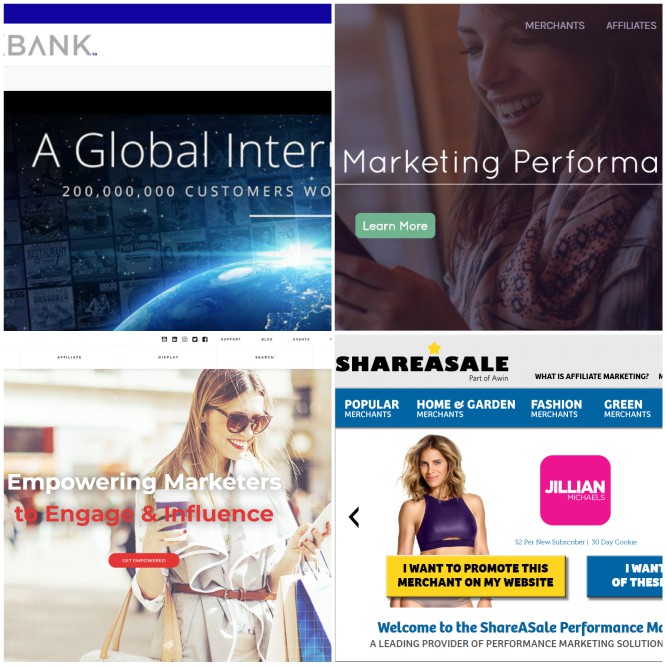
Affiliate Networks
These are a few of the most popular affiliate networks where you can find thousands of merchants selling literally millions of products and services.
ShareASale: Home & garden, fashion, green products, business, marketing, arts & music, family & kids, food & drink, education, health, sports, wedding
CJ Affiliate: Accessories, arts, photo, music, automotive, beauty, books, business, careers, clothing, apparel…
Rakuten: Electronics, clothing, shoes, accessories, home, outdoor, beauty, health, sports, fitness, bags, toys, pet supplies, media, food, office supplies, automotive…
Clickbank: Arts, entertainment, business, investing, computers, internet, e-business, e-marketing, education, employment, fiction, food, wine, cooking, games, green products, health, home, languages…
Avangate: Solutions for software companies, SaaS, startups, internet, utilities, audio, video, multimedia, design, business, finance
JVZoo: Business, finance, cooking, food, education, employment, foreign languages, entertainment, game systems/guides, health, fitness, gambling, internet marketing, e-commerce, green solutions, home, family, mobile, parenting, publishing, writing, software, sports…
Independent Affiliate Programs
- Your niche + affiliate programs
- Your product/service + affiliate programs
- Company X + affiliate program
Alternatively, you can search manually on websites and if you can’t spot the page you’re looking for you can consider contacting the companies directly.
Digital Content Creation
As an affiliate marketer, your job is to connect people with brands and products by offering exclusive information in your respective niche. People are looking for solutions to problems, information on products and services, and they buy stuff online. They want to make informed decisions and avoid low-quality programs and products.
You are someone with experience and specific knowledge in your niche, and you share valuable information, insights, and tips. You help people with their questions and you keep on practicing and researching the topics you cover with your blogs. You provide new solutions, review new products, write articles, and interact with people.
As I mentioned, there are various content formats that can help you reach out to the right audience and bring traffic to your website and affiliate offers.
Blogging:
- Articles that examine the industry (your niche) or a part of it in general
- News to announce something concerning your brand or the industry, or anything else
- Lists
- Best of’s
- Articles to spark a conversation or to make people interested in your industry
- Sharing personal stories
- Discuss a movie, a book you recently read, something that has to do with your specific niche
- Answering a question people have (the resource can be anything, search engines, social media, on the streets where you listen to other people talking)
- Reviews
- Comparisons
- Guides/Pillar Articles (A pillar article can also be described as epic, monumental and comprehensive. Usually a longer tutorial-style post, a pillar article goes above and beyond to provide the best and most detailed information about how to accomplish something)
- Tutorials
- Controversial Topics
Pages:
- Research/Case studies
- Landing pages/optin pages
- Member’s area/dashboards
- eCommerce/products/store
- Interactive pages (polls, quizzes, testimonials)
- Datafeed
- Coupons
- Deals
- Directories
Visual Content:
- Galleries
- Infographics
- Bars, charts, mini graphs
- Maps
- GIFs
Audio:
- Lessons
- Audiobooks
- Article narrating
- Interviews
- Podcasts
- Commercials
Video:
- Webinars
- Presentations
- Interviews
- Reviews
- Clips
- Trailers
- Vlogging
Can I Advertise my Affiliate Links Anywhere Else?
You can utilize email campaigns, social media platforms, forums, communities, article directories, business pages, video platforms (streaming, hosting, webinars, branded merchandising, promotions), audio platforms (podcast hosting and distribution, interviews, promotions).
Best Practices: it’s highly recommended to use external platforms in order to hook people into your mailing list and redirect traffic to your website where you promote the affiliate offers. However, you can promote affiliate offers directly on external platforms but you have to be cautious.
Because not every email service provider, social, or external network allows affiliate promotions. Make sure you read every platform’s rules and terms.
For example, the majority of email providers don’t allow affiliate promotions, Google+ is not allowing, on Facebook is risky, but you can use Twitter and Pinterest. On forums, communities, and article directories affiliate promotions are generally, not allowed, but there are always exceptions and you can always link people to your website.
Video and audio platforms have their own rules as well, so make sure you follow their guidelines.
The best practice is not placing affiliate links on external platforms, only redirect people to your website where you have placed those links.
The same principles apply everywhere, so use those links wisely, and don’t overdo it
How to Monetize Digital Content
People are interested in personal reviews of products they want to buy. They are looking for lists, best of’s, guides, and information that can help them with their queries, problems, needs, and desires.
They want to read the news, discuss, interact with website owners and other people on forums and communities, they want to have fun. They’re looking for tutorials, instructions, and advice. They’re searching for directories, product comparisons, coupons, special deals, discounts, and rewards.
They want to make money, save money and they’re looking for investment solutions. They want to improve their lives and their current situation.
They consume written content, audios, and videos.
And people get exposed to new products, services, and advertisements all the time. And they buy stuff.
When you publish content regularly and interact with your visitors by responding to their questions, people begin to trust you, and eventually, they will buy what you’re promoting and recommending.
Your website is like a magazine/newspaper where you advertise other companies and products along with the digital content you create.
How magazines and newspapers are making money? Mainly with Advertising. Additionally, they make money by selling the printed material and subscriptions. But these are methods you can implement, too (at later stages).
Affiliate Commissions
Pay-Per-Sale (PPS)/Cost-Per-Sale (CPS)
In this model, the commissions are the most rewarding for the affiliates, in contrast to the Pay-Per-Click (PPC) model. For the merchants, this is the pricing model that has the lower cost and ensures pure profit as advertised companies payoff commissions only for sales and purchases.
There are commissions as low as 1% and as high as 50% or more depending on the product, the company, or the occasion. Digital products usually payoff higher commissions than physical products. The higher commission rate I’ve ever received was 70% (special commissions for specific digital products during a company’s anniversary).
This is the most common pricing model and Wikipedia mentions that around 80% of affiliate programs are using this method.
Revenue Sharing
This is often used when a customer spends money on a specific product or service multiple times.
Summary
This is the most rewarding affiliate model and the most popular, but it requires that you work hard in order to pre-qualify visitors in order to become customers.
Generating leads and referrals for other companies
Pay-Per-Performance (PPP)/Cost-Per-Action (CPA)/Pay-Per-Acquisition (PPA)
Pay-Per-Lead (PPL)/Cost-Per-Lead (CPL)
The advertised companies need leads to expand their reach in order to communicate with their potential customers on an ongoing basis usually by sending out email campaigns or SMS messages or social media messages and campaigns or other ways, so that leads can finally become customers.
The affiliates (publishers) may choose to acquire leads via phone calls, online traffic to websites/properties/landing pages, emails, SMS, or other methods. The potential customer will have to provide an email address or to create a profile by filling out data or by answering specific questions.
The commissions vary from company to company, from industry to industry, and according to the competition
Cost-Per-Impression (CPI)
One impression occurs when an online visitor views the content of a webpage that contains advertisements. A webpage might contain more than one ads.
This model involves risk for the advertisers as visitors might not click the ads and no conversions will be generated. For the affiliates is a handy model because they don’t care about conversions, they only need as much traffic as possible.
Pay-Per-Call (PPCall)/Cost-Per-Call (CPCall)
The advertiser that sets the PPCall campaigns will pay for the number of phone calls generated. The PPCall providers may charge their services per call, per duration, per impression, or per conversion.
This certain type of ad campaigns is popular for local companies trying to reach local customers although it can be used to reach leads all over the globe depending on the certain needs of the advertised company.
The customers benefit because they discuss with the seller (advertiser) before having to buy the product or service.
The growth of smartphones market may be responsible for the growth and popularity of this model in the near future.
Pay-Per-Install (PPI)
This model is becoming popular due to the rise of the mobile market.
Pay-Per-Download (PPD)/Cost-Per-Download (CPD)
There are PPD networks that offer downloads and publishers upload their digital media on these networks and each time a visitor downloads material publishers are getting paid. This way publishers have the chance to offer online visitors their downloads for free and earn money by taking advantage of this model.
Beware though, because there are many fraudulent PPD networks that don’t compensate their affiliates.
This model is becoming very popular due to the rise of mobile advertising and applications.
Summary
Only the CPI (Cost per Impression) model gives you the opportunity to make money without having to worry about conversions. But even in this case, you’ll have to generate traffic to your pages.
You can track CPA (PPD) offers on CPA/Advertising/Affiliate networks.
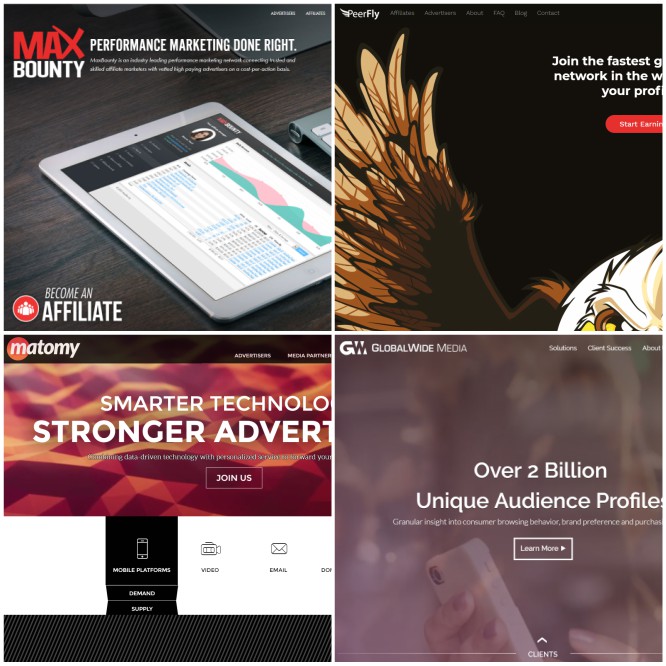
CPA Networks
Reviewing Brands & Products
As an affiliate marketer, you have an opportunity to review products and services. Online visitors are searching for personal reviews more than ever before. They want to gain insights from those who tested these products. They seek information they can not find anywhere else.
Now… The majority of companies that sell physical products, or software, and other kinds of digital products online offer special programs for outsourced partners, called Affiliate programs.
Anybody can participate in those programs depending on the terms and conditions of the companies. When you become an Affiliate partner with a company you get paid commissions from sales that this company made due to your personal work. If you redirect people to this company and they complete some kind of action on the company’s website then you get your commission.
And that happens through your Affiliate Link, a special URL Link that the company provides you. If online visitors click your Affiliate Link then a cookie is placed on their computer and their actions are tracked down by the companies.
The best and by far an essential way to present your reviews is through a Website and the majority of the companies that offer these Affiliate programs search for partners that do own a website.
ex 1 – Let’s say you are interested in music. I bet you would already have listened to hundreds of music albums and that you have your favourite list, the ones that do not interest you and the ones you hate. You can write reviews on all of them telling people what you like. And redirect them to online marketplaces like Amazon for example and participate in the Amazon Associates partner program.
ex 2 – Maybe you are interested in cooking. How many recipes have you tried? How many TV programs you’ve watched? Thousands, right? Why not write reviews of those recipes and TV shows, and your favourite chefs and on and on. You can start by type of food again (Asian kitchen, Mediterranean, French or whatever)
Best Practices:
Creating effective and trustworthy affiliate product reviews is crucial for building credibility with your audience and driving conversions. Here are some best practices for producing high-quality affiliate reviews:
Thorough Product Research:
- Conduct comprehensive research on the product or service you’re reviewing.
- Understand its features, benefits, and potential drawbacks to provide an informed perspective.
Personal Experience or Testing:
- Whenever possible, test the product or service yourself.
- Share personal experiences, insights, and observations to add authenticity to your review.
Honest and Transparent Approach:
- Be honest about your affiliate relationship and the potential for earning a commission.
- Transparency builds trust with your audience.
Highlight Pros and Cons:
- Present a balanced view by highlighting both the positive and negative aspects of the product.
- Discuss how the pros outweigh the cons or vice versa based on specific use cases.
Use a Structured Format:
- Organize your review in a structured format, covering key aspects such as features, performance, pricing, and usability.
- Use headings, bullet points, and subheadings for easy readability.
Include Visuals:
- Incorporate images, screenshots, or videos to visually showcase the product.
- Visual elements enhance the user experience and provide a better understanding of the product.
Comparison with Alternatives:
- Compare the reviewed product with similar alternatives in the market.
- Highlight what makes it unique or better suited for specific needs.
Customer Testimonials and Reviews:
- Include customer testimonials or excerpts from user reviews to provide social proof.
- Authentic user feedback adds credibility to your review.
SEO Optimization:
- Optimize your review content for search engines.
- Use relevant keywords in the title, headings, and throughout the content to improve discoverability.
Call-to-Action (CTA):
- Include a clear call–to-action that encourages readers to take the next step.
- Guide them to click on your affiliate link for more information or to make a purchase.
Long-Form Content:
- Create in-depth and comprehensive reviews.
- Long-form content tends to perform well in search engines and provides thorough information to readers.
Regularly Update Reviews:
- Periodically update your reviews to reflect any changes in the product or its features.
- Keeping content current enhances its relevance.
Mobile Optimization:
- Ensure that your review content is optimized for mobile devices.
- A significant portion of users access content from mobile devices.
Engage with Comments:
- Encourage readers to leave comments and respond promptly.
- Engaging with your audience builds a sense of community and trust.
Disclose Affiliate Relationship Clearly:
- Clearly disclose your affiliate relationship at the beginning of the review.
- Transparency is essential for maintaining trust with your audience.
Address Common Questions:
- Anticipate and address common questions or concerns your audience might have.
- Providing thorough answers can enhance the usefulness of your review.
Promote Long-Term Value:
- Focus on creating reviews that provide long-term value.
- Aim for evergreen content that remains relevant over time.
By following these best practices, you can create affiliate product reviews that are informative, trustworthy, and valuable to your audience, ultimately leading to increased credibility and higher conversion rates.
3 Basic Rules for Placing Keywords in your Reviews
a) you should have your Keyword somewhere in your Page / Post title.
b) somewhere inside your first couple of paragraphs, if you use a Headline for that the better
c) then you should focus on writing quality content and forget about the Keyword at all.The engines will look for that natural kind of writing, and they hate content stuffed with Keywords.
How to Convince Visitors to Buy
This is not a concrete list that WILL convert every potential customer. These are techniques that I and many other marketers tested and proved that are working, You can be creative and unique in your way by examining new methods constantly.
- Promote only products and services that you feel proud of: That experience will be reflected in your writing. Do not offer products that you feel insecure about or you are not 100% sure of their quality “Just For The “Sake Of Money”.Put yourself in the shoes of the customer. You don’t want to destroy your reputation for a few extra dollars. Share products that will prove valuable to your readers, not because of their popularity. Always keep an eye on your merchants and update any important information and future changes.
- Give a thorough description of the product and its aspects: A potential buyer won’t proceed if you just “Claim” that a product is perfect and that you used it. In this modern era, people are already over-deluged with promotions and “Super Offers”.Share the necessary product details and the price. Define the special characteristics that set your offer apart from the competition.
- Describe the potential and its solutions: Don’t leave your visitors in the dark. Why is this product valuable?… How can they benefit?… People will buy if a product is going to change their lives for the better if they will save time, if they improve…Show … don’t just tell…Be passionate and unique with your own voice.
- Give the pros and cons: No product or service is perfect. For me, perfect does not even exist. If existed then we wouldn’t be talking right now and there wouldn’t be any room for improvement. But humans, animals, plants, and planets always evolve. Describe what is missing from the product you are promoting. Even if a product is so greatly structured with almost zero negative elements at a fabulous price still you can present your own point of view. Describe what you expect in the future from the producers. What you want to see changed. If you found complaints from others present them in your review. This section will add to your authority and status and therefore customers will start to trust you. Although they know that you are affiliated with this product, they will admire you for being “Neutral” and sharing the bad details along with the shiny ones.
- Compare it to other products: Even if you found the greatest product on earth that does not mean that your customers understand the true meaning. Give them examples to compare. They can expand upon the differences. They now can analyse data, you open a path. Which is the product’s advantage over the competition?… Why should they choose product A over B?
- Offer a bonus in cooperation with your merchant/partner: But in no way rush customers to jump to conclusions. Do not describe a bonus as time-limited. , if possible. Naturally, inform them about the bonus details and how it can be proved an extra element for their overall satisfaction. Do not spend much time on this part, you want to “plant the idea of a bonus” into their subconscious. Later when they will be examining the product features the bonus option will trigger their thoughts.
- Offer a free trial: That depends on what the product is and the policy of the developers but when a producer is very proud of its creation will be offering some free trial (period, sample) without asking for credit card details at all. I am always trying to discover products including this special option. And it is a very important one. Because now the potential customer has the opportunity to test it for free. He can make the decision knowing what exactly it is about. Damn… he can’t even argue with you later on. I feel awesome when I can test something before buying. Additionally, I tend to react positively even before the test. Products with Free Trials convert way better than others, I think this is a fact.
- Disclose the endorsement: As I mentioned in the very previous post in order to be totally secured against the law, include on your website a disclosure document. Moreover, every promotional page or post that contains affiliate links informs the visitors of the situation. This means you are clean, following the regulations and that you have no problem sharing these details with your audience. That definitely adds to your portfolio.
- Open space for discussion: Your visitors need to contact someone when they have questions. Not only … starting a productive dialogue with your visitors will help new visitors decide. They can hear new voices beyond yours, negative or positive comments do matter a lot. Someone might think that your offer is not so great, it is your chance to describe why you insist on your position. That will increase your authority drastically. Do answer your comments, you are not a celebrity (yet). Sometimes you won’t be able to answer all of them, but stay active and participate in the comments section regularly.
- Offer after-sales service: Although you are not directly selling the product, this is the merchant’s responsibility, you want to become a true and complete entrepreneur. Inform your visitors to give you feedback in case they proceed with your offers. Clarify that your website is open for them 24/7. They might have questions. Why not come back to you?… Word of mouth is precious. Imagine them satisfied by describing to their network your services and your loyalty.
- Keep a low promotional ratio: will repeat myself here but I think it is necessary every page/post on your affiliate website should consist of promotions. Provide value, and great content and then try to sell. This process of creating unique content is unstoppable. It is the root of this business model. Your visitors will refer you to more people if you are not acting like a desperate salesman. According to Google the best way to achieve good rankings is to build a community among your users. An affiliate website is an information channel, open for discussions and its content is always updating and refreshing.
- Stay active on social media: There are no excuses for that, every affiliate marketer should have a strong presence in the market. If you stay outside other marketers will pass you by in the blink of an eye. Make connections with other entrepreneurs, customers and even influencers. Follow your customers’ questions and try to participate by offering your insights. People are discussing with each other. Imagine if a potential customer who visited your website is exposed to your offer but still is not ready to buy to notice you are socially active or someone else talking about you. Never use social media only for self-promotion and links to your website and that only. Share other people’s content as well, and offer valuable and engaging material. You are looking to start conversations and attract people to your shares.
Selling Advertising Space
It’s a very effective way to take advantage of online traffic and monetize your content. You make deals with advertising companies, and you place their code on your pages. They pay whenever someone clicks on the ads or banners, or even they pay for impressions, PPC (Pay-per-Click), CPI (Cost-per-Impression).
You might have heard the term “Adsense”. This popular program uses the Google’s marked advertising method. The potential partner (you) must apply for approval so that Google will investigate the website content, the traffic that is getting and eventually to respond.
In that case, Google needs quality, unique content, and make sure you have already published the primary pages for your website (about page, privacy policy, terms and conditions, disclaimer). Moreover, provide a user-friendly navigation experience, and optimize your website for mobile (all the modern themes are responsive).
Once our application is approved the formula is plain simple. We place Ads using a special code that Google provides on our website and get paid a proportion of the clicked Ads. Google place advertisements related to our website content and niche, so that the visitor feels comfortable with relevant and not highly intruding ads.
The most popular method is pay-per-click (PPC) in which the merchant (Google) pays website owners utilizing the pay-for-performance structure. It’s very similar to the affiliate marketing model as payments are only accounted when the Ads are clicked by online visitors.
Other methods of Adsense is the pay-per-impression and the cost-per-action that tested as beta but dismissed by Google back in 2008.
There are many other Ad programs and networks you can utilize besides Google
As long as you find relevant Ads to your website’s content you can use them to test things out. If the ads from a network are not converting you can change them. Every ad network gives you access to full analytics and reports so that you know how much you make on a daily, monthly, or yearly basis.
Key advice: Do not place ads on every blog post and page on your website, it hurts rankings and user experience. You should place this special code only on a portion of your website. And one more thing, do not place ads on pages where there are affiliate links as you want visitors to click through these links
ie…Google AdSense rules:
Valuable inventory: Advertising and other paid promotional material added to your pages should not exceed your content. Furthermore, the content you provide should add value and be the focal point for users visiting your page. For this reason, we may limit or disable ad serving on pages with little to no value and/or excessive advertising until changes are made.
Selling Ad Space directly to other companies (and vice versa)
Before you approach other sites, blogs, and companies to inform them about your intentions you have to set the prices. How much are you going to charge? This depends on many factors, in the niche, and how much the competition is charging, but the most important factor is the traffic your website receives on a daily basis.
Some entrepreneurs place a fixed price for banners that the other sites will place on their sites and they choose to get paid upfront.
ie…Homepage banners cost $3 per day, or per month, or Sidebar banners cost $2 per day.
You can advertise that you’re selling ad space on sites like BuySellAds, AdClerks, BuySiteAds, AdSella and many more…
Try to close deals only with relative to your niche websites, so that the user experience is not interrupted.
Additionally, you can try this method in reverse, to place your banners on other sites, either using those AdBuying/Selling sites mentioned above or by contacting the sites you want your ads placed directly. In that case, you pay, they place your banners.
You can alternatively sell ad space to other website owners, bloggers, or entrepreneurs. When your site gains popularity you will receive related requests, or you can hunt down potential partners on your own. You can display your banners on other sites and let them display their banners on your site for exchange.
Sponsored Posts/Articles
If these products and services align with your content’s theme, it’s a great opportunity to monetize it.
The majority of those startups will approach you without saying it’s about getting their content advertised. They, for example, might say something like that…
Hi, you have a wonderful site and we just released a free software that blah, blah, blah. Take a look at it, and tell me what you think. And by the way, if you find it helpful you can consider sharing it with your audience and we’ll be grateful for it.
I’m being approached by companies all the time, but I reject many of these proposals as they want to get advertised for free. I carefully select only the serious proposals that are in total alignment with my content.
For example…If a marketing agency wants their new software advertised, I would publish an article mentioning the ” Top 50 marketing tools for SEO), with the agency’s product featured in the first 5 spots.
You can advertise those products and services as part of lists, like the example above, you can write separate reviews of their products, you can create interviews, videos, any kind of digital material you want.
What you charge is totally up to you. You can even charge more for a sponsored article that gets your #1 sidebar spot for a certain period of time.
Only one key advice here: You have to be proud of the product you are promoting and test it out yourself. You want your audience satisfied, that matters the most.
There’s a dedicated page, here on WMS, about partnerships including sponsored content. You can check my services and prices.
Email Marketing
Email has been around for almost 40 years and still is the most valuable asset for the majority of companies, entrepreneurs, and organizations. When people subscribe to a mailing list they give permission to the owners of those lists to communicate with them on an ongoing basis. Imagine email subscribers as your fans, just like with sport team fans. Fans may promote your brand willingly with no other incentive than they love what you do and want to share it with the world.
To hook people to our mailing list we need first to offer something valuable in return. Just like I do with the DBR training, people get access to the material by signing up.
You can utilize email marketing to engage with your audience, to answer questions, and give advice. Imagine email as a way of educating your prospects about your brand and about the benefits that they get if they purchase from you.
You can use email to conduct surveys, polls, and quizzes. You can collect those data and opinions in order to create your next big product or service. You can additionally send email messages to promote your new blog posts, or to announce the launch of a new membership section. You can advertise your products, and promote other companies products, or you can share any other marketing material like newsletters, big announcements, promos, coupons, discounts.
With email marketing, you stay connected with loyal fans and customers, and often times you can sell repeatedly to those people. In business, there is a saying…”It’s far less expensive to keep current customers than to acquire new customers”…or maybe you’ve heard the quote … “Make new friends, but keep the old, one is silver, the other gold”.
Monetization Techniques
- Promote products, services, other companies products
- Promos, special offers, seasonal offers, coupons, discounts, bonuses
- Memberships, online courses
- Workshops, webinars, seminars
- Training, consulting, coaching
- Marketing services and campaigns (locally & globally)
- Sponsored posts
- Promote your new book, a product launch, a new service
- Email campaigns for clients
Video Marketing
You can use videos as a lead magnet (subscribers, registrations), for vlogging, to promote your website, to promote other companies products, to co-operate with ad networks in order to display ads in your videos, you can make money with branded merchandising and sponsorships, or to create videos for clients (trailers, footage, clips, advertising campaigns).
Types of Marketing Videos
- Demo videos of products, releases, and launches
You have a new product coming up, or you’re about to re-launch a new version of a product, let the market know
- Brand videos, commercials, mini-films, trailers
Short mini trailers that last 1-2 minutes are great if you want to catch your visitors’ attention. Place them in the background of your homepage above the fold, and let the ‘Loop’ playing
- Live Events
- Workshops
- Webinars
- Seminars
- Presentations
- Educational, How-Tos
Be social, entertaining, and don’t forget to educate and add value.
Not every webinar should contain sales messages. Ideally, you should consider a ratio 1:9 (non-sales/sales). There are many companies that never sell during their webinars and workshops. They only educate people on why their products are important, teach people how to use them, and they just build trust and authority.
But there are other companies charging for such services.
- Live streaming, live shows
If you’re an energetic person and you enjoy social relationships go for the live streaming option. Mistakes will do happen, so be prepared, laugh, and self-criticize.
- Interviews
- Explainer videos
- Animated
- Case studies
- Product reviews
- Customer testimonials
- 360-degree or VR (virtual reality) videos
- Augmented reality
- Personalized messages
- Thank you videos
- Behind the scenes
- Vlogs
Vlogging
- Choose a direction (niche)
- Identify your audience and ideal viewers by putting yourself in their shoes. What content would they expect to watch from a video channel in your respective niche?
- Buy quality equipment. Have in mind that audio and lighting are very important factors as well. The higher the quality of the production, the higher the potential. So, beyond a good camera, you might need a microphone, audio and video production software/hardware, a few basic lights to shoot video at nights, indoors, and outdoors.
- It’s OK to experiment with free software and or a webcam at the beginning, to get the hang of it.
- Practice before you publish (in front of the mirror, try different angles, speaking) to get the hang of it and become faster
- Edit your videos and adjust the audio volume, add images and text if needed, add music background (optional), add your logo
- Publish videos. Popular video content is best of type (ie…Best Cameras under $100), comparisons, lists (ie…10 places to visit in Australia), compilations, tutorials, how-to’s, reviews, traveling, hotels, funny, fails, street fights, supercars.
- Start marketing your video brand (social media, your website or blog, communities, forums, on other sites)
- When you got traction and following you can start monetizing your video content (depending on the platform you host them)
Vlogging Platforms
Video Communities/Resources
Vlogging – Final Words
But once you get the hang of it, nothing can stop you.
Videos can be monetized in various ways and if you manage to gain popularity you’ll be able to make money with ad network co-operation, branded merchandising, sponsorships, and by selling subscriptions.
Of course, you need to market your brand name effectively if you want to attract traffic.
Videos for Clients
Now, creating videos for clients is a method that could take your online business to the next level. Trailers, clips, footages, advertising campaigns, reviews, sponsored commercials, interviews. Many marketers charge thousands of dollars for 2-3 minutes videos.
This model is very flexible as you set your own prices, and you can outsource video production if you can’t produce it yourself.
Social Media Marketing
As long as you have created some content for your site, you can utilize social channels to expand your reach and make money on the side.
Your ultimate goal is to create a fan base, loyal followers that will share your content with their network, most of the times with no other incentive than they love what you do.
In order to achieve that, you have to offer value first, just like you do on your website. You need to entertain people, interact with them, and answer questions, solve problems, showcase your expertise.
You need to be polite, to connect with other entrepreneurs, bloggers, influencers, and share other people’s content as well.
You can create both personal and business profiles/pages and join related to your niche groups and communities. At later stages, you can expand by creating your own business pages or groups (public or private) for your followers, partners, and other entrepreneurs.
The more you appear online the more people trust you. Facebook, Twitter, Pinterest, Google+, Tumblr, and so many other social channels offer you an opportunity to spread your message and add email subscribers to your lists.
#2 Other popular social platforms:
- Vine
- QZone
- Sina Weibo
- Baidu Tieba
- Snapchat
- Line
- Telegram
- VK
#3 Boards on
#4 Answer questions on:
- Quora
- Yahoo answers
showcase your expertise, share advice, participate in the communities, redirect people to your site
#5 Surveys, quizzes, polls: create a buzz, redirect people to your landing pages
#6 Business pages: Google+, Twitter, and Facebook can be used to create pages strictly for business. Use lead magnets in the form of discounts, promos, and special offers that only members of your pages can enjoy
#7 Public or private groups and chatrooms
#8 Broadcast live/video streaming:
- Periscope
- Facebook live
- YouTube
- Skype
#9 Messengers:
- Viber
- BlackBerry
- KakaoTalk
You can publish any type of content you want on social media, just like you do on your site:
Posts, articles, news, lists, reviews, comparisons, guides, research, case studies, landing pages, polls, quizzes, contests, testimonials, galleries, infographics, charts, maps, audio, podcasts, interviews, videos, webinars, presentations
Monetization Techniques
- Independent campaigns/ads: Promote your products and services (memberships, courses, books…) and promotional offers of affiliated merchants (Pay per sale, CPM, CPA, Pay per lead)
- Discounts, promos, prizes, special offers, exclusive downloads
- eCommerce stores, shops hosted on social platforms like Facebook Store
- Sponsored content (interviews, testimonials, videos, articles)
- Digital content for clients strictly on social media (clips, promo videos, trailers, audio, graphics, ad campaigns)
- Create and manage social media accounts, business pages, profiles for clients (advanced)
- Paid advertising (advanced)
Best Practices
When promoting affiliate offers it’s better to redirect people to your website and landing pages. Do not send people directly to merchants. There are social mediums like Google+ where you are not allowed to use affiliate links. On Facebook they allow but there are also strict rules and Facebook might not allow affiliate links for certain merchants or sites in general. On Twitter and Pinterest they allow but in any case, do not overuse affiliate links.
In the case you use affiliate links on social media make it obvious by including a mini disclaimer:
Campaign Examples:
- The best insurance services in Washington [ADVERT]
- Do you want to lose weight fast tonight? Try this product #ad
Podcasting
Main benefits:
- Instant credibility
- Massive visibility
- Bond with listeners
When you manage to build a podcasting audience you can consider monetizing your content as well.
- Branded merchandising
- Affiliate offers
- Online courses
- Memberships
- Live events, speaking on stages
- Coaching, consulting
Consider joining other podcasting shows as a guest as well. Start with reaching out to low-volume shows and then scale up until you connect with top leaders and industry ‘Icons’.
Try to add value to their shows and to their audiences, and if the host agrees you can share your website URL, usually, at the end of the show.
Paid Advertising
We buy ads on search engines, social media platforms, and other sites/properties in order to get in front of the right people immediately.
Paid advertising is not for newbies, that is why when you are getting started you should focus on the free methods that we already analyzed. But with paid advertising, you can climb the business ladder very effectively and faster, if you know what you’re doing. Paid advertising brings immediate results, but if not done right it could mean a disaster.
Paid ads can be purchased everywhere. Search engines listings, social media ads, other advertising companies, and websites. You can even advertise on PTCs, traffic exchanges, forums, literally on any site.
Outbound/Guerrilla Marketing
As I already analyzed, this type of marketing includes unconventional, unusual ways to market products in the market. You use interruptive strategies to push your message in front of random people. Of course, you want to keep the budget low.
The concept here involves the marketer’s imagination, energy, and ambitions. These tactics are usually applied in public, crowded places to get the attention of the masses. Guerrilla marketers hope to create a buzz around a company so that the message will spread with word of mouth from people exposed to the campaign to their friends.
The media in this section could be anything from flyers you leave in a bus station, under doors, inside of mailboxes, and any idea you can come up with. You can even share your business cards with strangers, buy someone a coffee, print messages in public toilets.
Or even create graffiti on the walls, ads on taxis, buses, public transportation, posters on the streets, at stations, airports, and all this crazy stuff.
Main benefits:
- Although this type of marketing is interruptive and intruding, it’s the one method that makes you feel free and brings excitement.
- You can advertise any product you want, affiliate offers, there’s no limit.
- The only limit is your imagination.
Other Monetization Techniques
These methods are:
- Freelancing
- Dropshipping
- eCommerce Stores
- Accepting donations
I analyze in detail these methods in the Beginner’s Ultra Guide
and more advanced marketing methods like
- Creating membership sites
- Selling services
- Offering online courses
- Organising workshops, webinars, seminars
- Offering training (1-1/team), consulting, coaching
- Speaking on stages
- Organizing live events
- Selling websites for profit
- Promoting MLM companies
- Offering local marketing services
- Creating business pages for clients
- Marketing services and campaigns for clients and companies (SEO, website creation, website development, content creation, advertising, managing social media accounts, business pages/profiles…)
- Writing their own books
- Creating digital products
and more…
Where to Get Help with Affiliate Marketing?
Forums/Communities
There are forums exclusively for discussions, but there are forums that are part of communities or platforms. Other forums offer tools, resources, guides, case studies, tips. And there are platforms to help you build an affiliate marketing or online business from scratch offering exclusive education, web builders, web hosting services, management and monitoring tools, or you can even purchase domain names.
Why Should You Join Affiliate Marketing and Related Forums
- Education never stops (the moment you stop learning, your business starts dying)
- Networking
- Visibility
- Authority
- Receive and give help
- Feedback
- Support
- Get ideas
- Get inspiration
- Get motivated
- Find partners, investors, employees, freelancers
- Outsource projects
Quick Tips:
- Read each forum’s rules & guidelines, follow them, and don’t spam
- Participate in the discussions to add value and ask questions if you’re a newcomer
- Try helping others first before you advertise your brand
- Add your website link in your signature or in the profile (if allowed)
- Add a solid and clear profile description to help others understand your offers, products, and services
- Before posting a new topic, perform research to find out if the topic was covered in the past
And remember, WebMarketSupport is a resource where you can get Affiliate Marketing help for free.
Epilogue
That’s it, I am waiting for your comments and thoughts. Till next time…

Tasos Perte Tzortzis
Business Organisation & Administration, Marketing Consultant, Creator of the "7 Ideals" Methodology
Although doing traditional business offline since 1992, I fell in love with online marketing in late 2014 and have helped hundreds of brands sell more of their products and services. Founder of WebMarketSupport, Muvimag, Summer Dream.
Reading, arts, science, chess, coffee, tea, swimming, Audi, and family comes first.
Affiliate Marketing Resources
The Ultimate guide to help you master every aspect of this business model
AFFILIATE ADVANTAGE ALLIANCE
Master Successful Affiliate Promotions with an Affordable Subscription and…
Together, Let’s Change the Industry that is Suffering Right Now!
WELCOME
VIDEO TRAILER
A NEW WAY
— A revolutionary way of doing business in the affiliate industry.
— ASPIRING ENTREPRENEURS: everyone is doing exactly the same thing. That’s why only a few marketing publishers stand out and dominate sales. No more. With my groundbreaking never-seen-before strategy, we demand certain conditions and guarantees from our partners.
— BRANDS THAT WANT TO HIRE AFFILIATES: Never-seen types of contracts, rules, and conditions that might shock the industry.
→ Tasos Perte Tzortzis
🚀 Affiliate Marketer since 2015, Business Organisation & Administration Degree, Entrepreneur since 1992, Creator of the “7 IDEALS” Methodology
Other Tools & Resources
Work management, Tracking, Organizing, Payments, Accounting, Social Media, Keywords, Market Research, Design
— Marketing and WebDev Multi-Platform and Community
WEALTHY
AFFILIATE
EXPERT CLASSES: Scheduling Pinterest Content
Streaming on Sep 20.
In this class, you will learn how to schedule your content inside Pinterest.
- An overview of Scheduling Pinterest Pins
- Gathering Your Assets & Images
- Summarizing Your Website Content for Pinterest
- Turning ONE Blog Post to SEVEN Pinterest Pins
- Let's Schedule Pinterest Pins LIVE!
- LIVE Q & A Session
Marketing management, SEO, site ranks, market and keyword research, niche finder and trends, AI-powered content production, website platform (builder, free SSL hosting, email, spam blocker, site speed, security, statistics, feedback, domains, tech 24/7 support), education (expert classes, classrooms, live training, bootcamps, certifications, support), community (live chat, social, private messaging, blogs, members’ training, Q&As).
📚 INSANE BONUS: Join Wealthy Affiliate (yearly plan) and let me apply the “7 IDEALS” methodology to your business at no extra cost (first 2 out of 7 phases).
Plus, get access to the private 1-on-1 business coaching program and 1-year daily support. Contact me for the details. Complete the short questionnaire and schedule a video-call meeting to discuss the details in-person. 🚀
This advertisement is sponsored. For more information, I refer you to the disclaimer page.
The Beginner’s Ultra Guide to Making Money Online
Quick Navigation
#1 – Click on a tab to open it up
#2 – Click "Read More"
Make Money Online Chapters
Introduction
Freelancer/Virtual Assistant
eCommerce
Selling Arts & Multimedia
Designer
Vlogging
PTC-GPT-Surveys
Build a Website
Affiliate Marketing
Information Products
Public Speaking
Launching Products Like a Pro
Some of the links on this page are "sponsored". For more information, I refer you to the Disclaimer page



0 Comments