The Beginner’s Ultra Guide to Making Money Online
Part #1
Freelancer/Virtual Assistant

Tasos Perte Tzortzis
Business Organisation & Administration, Marketing Consultant, Creator of the "7 Ideals" Methodology
Although doing traditional business offline since 1992, I fell in love with online marketing in late 2014 and have helped hundreds of brands sell more of their products and services. Founder of WebMarketSupport, Muvimag, Summer Dream.
Reading, arts, science, chess, coffee, tea, swimming, Audi, and family comes first.
Freelancer

What are you good at? Web design, programming, writing, translation, or even engineering? You can take advantage of your current skills in order to build a presence and a career online.
This method is one of the most efficient and there are thousands of freelancers that have built successful careers doing just that. You can work from anywhere, you set your own terms, rules, and prices, but you have to be alerted and seek new clients all the time. Of course, this rule applies to any business out there, you need a consistent stream of clients to survive.
Freelance Definition
According to UsLegal.com ‘Freelance’ refers to a type of job where the worker is self-employed. A freelance worker works for themselves and bids for temporary jobs and projects with one or more employers. Other terms used are independent contractor and consultant.
Opportunities
- Web, mobile, software developing, hardware, apps
- IT, networking, data science, analytics, programming, database development, engineering, architecture
- Web design, logos, infographics, website creation/development/management, multimedia production/editing, photography, videos, arts
- Music, vocals, music production, audio mixing, editing, mastering etc
- Video production, video editing etc
- Virtual assistant, writing (reviews, articles, essays, poems, blog posts, letters, stories, greeting cards, ads, ebooks), translation, proofreading, transcription, data entry, web research, editing, copywriting
- Customer service, telephone communication, emails, live chat operator, forum administrator
- Sales, marketing, SEO, consulting, advertising, articles, content creation
- Accounting, finance, scheduling, legal, training, education
and more…
How to get started
- Choose a direction (niche) and define your services
- Define your ideal customer base by determining the solutions that your services provide for your clients’ problems and needs
- Craft a strong portfolio (samples) to showcase your work on your website and on freelance websites.
- Spy on the competition to create your unique value proposition. Try to find untapped opportunities and to differentiate yourself
- Set your prices according to the competition and to your needs in order to reach the perfect customers that you want to work with.
- Reject projects that you’re not comfortable doing.
- Always deliver high-quality results to build your reputation
- Build a brand name and market yourself on social media, forums, communities, directories, other relevant to your niche sites. Create connections with other freelancers, influencers, and bloggers.
- Craft your pitch to approach new clients either through personal connections (online or offline) or through your blog, or even with cold tactics.
- Keep on practicing and educating to improve your skills in order to become an expert in a specialized field. This way you can start charging more.
- Continue blogging to attract subscribers and new clients by offering high-value content for free. Guest post on related blogs, publications, and networks that your potential clients spend time.
- Create case studies showcasing your previous projects with happy clients so that new clients understand better your offerings and how you can help them. This way you increase the chances of expanding your client base.
- Create ebooks, online courses, or host online webinars/local seminars to boost your credibility
- Copy what other successful freelancers are doing to promote their work, do not copy their work though.
Related Training to Enhance your Freelancing Career
The last part of this guide is about creating a strong online presence with the help of a website.
Additionally, you can become a Free WMS member and take the Digital Business Roadmap training that will help you understand how online business works.
Here’s a quick overview of what’s included in my free training:
- Online business basics, what is a niche, choosing a profitable niche market based on your interests
- Niche market breakdown examples, keyword research (strategies, tips, tools I use)
- Picking up a domain name, choosing web hosting services, website builders/platforms
- Connecting effectively with people, researching the competition, ways to gain online traffic
- Digital content production, ways to gain online traffic, SEO (search engine optimization)
- Affiliate marketing (promoting other companies products and services for commissions)
- Selling advertising space, sponsored posts, native advertising, email marketing, video marketing, social media marketing
- eCommerce stores, memberships, online courses, training, consulting
- Multiple alternative ways to make money with or without a website
and more…
The DBR Training will help you:
- Choose a direction (niche)
- Define your ideal customers
- Spy on the competition
- Build a brand name and market yourself on social media, forums, directories, other relevant sites, through email marketing, video marketing, podcasting, guerilla marketing and more.
- Create connections with other freelancers, influencers, and bloggers.
- Attract subscribers and new clients
- Create your own digital products and courses
Freelance Websites to Showcase your Portfolio
UpWork
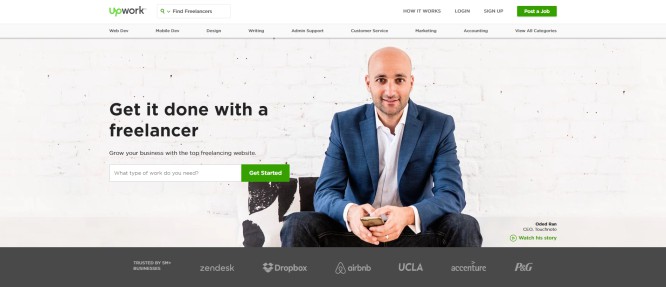
Slogan: Grow your business with the top freelancing website
This site has a great reputation and offers a wide range of categories
- Web, mobile, and software developers, IT & networking, Data science and analytics
- Engineering & architecture, Design & creative, Writing, Translation, Legal
- Admin support (data entry, virtual assistant, transcription, web research)
- Customer service, sales & marketing, accounting & consulting
How it Works
- Upwork pricing encourages freelancers to use Upwork
for repeat relationships with their clients - Send and receive files, share feedback in real-time
- Get paid on time with Upwork’s invoices and payments
Fees
Upwork charges freelancers a sliding fee based on the freelancer’s lifetime billings with a specific client
iFreelance

Slogan: Hire freelance experts without the middleman, post projects for free, no transaction costs, communicate onsite or off
Another site with great reputation offering a wide range of categories
- Accounting, finance, admin support, business consulting, engineering, architecture
- Graphic design, multimedia, legal, marketing, advertising, sales, networking, hardware, telephony
- Photography, videography, programming, database development, traditional art (illustrations, painting)
- Training, education, writing, editing, translation
Every category shows how many freelancers offer their services
How it Works
For employers: They offer multiple options to help you get your project completed. You can either post a project, allowing freelancers to submit bids to you, or you may search their database of freelancers and contact them directly. This service is 100% free to you. The only cost to you is paying directly to freelancers who work for you
For freelancers: You can submit bids for projects, advertise to employers, showcase your online portfolio, promote your own website, and much more
Guru
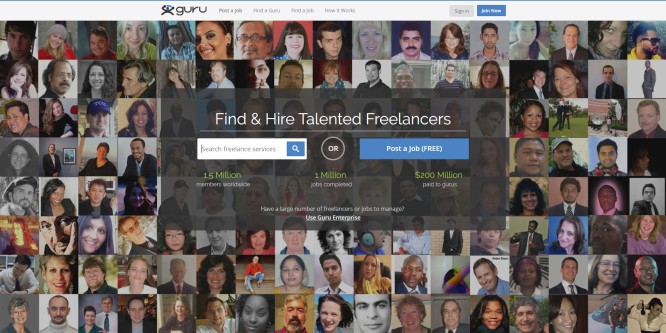
Slogan: Find and hire talented freelancers
Another site with great reputation offering a wide range of categories
- Web, software, IT, writing, translation
- Management, finance, engineering, architecture, design
- Art, multimedia, admin support, sales, marketing, legal
They claim a huge network of over 1.5 million gurus.
How it Works
For employers: Manage jobs from everywhere, pay only for a job well done
For freelancers: Create a profile, define your services, search and apply for jobs that you’re interested in, manage your work from anywhere, get paid quickly and securely
Freelancer
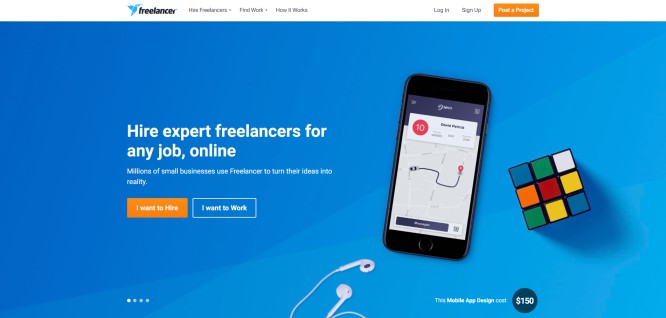
Slogan: Hire expert freelancers for any job, online, millions of small businesses use Freelancer to turn their ideas into reality
A site with great reputation offering a wide range of categories
- Data entry, logos, graphic design, website design, mobile phone
- Translation, software development, HTML, PHP, internet marketing
- WordPress, articles, SEO, CSS, Photoshop, software architecture
- Excel, Android, and more…
Fiverr
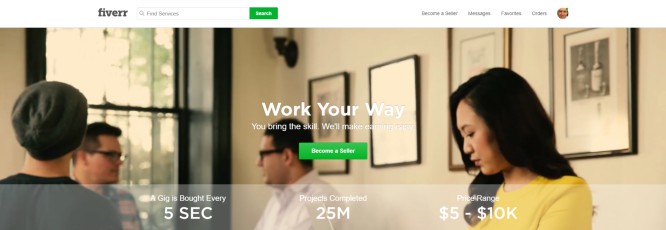
Slogan: Work your way, you bring the skill, we’ll make earning easy. A gig is bought every 5 sec. 25M projects completed. Price range – $5 – $10K.
One of the most popular destinations for freelancing.
A site with great reputation offering a wide range of categories
- Graphics & design, digital marketing, writing & translation
- Video & animation, music & audio, programming & tech
- Business, fun & lifestyle
They are also hiring and these are the main benefits:
Happy hours, fully-stocked kitchens, hackathons, team-building events. Locations: Tel Aviv, New York, San Fransisco, Miami, and other.
Available positions: technology, product, design, customer journey, finance, business development, general & administration, marketing, growth, BI.
Of course, as all freelance sites, they run a forum.
How it Works:
For employers: check the freelancer’s work samples, check feedback from other buyers, choose the package that best fits your needs, contact the freelancer with any questions to make sure they are aligned with your expectations.
For freelancers: create a profile, a gig, deliver great work, get paid
More Freelance Websites to Showcase your Portfolio
- People per Hour – design, web & mobile development, writing, translation, video, photo, audio, business support, virtual assistance, personal assistance, customer service, marketing, social media, software development
- Freelance writing – writing, blogging, editing, proofreading, journalism, copywriting, social media, technical writing
- Freelanced – graphic design, digital arts, animation, video editing, photography, book illustration, book writing, poem writing, fiction writing, articles, proofreading, logos, cartoons, 3d graphics, brochures, copywriting, painting, drawing, blogging
- Text broker – blog posts, product descriptions, technical content
- 99designs – logos & identities, web & app design, business & advertising, clothing & merchandise, art & illustrations, packaging & label, books & magazines
- Art Wanted – 3d rendering, design, photography, digital painting, anime/manga, fine art, cartoons, comics, illustrations
- Tutor – mathematics, science, English, social studies, AP support, SAT/Test prep, foreign languages, business (accounting, finance, economics, Excel)
Toptal – developing, design, finance- College Recruiter – top entry-level jobs, top internships (accounting, marketing, computer science, economics, psychology), popular jobs (business, nursing, biology, education), jobs in growing industries (healthcare, physical, translation, biotechnology, VoIP services)
- Simply Hired – local jobs (USA), customer service, nursing, truck drivers, administrative assistant, warehouse worker, sales representative, retail sales associate, delivery drivers, drivers
Virtual Assistant
I have included Virtual Assistant services as an opportunity in the Freelancing world. But what is a virtual assistant anyway?
Virtual Assistant Definition
According to UsLegal.com ‘Virtual Assistant’ is an entrepreneur who provides professional technical, administrative, creative or any other form of assistance to his/her clients primarily over the internet. A virtual assistant is also called a virtual office assistant or VA. His/Her office is mostly based at his/her home.
The term may also be used to refer a temporary worker who works for businesses over the internet. The employer may be miles away from the assistant. A virtual assistant works remotely.
Freelancer vs Virtual Assistant – Difference
According to HubStaff.com the difference between those 2 terms lies in:
Virtual assistant services hire employees who are assigned to different clients. VAs usually talk to a project manager
Freelancers are usually self-employed and work solo. Clients work directly with them without an intermediate company.
There are pros and cons for companies and business owners when seeking freelancers or VAs. For example, VA companies can help business owners with almost any task, offer free-trials, or money-back guarantee. But a business owner may not be able to find a specific VA to meet their particular needs and VAs are usually more expensive for them.
On the other hand, freelancers offer very specific skillsets, communicate directly with business owners and offer affordable rates. But they might not offer a money-back guarantee or might not be available for hiring whenever needed.
Resume:
Either way, when you want to offer your services I suggest you diversify your sources. Advertise yourself as a freelancer both on your own website and on freelance websites, and then expand by applying to virtual assistant companies.
The vast majority of companies don’t care if you are entitled as a freelancer, VA, or anything else. They want the job done. So, what matters most is your portfolio, connections, and reputation.
Opportunities
- Professional web services, web design, graphic design, video editing,
- Online research
- Translations, transcriptions, proofreading, editing, typing, scanning, data entry
- Marketing, sales, advertising, SEO, business coaching, advisor, eCommerce, CMS, website updates
- Secretarial services, cashier, invoicing, scheduling, planning, appointments
- Real estate services, yellow letters, Craiglist posting
- Guerilla marketing, ads, social media, email & text blasts
- Call center, office assistant, front office, receptionist, call screening, live chat
- Finding & booking hotels, & restaurants, travel planning,
- Blogging, articles & guides, tweets, email campaigns
- Organizational and administrative services, bookkeeping
- Medical assistant, legal assistant
and more…
Virtual Assistant Websites to Hire and Get Hired
Office88

- Professional web services, web localization
- Web design, website update & upgrade, database, search engine, consulting
- Translation, proofreading, editing, certified translation, typing, scanning, data entry, online dictionaries
- Advertisements
- Express online secretarial services, Long-term online secretarial services
- Special support for hotel guests
How it Works
You are invited to join Office 88 as freelance
You are also invited to be a freelance salesperson or agency for Office 88. You can get customers in your own ways, such as through email marketing, phone calls, or through friends and colleagues. You are entitled to get 15% of the revenue from selling Office 88 services, or 10% for other companies for which Office 88 is a reseller (They do not share costs).
You fill a sales application form, when you get a customer, you simply fill a Sales Report Form, and they will pay your share after they get payment from the customer.
VirtualOfficeVA
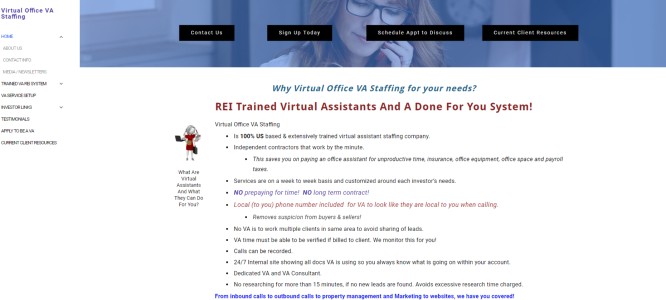
100% US based & extensively trained virtual assistant staffing company. Independent contractors that work by the minute. Services are on a week to week basis and customized around each investor’s needs.
- Services for Real Estate investors, yellow letters, research, FSBO leads, Craiglist posting, email, text blasts, appointments for property showings, handle tenant concerns for rental units
- Guerilla marketing for investors and agents, ads, social media, email & text & voice blasts
- Website design, logos, flyers
- Marketing, SEO,
How it Works
To apply for a VA position, you must:
- Live in the USA
- High-speed internet
- Headset or physical phone
- EIN for W9
- Clear English
- Be serious about working from home
They pay weekly and start at $9 per hour for actual work completed on your agreed upon contracted clients. When you submit an application, they offer you free basic training, videos of what your general clients would be looking for. Then you will complete a test and upon successful completion, they will offer you an interview. If you complete the interview successfully they will offer you a contract. The more you want to work, the more money you make. Their VA’s work 20-45 hours per week.
Indeed
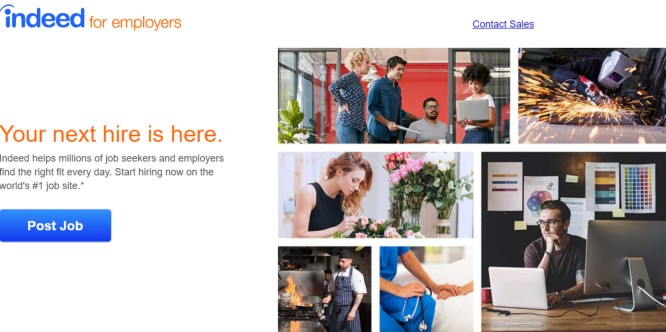
Slogan: Indeed helps millions of job seekers and employers find the right fit every day. Start hiring now on the world’s #1 job site.
- Call center, office assistant, front office, production assistant
- Email marketing, marketing coordinator, marketing representative
- Rental sales, global sales, inbound sales, corporate sales
- Website support, website manager
- Web design, design assistant
- Cashier
- Real estate, advisor
- and more…
How it Works
For employers:
Post your jobs to attract talents from mobile and desktop devices. Write your job description, review applications, manage candidates, and schedule interviews. To reach more qualified candidates, pay to promote your postings as Sponsored Jobs. Define your search by education, skills, title, and start a conversation.
For VA’s:
Search using keywords, job title, company name, location. The results will be sorted by salary estimate, job type, location, company name, experience level. Then it’s in your hand to contact companies separately.
247VirtualAssistants

Slogan: Work, Life, Time. Dedicated VA’s who can help get your work done. As a 24/7 client, you’ll work with a smart, capable, college educated and dedicated Virtual Assistant who works remotely from our Offshore location or right here in the USA.
- Web development
- Custom websites
- eCommerce
- Content management system
- Web design
- Graphic design
How it Works
They hire VA’s who are extremely professional and talented. There is a minimum of three to four rounds of interviews for everyone who wants to be a part of our Virtual Assistant family. Professionals who are established and experienced Virtual Assistants do the interview rounds for the interested candidates and make sure only ones who meet our standard and expectations are hired. The hired VA’s are given training sessions and briefings for bettering their skills. Every single work by a VA in our firm is subjective to quality check by experts before submitting it to the clients. They give equal importance to quality and time management alike.
For VA’s:
You must meet these criteria:
- Excellent communication skills, adaptable, reliable, consistent
- Flexible, confident, resourceful, organized, understanding
- Trustworthy, professional, accessible, problem solver
- Self-motivated, multi-tasking
You send a resume and their Human Resource Department will go through your resume as soon as it comes through. If they have an immediate client need that matches your skill sets, they will contact you right away. If not, they will keep your resume on file and contact you when they have a need that matches your skills to see if you are available at that time. Average pay for a US virtual assistant is between $10-$12 per hour and it depends on VA’s skill level and client’s requirement. 90% of the time, clients are looking for part-time VA’s which ranges from 20-120 hours a month.
More Virtual Assistant Websites to Hire and Get Hired
- Zirtual – research & reports, expensing and invoicing, email management, social media, scheduling & planning, personal tasks, travel booking and more…
- 99DollarSocial – social media content management to help busy entrepreneurs maintain a solid presence on social media
- FancyHands – phone calls on behalf of clients, canceling their cable, scheduling appointments (doctors, business etc.), tracking down best prices, finding hotels that meet certain criteria, data entry
- LifeBushido – marketing, sales, operations, customer service, and over 100 other services.
- Red Butler – dedicated assistants, executive travel, email & scheduling, calls & receptionist, recurring processes, dashboard technology
- Time ETC – to-do lists, scheduling, book accommodation, travel, source & buy products & services, handle incoming client contact, data entry, transcribing audio & video, invoicing, find & book restaurants, emails, blog posts, press releases, website content, articles & guides, editing documents, tweets, email campaigns, WordPress updates, advertising management, website reviews, SEO, marketing and sales material
- WorldWide101 – executive assistant, marketing & social media specialist, project manager
- Assistant Match – organization, maintenance, marketing and growth, coordination, customer service, relationship building, personal assistance, advanced services
- Belay – VA’s, bookkeeping, webmasters
- uAssistMe – administrative assistance, real estate, calendar and meeting administration, social media maintenance, translation, billing, collecting, bookkeeping, customer service, transcriptions, answering services, email management, writing blog posts, press releases, website content, SEO, content writing, graphic design, logos, illustrations, programming (HTML, CSS, PHP, C#, ASP.NET)
- GabbyVille –
live receptionist, answering services, live calls, call routing, outbound calling, accurate message taking, appointment reminders, multi-conferencing - NS Virtual Services – administrative support, customer support, multilingual support, translations, transcriptions, social media management, digital marketing, research, website management & development, SEO, link building, email marketing, graphic design, technical support, blogs, articles, ad campaigns, analytics, bookkeeping, presentations, project management, online business management
- OKAY Relax – research, restaurant reservations, administrative tasks, travel planning, schedule management, activity recommendation
- VA Sumo – administration & organization, writing & transcription, marketing & advertising, online research, website design, graphic design, video editing, social media, personal motivation
- VirtualGalFriday – office executive assistant, office receptionist, virtual receptionist, medical assistant, legal assistant, coaching business assistant, virtual real estate assistant, bookkeeping
- VickyVirtual – call answering, outbound calls, call screening & forwarding, appointment scheduling, live chat, call overflow, call notes delivered by email or text, voicemail box
Communities, Forums, Job Boards, and Groups
Join communities, forums, and groups related to freelancing and virtual assistance and participate. All the freelancing and virtual assistant websites we mentioned above have inner forums but there are more online.
Learn about the law & taxes, get ideas, inspiration, and motivation. Discuss with fellow freelancers, connect with thousands of companies around the globe, make allies, and get better at what you do.
Read the news, get feedback, and critique of your work. Participate in contests, competitions, and win prizes and bonuses.
Find jobs and post jobs on Job Boards: full-time, part-time, remote jobs, local job listings.
WritersNet – writers, editors, agents, publishers. Critique, brainstorming, print ways, resources, publishing & editing, genre-based discussion, events, announcements.
SoloGig – Find engineering and IT jobs. Search jobs, posting resumes, recommendations, articles.
LanceBase – A diverse community of freelance professionals. Intros, chat, freelance services showcase, tips & tutorials, interviews, off-topic, contests, classifieds
TalkFreelance – news, feedback, marketplace (sell & get hired), design & development, business, website management
FreelanceUK – general, accounting, legal, business & contracts, graphic design, web design, journalism, copywriting, photography, PR & marketing.
GrowthHackers – a community helping digital marketers grow. There is also a job board. Content marketing, email marketing, growth marketer, growth analyst, senior digital marketer, user acquisition manager, full stack digital marketer, marketing director, director of sales & revenue, head of growth, consultant, digital advertising specialist, marketing associate manager.
Freelancers Union – free membership, exclusive deals, monthly events, download tax & insurance guides, blog.
JournoBiz – a forum for journalists. Students & newbies, broadcast, jobs, training, events, press releases, photography, working parents.
Smashing Magazine – helping designers and developers find jobs and connect with companies.
Mashable Job Board – Post your job on Mashable and they’ll actively promote your opening to their 45 million monthly unique visitors and 25 million social followers. Administrative, clerical, advertising, customer service, design, finance, operations, IT/engineering, journalism, marketing, pr, sales, social media, web development
Coroflot – creates better professional experiences for designers of all backgrounds all over the world. You can post a job and browse their listings. Graphic design, industrial design, 3D modeling, product design, user experience, design management, creative direction, advertising, animation, architecture, art direction, branding, business development & sales, concept art, copywriting, education, engineering, and more…
Working Nomads – Remote jobs. Development, management, marketing, system administration, design, sales, customer success, writing, consulting, finance, human resources, administration, education, healthcare, legal.
Authentic Jobs – A leading job board for designers, hackers, and creative pros. Full-time and part-time listings. Design & UX, front-end engineering, back-end engineering, apps, product management, content & copywriting, marketing & sales, customer & community, management, various.
WP Hired – Search for a WordPress job. Design, migration, performance, plugin development, programming, SEO, theme customization, writing jobs.
ProBlogger – a job board for bloggers and article writing. Other categories: marketing, promotion, ghostwriting, project manager, editing, proofreading, copywriting
StackOverflow – software developer, Javascript developer, IT service operator, software engineer, lead technical support engineer, Xamarin developer, and other related jobs.
Folyo – get project alerts that will help you land your next client. 3500+ design firms.
OnSite – quality, curated freelancers, no middle-men, no percentage. You can apply to showcase your portfolio. Categories: design, development, illustration, motion, management. A very well organized directory showing potential freelancers with detailed statistics.
Gun.io – elite professional freelancers augmented by AI. 25,000+ members. Software engineer, UX designer, product manager, scrum master, UI, full-stack developer, front-end developer, back-end developer, QA, DevOps, SecOps.
Crew.co – Build your next app, eCommerce, or website with their network of freelance designers, software developers, and small studios. Mobile app developer, web development, back-end frameworks, front-end frameworks, back-end languages, front-end languages, agencies & studios, graphic design, web design, WordPress design, UX design, UI design, product design, logo & branding.
Hirable – hire the best freelance developers. Create a professional profile that’s tailored to your skills and experience. Tell Hirable when you’re ready to work and they’ll put the word out.
Envato Studio – A community of designers, developers, and creatives. Audio, design, graphics, WordPress, logo & branding, online marketing, video & animation, mobile & apps, websites & programming.
Juiiicy – a private community for top-notch designers to refer freelances jobs to others or apply to jobs posted by others. A platform that let the best designers in the world spread the word about inquiries they receive so other talented designers can take them on. The best way to support and motivate designers to post a job on Juiiicy is to give them a commission. 7% of the final invoice feels to be the right number.
Local Solo – Top freelancers in your city. Copywriters, content, design, creatives, developers, engineers, game design & development, marketing, social media, SEO, photography, commercial, project manager, producer, sound, music, strategist, consultant, UX, IA, video, motion, 3D, website creation, design & code.
CloudPeeps – over 20,000 customers, over 150 countries. Web design, growth hacking, public relations, social, content, community, SEO, paid ads, admin, email, copywriting, design, strategy
Social Media Exposure
You can not go without being social. The more you appear online the more people trust you. Social channels offer you an opportunity to spread your message, create fans and connections.
Every network has its own rules and terms but one thing is in common. People hate being spammed and bombarded with irrelevant ads.
You can create personal or business profiles and pages, and create or join related groups.
On your personal profiles, you want to make connections with people related to your work but also with people that share common interests. The more you share other people’s content, the more your content will be shared by others in return. Try to be polite, and don’t use a personal account only to talk about your work. People will ignore you.
On business profiles and pages you can display your work and use them as a magnet for potential clients. Share the latest artwork with your audience, giveaway bonuses, create polls, quizzes, questionnaires.
Join groups. Some of these groups are open to everyone, some are private and require invitations. You can spot several places to discuss with like-minded people and expand your online presence and knowledge. Everybody contributes to these groups by sharing tips, presenting small portfolios and by asking questions.
You have to carefully read the group’s rules and terms of service and act in a decent and appropriate manner. You have to be professional and follow these teams to expand your horizons.
The main objective for you is to create connections and reach a wider audience. Let the communities know about your interests and share valuable insights.
When you gain some momentum with your business pages move to next level and create a group on your own.
You can even create special chat rooms where you invite social followers to participate in private discussions. Answer questions politely and entertain people. It’s OK to partner with competitors and other entrepreneurs on that matter.
Here are a few ideas to leverage on social media:
Independent campaigns/ads
Promote your products and services usually in the form of banners with catchy headlines. Send people to landing pages on your website to signup with their email addresses (more on that later).
can be used to raise brand awareness. People ask questions on these platforms so if you can enter a conversation showcasing your expertise you’ll gain valuable followers. Do not only post business stuff that has to do with selling. On social media people enjoy various types of content.
Other popular social platforms:
Create boards on Pinterest and Flipboard.
Create business boards and boards on various topics beyond the design world. You can add boards about your personal preferences, interests, anything that could make people interested in you as a person. Remember, on social you’re not trying to sell directly, rather than interacting and educating.
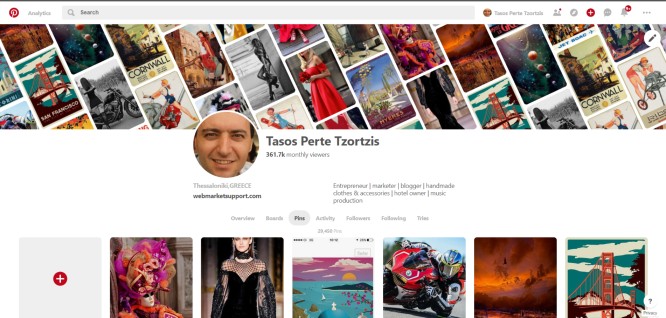
Answer questions on Quora
Quora is very popular and it’s a great place to showcase your expertise and redirect people to your website, landing pages, or offers. Share useful content, advice, link to your guides. Participate and comment on various threads to gain insights into the community.
Surveys, quizzes, polls
Our goal here is to create a buzz about our brand, and people enjoy this kind of interactive media. Redirect people to your landing pages and start collecting email addresses. Ask questions that will help you understand what people are looking for in your respective niche.
Business pages
Google+, Twitter, and Facebook can be used to create pages strictly for business. Here, we want to create a loyal fan base. We do that by educating people about our products and services.
We use lead magnets in the form of discounts, promos, and special offers that only members of our pages can enjoy. We want them to feel special for being our loyal members on social.
On business pages, do not share other brands’ content, like you do with your personal profiles
Public or Private Groups and Chatrooms
Our goal is to gather business people in our niche, to share ideas and opinions on hot topics. In the case of public groups, people will see the interaction in the group and they’ll be interested in joining, to learn more about the design industry. With these boards, we try to network with other alike entrepreneurs. These public groups act as a magnet for potential customers. Suddenly, you’re not alone, you’re not one company trying to sell to people, you are a group of companies that interact with each other
Broadcast live/video streaming
Content Formats
You can publish any type of content you want on social media, just like you do on your site:
Posts, articles, news, lists, reviews, comparisons, guides, research, case studies, landing pages, polls, quizzes, contests, testimonials, galleries, infographics, charts, maps, audio, podcasts, interviews, videos, webinars, presentations
Your Own Website
You should take advantage of your own website to gain a competitive advantage over your competition. This is true no matter if you’re a freelancer, assistant, writer, or even an artist.
A website is your online property, and can be used as a store, as a gallery to showcase your work as we mentioned in the introduction of this part, as a magnet to attract traffic, and can be monetized in various ways that we’ll analyze them in the Last part of this guide.
Basic Methods
- Showcasing your work (portfolio, gallery, videos)
- Selling your services directly to customers and brands
- Selling advertising space
- Email marketing (informing your subscribers about new services, discounts, promos)
- Accepting donations
- “Hire me” calls to action (if you want to get hired by companies to produce media for them)
- Paid advertising: buying ads on various platforms (search engines, social media, forums, communities…) to drive traffic to your website in order to create awareness about your services
TOP Recommended Website Builder
SERVICES
Marketing & Advertising
Website Development
Private Training Workshops (marketing and business training via private live video-calls for brands, teams, and solo entrepreneurs)
Custom Videos (coming soon)
Guerilla Marketing
Guerilla or Outbound marketing is marketing that aims to interrupt people, usually masses of people. Companies use those so-called ‘cold’ techniques in order to bring people in front of their work no matter if those people are interested or not.
Use these methods to spread the word about your freelancing skills and services.
In that category, you can find techniques like cold calling, emails to random people or companies (spam), phone call promotions, and interruptive media. Other companies use trade shows, seminar series, billboard ads, direct mail, TV and radio ads, listings in newspapers, magazines, brochures that are delivered to your door.
This type of marketing includes unconventional, unusual ways to market products in the market. Again, companies and entrepreneurs use interruptive strategies to push their message in front of random people. In most of the cases, they try to keep the budget low
The concept here involves the marketer’s imagination, energy, and ambitions. These tactics are usually applied in public, crowded places to get the attention of the masses. Guerrilla marketers hope to create a buzz around a company so that the message will spread with the word of mouth from people exposed to the campaign to their friends.
The media in this section could be anything from flyers you leave in a bus station, under doors, inside of mailboxes, and any idea you can come up with. You can even share your business cards with strangers, buy someone a coffee, print messages in public toilets.
Or even create graffiti on the walls, ads on taxis, buses, public transportation, posters on the streets, at stations, airports, and all this crazy stuff.
If you want to get found, you have to make it happen!
Freelancing/VA Model – Final Words
As you can see, with freelancing you can take any skill and turn it into a business, part-time or even full-time. I enlisted so many freelancing opportunities but pick the one that you are the most experienced in.
Remember, there is high competition out there so make sure you communicate your offers effectively and provide top-quality services.
It’s important to build a brand name and I suggest you work consistently on your site, blog, and keep on networking (online and offline), to get your word in front of people.
It’s OK to expand in new niches or skills in the future, but at the beginning try focusing only on one direction.
Other Tools & Resources
Work management, Tracking, Organizing, Payments, Accounting, Social Media, Keywords, Market Research, Design
Management, tracking, organizing:
Asana – track your work, get results. Track projects from start to finish. Stay in sync, hit deadlines, reach your goals. Bring emails, files, tickets, and more into Asana with over 100 integrations to choose from, so you can see everything in one place
Evernote – Capture, organize and share notes from anywhere. Your best ideas are always with you and always in sync. Enhance your notes with links, checklists, tables, attachments, and audio recordings. Even handwritten notes are searchable.
Trello – Trello’s boards, lists, and cards enable you to organize and prioritize your projects in a fun, flexible and rewarding way. Dive into the details by adding comments, attachments, and more directly to Trello cards. Collaborate on projects from beginning to end. Integrate the apps your team already uses directly into your workflow. Power-Ups turn Trello boards into living applications to meet your team’s unique business needs. Trello stays in sync across all of your devices. Collaborate with your team anywhere, from sitting on the bus to sitting on the beach.
And.co – Send proposals, invoice, get paid and manage your time and tasks. Proposals & contracts, invoicing and payments, tasks, expense tracking, time tracking, reports. Over 250,000 businesses already use the app. It’s a project of Fiverr.
Any.do – Get life under control with the ultimate app for getting things done. Keep your tasks, lists, and reminders in one place, always in-sync across all your devices. Plan your day, week, month, and life. Beautifully designed to help you rock your day, every day. Any.do Assistant takes care of your tasks, so you can spend time on the things that matter.
Timely – fully automatic time tracking. Manage your profitability, productivity, and efficiency from one place. It works on any device.
Citrix Podio – Customizable work management. Components: web & mobile, automated workflows, meeting scheduling, data visualization, social collaboration, task management, granular access, calendar, unlimited storage, personal dashboards, connected CRM, project management, integrated chat, full customization.
LiquidPlanner – Eliminates
Toggl – Hassle-free time tracking so your business runs like clockwork. Break down your hours by projects, clients, and tasks to see what’s making you money, and what’s holding you back. Export any report into any format you need, or use our public API to move the data. Start tracking in your browser, stop the timer on your phone – all your time entries are synced between the phone apps, desktop apps, the Toggl Chrome extension and the website.
Nusii – Professional proposal templates, open notifications, your own custom domain, proposal tracking, personal branding, automation, online signatures and more. They’ll let you know when your client opens the email that contains their proposal link, and again when they open their proposal.
SlideShare – Share what you know and love through presentations, infographics, documents and more.
GetPocket – When you find something you want to view later, put it in Pocket. Put articles, videos or pretty much anything into Pocket. Save directly from your browser or from apps like Twitter, Flipboard, Pulse, and Zite. If it’s in Pocket, it’s on your phone, tablet or computer. You don’t even need an Internet connection.
Sales, payments, finances:
Proposify – streamlines your sales process and helps you close deals faster. Put proposals in front of your sales leads quickly before they go cold. Quickly access and collaborate on proposal content while you manage their activity with roles and permissions, commenting, and tracking through version history. Proposify notifies you every time your client interacts with your proposal, from opening the email to closing the deal. Stay on top of sales and your success.
Mint – Effortlessly manage your finances in one place. Easily create budgets, and see their suggestions based on your spending. Track and pay bills like never before. Get alerts and schedule payments on the spot. Receive alerts for unusual account charges, and get custom tips for reducing fees and saving money.
SquareUp – Accept credit cards anywhere. Sign up and get a free reader. With Square’s credit card processing, you can accept all major cards and get deposits as fast as the next business day. Connect a Square Reader to your device or slip an iPad into Square Stand to take payments at our standard rate. Or sell with Square Register, our first fully integrated point of sale, for 2.5% + 10¢ per tap, dip, or swipe.
PayPal – Secure transactions, PayPal Buyer Protection can cover your eligible purchases if they don’t show up or match their description. You can shop at millions of websites around the world, and pay friends back almost anywhere.
Xero – Online accounting software for small business. Use our mobile app to reconcile, send invoices, or create expense claims – from anywhere. Send online invoices to your customers – and get updated when they’re opened. Xero imports and categorizes your latest bank transactions.
Expensify – From receipt scanning to reimbursement, Expensify automates every step of the expense reporting process. Expenses, travel, mobile, adult & compliance, and more…
Toptal – freelance developer hourly rate explorer. Benchmark your hourly rate with data from Toptal’s global network of top freelance talent.
Social Media (scheduling, planning, discovering ‘Hot’ trends):
Hootsuite – Get the most out of your social content. Scheduling, content curation, analytics, monitoring, team management, security. The Hootsuite academy offers training and certification. 265,000+ students, 35,000+ certified graduates, 880+ schools enrolled.
PostPlanner – Postplanner is not a simple post scheduler. The app delivers content that is already successful to guarantee social engagement boost. Get more engagement, clicks, and sales from Facebook and Twitter.
Design:
PicMonkey – Photo editing, effects, filters, vectors, graphics, design maker, collages, magnifier, labels, overlays, textures, themes, frames, templates. An awesome photo editing app that transforms your computer into Photoshop.
BeFunky – BeFunky is a special photo editing online app with which you can apply unique effects to your images and create projects from scratch.High-quality results. Produce stunning photographs and captivating designs with fun, easy-to-use editing tools.
Snappa – Create online graphics in a snap. Whip up graphics for social media, ads, blogs, and more without Photoshop or graphic designers. Over 3 million images have been created using Snappa. You can create banners, eBook covers, social media covers & headers, infographics, YouTube channel art & thumbnails, and more.
Riddle – create quizzes & polls, personality tests, lists, and more. Ideal for websites, facebook fan pages or other social networks. Engagement is guaranteed.
PowToon – a beautiful online application to create slide presentations or animated videos. It is easy to use with many features, effects, and other tools.
Canva – Create designs online for free, banners, headers, images for social media, blogs, websites.
Fotojet – a free online app where you can edit your photos, create photo collages and other designs.Plenty of options and effects.
BannerSnack – a professional and reliable banner maker. Extended settings dashboard, tracking ads feature and affordable prices. Start from a custom size or grab a standard-size layout from the gallery. Add a background, animate your text and shapes, experiment with different colors and push the banner creator to the limits.
Icon Finder – the leading search engine and marketplace for vector icons in SVG, PNG, CSH and AI format.
A list of free web design icons
Design resources to find free images and other tools
The ultimate list of free stock photo sites
StarWatermark – Image and PDF watermark tools on Mac and Windows
CSS Reference – a free visual guide to CSS
PageCrush – helping creatives become globally visible by showcasing the best websites, videos, and apps from Designers, Developers, and Multimedia
Tableau Public – free software that can allow anyone to connect to a spreadsheet or file and create interactive data visualizations for the web
Gliffy – diagramming software. Communicate and collaborate visually.
D3js – a JavaScript library for manipulating documents based on data. D3 helps you bring data to life using HTML, SVG, and CSS. D3’s emphasis on web standards gives you the full capabilities of modern browsers without tying yourself to a proprietary framework, combining powerful visualization components and a data-driven approach to DOM manipulation.
Adobe Creative Suite – It consists of:
- Creative Cloud: Quick desktop access to Creative Cloud apps and services
- Photoshop: Image editing and compositing.
- Lightroom: Edit, organize, store, and share photos from anywhere
- Illustrator: Vector graphics and illustration.
- InDesign: Page design and layout for print and digital publishing.
- AdobeXD: Design, prototype, and share user experiences.
- Adobe Premiere Pro: Video production and editing.
- After Effects: Cinematic visual effects and motion graphics.
- Dimension: Create photorealistic 3D images for branding, product shots, and package design
- Acrobat Pro: Create, edit, and sign PDF documents and forms.
- Dreamweaver: Design and develop modern, responsive websites.
- Animate: Interactive animations for multiple platforms (formerly Flash Professional).
- Adobe Audition: Audio recording, mixing, and restoration.
- and Lightroom Classic, Character Animator, Spark, Bridge, Media Encoder, InCopy, Prelude, Story Plus, Fuse.
Keyword, Market, and Competition Research:
BuzzSumo – Analyze what content performs best for any topic or competitor. Find the key influencers to promote your content.
Jaaxy – Keyword & competition research, niche market research. With over 500 Million “brand new” search terms being searched every day, it is important that you have a keyword tool that can offer accurate traffic, competition, and domain insights into billions of keywords. Jaaxy is that tool. There are literally millions of niches online, many of which have little to no competition. Having access to the Brainstorm, Affiliate Search, and Alphabet Soup platforms within Jaaxy are going to give you true insights into brand new niches…without you having to do the dirty work.
200+
Business & Marketing Tools Collection
Work management, tracking, organizing, payments, accounting, Google, keyword, market, and competition research, SEO, analytics, and related, marketing & advertising, web development, website monitoring, domains & website hosting, coding, and related, design & multimedia, marketplaces, entrepreneurial communities, hiring & outsourcing.
More Tools & Resources
Other free tools that can help you generate ideas, popular and trending hashtags, create catchy headlines and titles to promote yourself, find keywords, find free stock photos you can use on your blog/website/social media, track what people are discussing on social media, internet trends, create alerts and get notified for specific terms, search stories being told.
The Ultimate List of Multimedia Resources
Regular Updates
Images, Graphics, Audio, Video, Animation, Themes, Plugins, Code, Apps, Education, Jobs, Buy & Sell Art
Related Training/Resources to Enhance your Freelancing/VA Career
- SkillCrush – Free guides plus premium training
- Lynda – Training and tutorials
- Udemy – Various
trainings - Proposify – The definite guide to Freelancing
- Creative Live – Freelancing (various classes)
- We Freelancing – A curated list of high-quality educational resources, business tools, podcasts, job sites and more
- Take the Free Digital Business Roadmap training in order to create a website that can stand out from the competition and learn the ropes of online marketing, how to decide your perfect niche, identify opportunities, keyword research, and more. This way you can enhance your freelancing visibility, credibility, and overall status online by discovering and targeting only those who are potential clients
- The last part of this guide is about creating a strong online presence with the help of a website.
Related Training & Resources to Enhance your Marketing Skills

- The Best Marketing/Business Related Training Programs
- A-Z List Free Online Marketing Trainings
- A-Z List Marketing/Business Forums
- A-Z List Advertising Networks
- Ultimate Guide – How to Make Money with Affiliate Marketing
- The Beginner’s Guide to Making Money Online
- TOP Recommended Web Building & Marketing Solution (builder, hosting, domains, keyword & niche market research, marketing training, security, 24/7 tech support, community, forum, live chat, marketing tools, website management & monitoring)
We Teach
Marketing & Business
Live on Zoom
Your host: Tasos Perte Tzortzis
Schedule an interview so we can evaluate where you are right now, your needs and goals, and we'll give you a detailed analysis of how the workshops work
*30-Day Free Trial
The Beginner’s Ultra Guide to Making Money Online
Quick Navigation
#1 – Click on a tab to open it up
#2 – Click "Read More"
Make Money Online Chapters
Introduction
Freelancer/Virtual Assistant
eCommerce
Selling Arts & Multimedia
Designer
Vlogging
PTC-GPT-Surveys
Build a Website
Affiliate Marketing
Public Speaking
Launching Products Like a Pro
Some of the links on this page are "sponsored". For more information, I refer you to the Disclaimer page



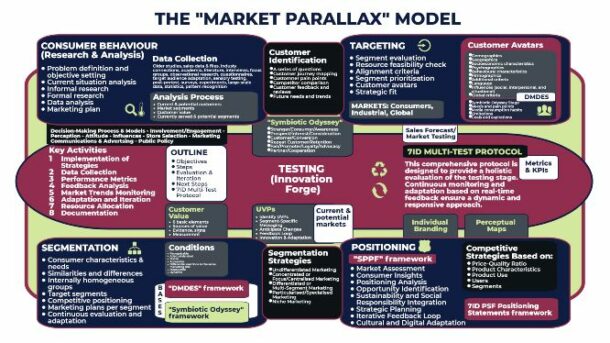
0 Comments