SPONSORED
I was contacted by the Desygner team to take a look at their app and share my opinion with you.
I found their platform very interesting and promising and I said yes.
They gave me access to their pro account and I started using the app.
It’s a design app that can help you create beautiful designs for all your projects on the spot.
There are 1,000’s of templates, high-quality imagery, plenty of settings, and a very friendly dashboard.
As they describe it, Desygner is a graphic design tool for non-designers.
And they continue…join over 20 million people and 60 thousand businesses using Desygner. Design content such as social media posts, ads, presentations, business cards, flyers, and more.
I’m using the app for over 20 days now and here are my findings.
I suggest that you watch the video walkthrough so you can get a feel of the app’s potential, its functionality, the quality outcome, and see how it works.
So, is it a reliable app you can rely on, can it live up to its promises?
Let’s dive right in!
Desygner Review
Video Walkthrough
The Homepage/About Page
Main slogans:
- Businesses of all sizes use Desygner as their content creation and graphic design tool
- Why spend money on expensive design software when we’ve got all you need? Why wait days for a designer when you can do it yourself? Create stunning content with Desygner. Make changes as and when you see fit, on a computer, tablet, or phone.
- Use our beautiful templates to present your business in a professional way. Choose from an ever-growing library of designs created to suit different trends, industries and styles.
Powerful features:
- Design and update content fast: simple and powerful design tool, drag & drop elements, change images, fonts, colors, and text, work with layers, effects & multi-page files
- Thousands of professionally designed templates
- 100% royalty-free resources
- Share and print your work instantly: share designs via email, Instagram, Facebook, Twitter, and more, download in high-resolution, print at home or office, professionally print your designs and get them delivered to your door, present slides professionally with the Desygner viewer
- Resize in seconds: pre-loaded correct sizes for social media, display advertising, and print
- Import & edit pdf files: change text, images, styles, and more
- Hire a designer: From personal design services and small one-time projects all the way up to global graphic design projects requiring many professional designers working exclusively on contracts to your company.
- Brand hub: brand asset management (store and manage your logos, images, fonts, colors, icons, and text blocks), branded templates (generate them from PDFs, start from our collection, or design them in the editor), brand guidelines & restrictions (decide exactly how each element of your templates are modified ensuring your brand and your message remain consistent)
- Enterprise solution: Empower teams to create and share content, according to your brand guidelines. No training is needed.
- Mobile apps
- Web design editor
- Corporate marketing hub
- PDF editor: The only PDF editor that imports your files in a format that keeps every element on the page editable. Available on desktop and mobile devices.
- Logo maker: Use a simple design tool to create your logo for free. Choose from 1000s of templates, icons and fonts. Download your new logo in high-resolution and with a transparent background!
- Invitation maker: You don’t need expensive software or design skills to create a beautiful invitation. Choose from 1000s of templates and use our online editor to personalise in countless ways.
- Integrations: Import design files from Adobe InDesign or Photoshop. Turn them into templates for your team to use. Export your designs to your CRM, marketing automation, website, shopping cart or e-commerce platform, and print house.
About: Desygner Pty Ltd, Level 6/64 Ferny Ave, Surfers Paradise QLD 4217, Australia. Founded in 2016, 58 employees. Alexander Rich, founder and CEO, Mariana Aguiar, founder & CPO, Syan Bhattaacharyya, founder & CTO, Alexandre Goloskok, co-founder.
Reviews
- Capterra: 4.3/5, 10 reviews
- SaaSWorthy: Rating: 4.6 · 3 votes
- G2: Rating: 4.5 · 5 reviews
- Google Play: Rating: 4.7 · 61,733 votes
- GlassDoor: Rating: 4.7 · 7 votes
- Cuspera: Rating: 4.3 · 414 reviews
- Facebook: Rating: 4.6 · 86 votes
Solutions
Hire a designer:
- Personal projects: free to hundred dollars
- For your business: best value design plans
- Enterprise: for anything large scale to do with design
Join over 16 million people and 15,000 businesses that use Desygner Design Services.
Request a quote.
Desygner Print:
- Edit our templates or use your own designs and have high-quality print work delivered to your door
- Register for free: Create your forever free account today and start creating your print materials from any device.
- Simple design: Choose a template or import any pdf and customize it in just a few clicks
- Order your print: Finalise your design and receive your high-quality print order delivered straight to your door.
- Integrated PDF editor
- Organize all your print materials into folders and edit them whenever you need to with our free and easy-to-use design editor.
- Top print products: posters, flyers, business cards, invitations, menus, resumes
Content creation tool:
- All content formats and images
- Organize all your content assets in one central location
- Create social media posts on the go
- Create templates out of existing PDFs
- Scale your content library across geographically dispersed teams, with control and consistency
Design management:
- Build a library of editable templates, empowering marketers and content authors to create their versions while adhering to brand guidelines
- Every assigned team member has access to a simple-to-use design editor.
- You’ve created beautiful templates with settings and restrictions on what they can change on any computer or mobile device, anywhere in the world.
- They don’t need to waste your time to make simple changes, so you can concentrate on doing what you do best.
Marketing & branding:
- Create all your marketing materials on the go and on-brand
- All your branded templates are neatly sorted into Campaigns that can be shared with certain user groups, all in one platform.
- They each have a set of restrictions, so you control what can be edited, added, or deleted.
- You also have a library of brand assets including images, logos, fonts, colors, videos, and text blocks that users can access and use on their own materials anywhere, anytime.
- Everything anyone creates is visible on the company feed, whilst the restriction system ensures your company’s message is on-brand every time.
- Change marketing materials without a designer and with no design skills
- Let anyone create customized branded materials
Franchise portal:
- Local area marketing made easy for franchisors and franchisees
- You don’t need to grow your marketing and design teams at the same pace you grow your franchise network.
- You create a collection of beautiful, on-brand templates with restrictions in place of what your franchisees can and cannot edit.
- They finally have a full suite of marketing materials that they can edit quickly and easily on one handy platform.
- Now your marketing and design teams can focus on strategic work while you watch your brand grow, monitoring the beautiful materials produced by your franchise network.
Education:
- Centralized brand management, distributed marketing efforts
- Create, store, and share your school’s marketing assets from one place, enabling teams to promote your branded marketing materials quickly and easily
- You’ve had your creative people design some amazing, branded, professional templates and they are all ready to go in the Desygner platform.
- All assigned users and teams can now reuse the templates, create their own designs and edit the messaging with the assurance they aren’t breaching any brand guidelines.
Nonprofit:
- Create beautiful materials for beneficiaries, supporters, volunteers, and staff with few resources
- You’ve had your creative people design some amazing, branded, professional templates for all your needs and they are all ready to go in Desygner.
- Your assigned users and teams now reuse the templates and edit the messaging they need according to your brand guidelines.
Real estate and MLS:
- Let agents customize your marketing materials
- Give them the power to create local listings and real estate marketing campaigns while keeping brand consistency
- Your busy agents are all online using just one platform to create their professional-looking listings and marketing materials.
- You have the peace of mind that they are following the brand guidelines because you set all the proper restrictions to the templates.
- You know exactly who is using the platform and how they are using your templates.
Brand managers:
- Create on-brand materials locally with restricted templates
- You’ve created beautiful templates with settings and restrictions on what your teams can change on any computer or mobile device, anywhere in the world.
- Every marketer has access to a simple editor where they can create new materials based on your templates.
- Your team no longer wastes time on small changes. Rather, they now create bespoke campaigns and plan ahead.
The App
Main navigation top bar:
- Home button (top left corner): gets you back to the main app page (get started and recent designs)
- Templates (next to home button): browse the templates
- Images (next to templates button): find the perfect asset for your next project. 96M+ images.
- My designs (next to images button): Next to the title of every design element you have created there are 3 dots, it’s a button. By clicking it you get these options for the design – edit, present, resize, design visibility, rename, tags, duplicate, delete. When you choose “present” the designs opens in a new tab where you can use a menu to download, print, toggle full screen, share on FB, share on Pinterest, Tweet about it, share on LinkedIn.
- Assets (next to my designs button): colors & fonts, images, text, logos, elements, videos, files
- Search
- What’s new on Desygner
- Notifications
- Account: learn, hire a designer, enterprise, contact, billing
Editor’s main navigation top bar:
- Home
- File: save, use auto-save, lock page, show grid, show ruler & guides, manage bleed and safe area, check print quality, format
- Resize: custom size, format, print orders
- Version history
- Undo and redo
- Naming the design
- Order print
- Share
- Download: jpg, png, PDF standard, PDF for printing, video, add crop marks, include bleed, download as CMYK, select pages
Editor’s left sidebar:
- Templates and image grids
- Images: library, stock, assets
- Text: upload, banners, my assets
- Logos: my assets
- Elements: search, animals, arrows, babies & families, badges, borders, Desygner, embellishments, food, icons, infographics, love, maps, memes, music, objects, party, school, speech bubbles, travel, my assets
- Video: YouTube, my assets
- Animation (beta): duration, animation (none, bounce in, swing in, fade in, scrapbook A & B, rotate in from left & screen, zoom in & out, light speed in, back in down, pan, rise, tilt in, neon, moving neon, stomp, magic block), element animations
Editor’s middle bar to the top:
- Drawing: square, line, circle, pen, rectangle, ellipse, path
- Shapes: basic, animals, arrow, speech, electronics, flowchart, game, maths, misc, music, objects, symbols, web
- Frames
- Text: title, subtitle, body text, text block
Main canvas images:
- Element selection: it opens up various settings appearing on the middle bar to the top of the canvas
- Add to my assets
- Deselect element
- Reposition
- Filters: presets (normal, cali, drama, edge, epic, festive, grayscale, nordic, street, the blues), advanced (brightness, contrast, saturation, blur, X-process, vignette)
- Opacity
- Use as background
- Remove image background
- Transform: rotate left & right, flip horizontally and vertically
- Arrange: layer order (forward, backward, top, bottom), align, margin, vertical middle, horizontal middle, left, right, top, bottom
- Add link
- Duplicate
- Remove
- Lock movement
Main canvas text:
- Element selection: it opens up various settings appearing on the middle bar to the top of the canvas
- Add to my assets
- Deselect element
- Fonts
- Font size
- Typewriter: it opens up a box where you can type conveniently
- Opacity
- Fill color
- Highlight text
- Stroke color
- Stroke
- Bold
- Italic
- Underline
- Letter case
- Bullet points
- Text alignment
- Spacing
- Columns
- Transform: rotate left & right
- Arrange: layer order, align, margin
- Add link
- Duplicate
- Remove
- Lock movement
Main canvas bottom:
- Fit: zoom in and out
- Pages count
A very easy to use application and very fast as well. If you have some experience with design tools online, then you would need 1-3 hours to master this application.
How it works
I recommend that you first work on the assets and upload them to the application.
Add your color palette and your fonts (upload your own or use the web fonts).
Upload your images.
Text: you can store validated reusable textual content such as addresses, websites, bios, product descriptions, legal information and more.
Upload your logos.
Upload any other design elements you want to use like icons, vectors, illustrations, and so on.
You can add videos.
You can also upload all other types of files in order to organize your work.
Alternatively, you can start a design from scratch. It gives you various options to choose from:
- Print (A4, A4 29.7 x 21 cm, A4 resume, A5, A5 148 x 210 mm, A6, DL, Moodboard A4, newsletter A4, planner A4, postcard, price list A4, square, square invite, standard, standard 85 x 55 mm, visionboard A4)
- Web (album cover, bio link websites, blog headers large & small, certificates, digital menu, eBook cover, Etsy cover, Facebook, FB 1200 x 627 px, FB cover, FB square, full & half banner, infographics, Instagram & stories, large rectangle, leaderboard, LinkedIn, logo, medium rectangle, Pinterest, Pintrerest 1000 x 1500 px, skyscraper, Snapchat geofilter, square button, Tumblr, Twitch header & video banner, Twitter, Twitter 1024 x 512 px, Twitter 1500 x 500 px, wattpad cover, web banner, weekly planner, YouTube & thumbnail, zoom background)
Templates
Now you can use the templates to jumpstart your designs.
There’s a beautiful and huge collection of professionally designed templates.
Print Categories:
- Flyers: DL, A4, A5
- Posters: standard
- Business cards: standard
- Greeting cards: A5, A6, postcard
- Invitations: A5, square
- Resumes and CVs: A4 resume
- Price list & menus: digital menu, price list A4
- Certificates
- Documents: A4
Web categories:
- Social posts: Instagram & stories, Facebook, YouTube thumbnail, Twitter, Tumblr, Pinterest, Snapchat geofilter
- Social covers: Twitch header, YouTube, Bio link websites, Facebook cover, zoom background, Instagram highlight, Twitch video banner, LinkedIn, Etsy cover, Twitter
- Banner ads: Facebook, FB square, medium rectangle, square, large rectangle, leaderboard, skyscraper, square button, half banner, full banner
- Web graphics: blog headers large, web banners, infographics, blog headers small, email header
- Presentations: A4
- Books covers: eBook, wattpad
- Visionboards: weekly planner, planner A4, moodboard A4, visionboard A4
- Album covers
- Magazines: A4, newsletter A4
- Logos
Collections:
- Halloween
- Dia de los muertos
Images
If you don’t have your own photos for your brand, you can easily search over 96 million stock photos. There are also vectors and illustrations.
The quality of the images is exceptional with very professional shots and scenes.
Related:
PDF Editor
You can import your own pdf files to edit them on the spot. When you choose a pdf file, first, the app is checking the fonts and in the case these fonts are missing from your library, it notifies you to replace them or use the embedded fonts available in the PDF document.
Then, it asks you to choose a measurement unit (px, in, mm, cm). It defines the specific measurement unit for the PDF you will work on. Pixels are best suited for Web, while inches, cm and mm are best suited for Print.
It’s so damn easy-to-use and you only have to click on an element to select it and proceed with changes. It recognizes images, text, bars, columns, colors, and other design elements.
But it can’t recognize everything.
For example, if you have vectors or illustrations on the pdf file, the app might not be able to identify them.
All in all, this pdf editor comes very handy to edit documents, eBooks, and other pdf’s on the go.
Examples
Let’s see some designs I created.
I uploaded 14 images, 10 logo variations, my color palette, around 50 icons, and 1 video, and I found the fonts I use for this website by searching inside the app (montserrat, open sans, and yellowtail).
Presentation: 29.7 x 21 cm
This is the preview of the 1st page of the presentation. There are 10 pages in total. Click the button to open the whole presentation in a new tab in pdf format.
Logo video animation
Just a quick sample to show you what is possible
Images animation
It took me 15 minutes to do that. A background image, 6 vectors, I applied different animation settings to each element, I chose to render the animation for all the vectors at the same time
Learning Center
There are tutorials:
- Welcome
- Get started
- How to use brand assets
- How to search and organize your images
- How to upload images
- How to crop images
- How to create a photo collage
- Automatically resize
- How to create a color palette from an image
- How to blend an image with colors
- How to include an image into a shape
- How to add and edit text
- How to import your own fonts
- How to align elements quickly
- Create a custom size
- How to duplicate & remove pages
- How to delete and rename a project
- How to schedule social media posts (app)
- Import and edit PDF’s
- How to use the viewer
- Desygner Pro+
The help center:
- Getting started: Desygner basics, get to know the platform
- My account: set up, management, and security
- Creating designs: how to design, import, and export your work
- Plans and billing
- Downloading, sharing, and printing
- Workspace setup
The blog (examples):
- How to create the perfect branded website
- How to craft a high-converting eCommerce landing page
- Add text to photos online with Desygner for free
- How to add multiple links in Instagram bio
- business card ideas
- Starting your own business in covid-19, Desygner can help
Enterprise Solution
There are case studies:
- Keller Williams
- Anne Arundel medical center
- Coldwell Banker
- Sinclair Pharma
- Life Church
- UCPA sport access
The corporate marketing hub:
- Create, import, manage, control, and distribute. Share up-to-date, customizable branded materials, easily and with anyone.
The digital asset management software:
- Ensure your digital assets are always up-to-date across all templates, designs and content.
The brand guidelines enforcer:
- You decide exactly how each element of your templates can be modified.
The marketing localization engine:
- Accelerate your go-to-market local campaigns and watch your brand take over the world.
The power PDF editor:
- Power PDF Editor provides business efficiencies across your entire organization.
Connect, integrate, secure:
- Streamline content creation with enterprise connectors, integrations and single sign-on. Create efficiencies from the get-go
Setup and onboarding:
- Brand management platform with enterprise global services
Pricing plans
Pro+
Includes 6 users- It costs $4.95/mo (billed yearly)
- Everything in Free plus
- Invite up to 5 team members
- Share designs with team members
- Access to 10 Billion+ Google images
- Plus 125 million Shutterstock images
- All premium templates unlocked
- Unlimited PDF editing and import
- Set up your own visual brand identity
- A full image library curated by you
- Use 1000’s fonts or upload your own
- Social Media Scheduler (iOS & Android)
- Version history and rollback
- Priority support & no ads
Free
Forever Free- Thousands of free templates
- Millions of free images & icons
- 300+ design formats you need
- Import & edit PDF up to 10 pages
- One-click design resize
- Create your own personal asset library
- Organise designs into folders
- Use on PC, Mac, iOS and Android
- Print globally and deliver locally
Business
Per user- It costs $9.95/mo (billed yearly)
- Everything in Pro+ plus
- Create brand templates for your team
- Set up multiple brand kits & libraries
- Set groups for template collections
- Plus 147 million Shutterstock images
- Make editable templates from PDFs
- Create alerts and schedules for collections
- Get large print discounts
- Define your unique workspace domain
- Restrict what users can do with templates
- Invite guests to your team
- Define user admins or members
- Share digital assets company wide
- Easily find designs with search and tags
- Same day business support
Enterprise
Exactly what you need- Built-in workflows and authorisation
- Template locking at granular level
- Control what team members see & can do
- Full white labelling solutions
- API and specialised integrations
- Advanced analytics, audit trails & more
- Single Sign-On (SSO) integrations
- Import templates from Adobe & more
- Request & manage creative tasks
- View your entire teams usage in one feed
- Embed Desygner on your own URL
- Dedicated account manager & training
- 24/7 global localized support
Notes:
You can upgrade at any time through the Desygner platform.
For Business or Enterprise users, you can remove or add new Members, Admins or change your Guest plan by contacting your Account Manager.
Within your User settings, you can also always move someone from an Admin to a Member or a Guest, and vice-versa at any time.
As we add more features, you will be able to choose which modules you want to add to your account, so you never have to pay for things you do not use.
Other Departments
- Design Services
- WeBrand
- Careers
My Final Review
I’m very satisfied with the Desygner app. It’s an app that is fast, reliable, easy to use, customizable, with plenty of settings and a library of design assets you can use instantly.
You can create almost anything you need for your brand.
Banners, infographics, social posts, blog headers, business cards, flyers, posters, invoices, invitations, price lists, menus, certificates, documents, web graphics, presentations, book covers, visionboards, leaderboards, album covers, magazines, and collections.
You can also create logos, custom templates, and there are beautiful animations.
You can download your artwork in jpg, png, pdf, mp4, and more.
There are 1,000’s of free and professionally designed templates to check out the platform, exceptional imagery, icons, vectors, illustrations, and other design elements.
You can even add photo effects.
More importantly, there are layers so you can move objects forward and backward, to the top and to the bottom. This feature alone is priceless. Only the best design tools and expensive software like Illustrator and Photoshop can provide you with this feature.
You absolutely don’t need any design skills to navigate through the settings and options and to create amazing layouts. The app is effortless.
Now, if you are somewhat experienced with online tools like Desygner, you would need just a few hours to master every aspect.
The free account is extremely powerful. I got really surprised but the quality of free design elements, the available features, and the variety of settings. You are only limited in functionality and you don’t have access to the huge premium library of assets and images.
The Pro+ and Business pricing plans are affordable and are ideal for you if you have a team and need extended capabilities and other valuable perks that make a huge difference compared to the free plan.
The enterprise plan is one step ahead. It gives you unlimited power and includes features like asset management, brand guidelines enforcer, and the corporate marketing hub.
I can’t shape an opinion about their design services. Maybe if we cooperate now that we need a new logo for WebMarketSupport.
In this case, I’ll update this page.
But as I can see by browsing the web, the platform gets very good ratings and reviews.
Therefore, and based on the fact that over 20 million people and 15,000 businesses using the app, we tend to believe that their design services are high-quality too.
It’s an application that you should consider very seriously to add to your arsenal.
Although is a company founded recently, they are moving forward at a fast pace and they seem to evolve.
It’s one of the top design applications and you should check it out immediately.
Final Words
I absolutely enjoyed working with this app. I have used hundreds of online apps so far, and Desygner is one that I recommend, hands down.
It’s an app that can save you so much time, and time is always money. The design templates are professional and they are being used by many brands online, like affiliate networks, companies that run ads and affiliate programs, and companies of all sizes. I have come across these kinds of banners so many times.
With their very good-rated reviews, you just can’t go wrong. Try the app and if you’re not satisfied, you simply discontinue your membership.
You can get started for as low as free.
I’m looking forward to enhancements, new settings, more templates, and other progressions, that I know are possible.
Not that I don’t enjoy the app as it is, but perfect does not exist and that’s good news.
There is always room for improvement.
That’s it, another review has finished, here on Web Market Support. I am waiting for your comments and thoughts. Have you tried it? What’s your favorite design app? Till next time.

Tasos Perte Tzortzis
Business Organisation & Administration, Marketing Consultant, Creator of the "7 Ideals" Methodology
Although doing traditional business offline since 1992, I fell in love with online marketing in late 2014 and have helped hundreds of brands sell more of their products and services. Founder of WebMarketSupport, Muvimag, Summer Dream.
Reading, arts, science, chess, coffee, tea, swimming, Audi, and family comes first.


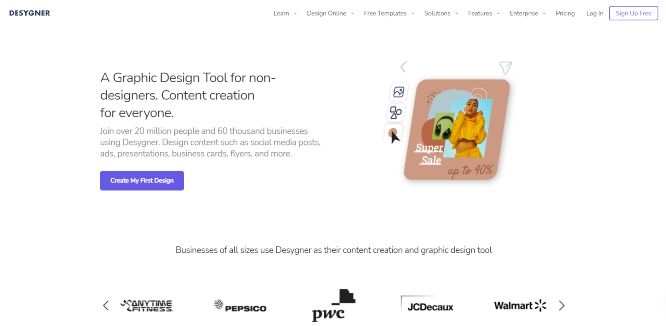
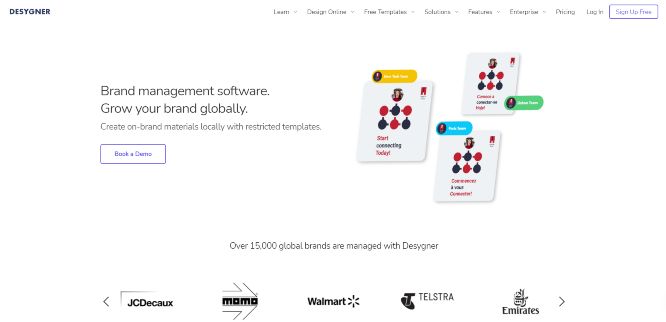
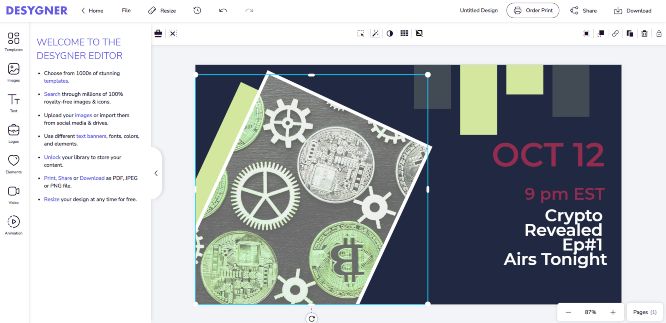
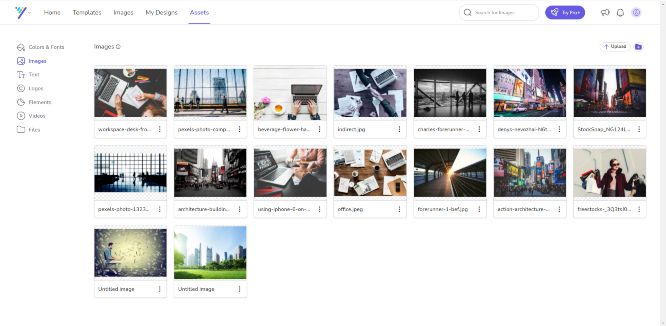
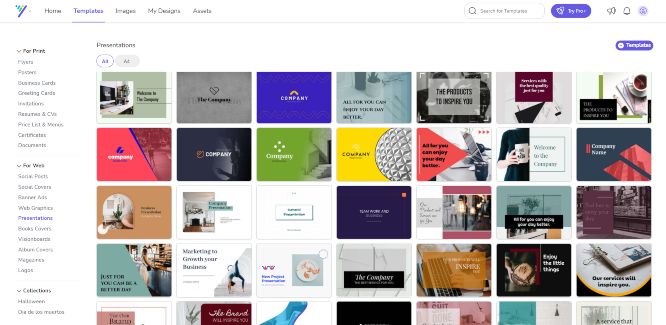
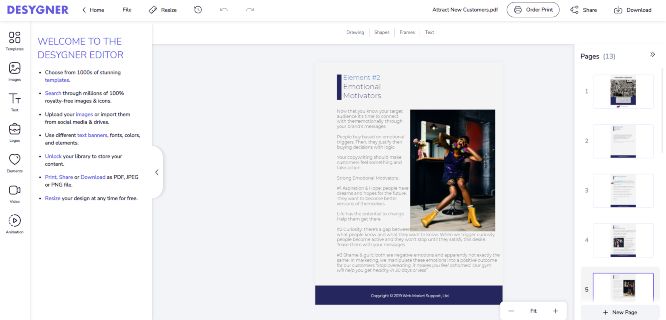









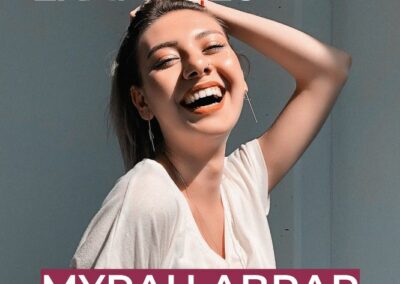






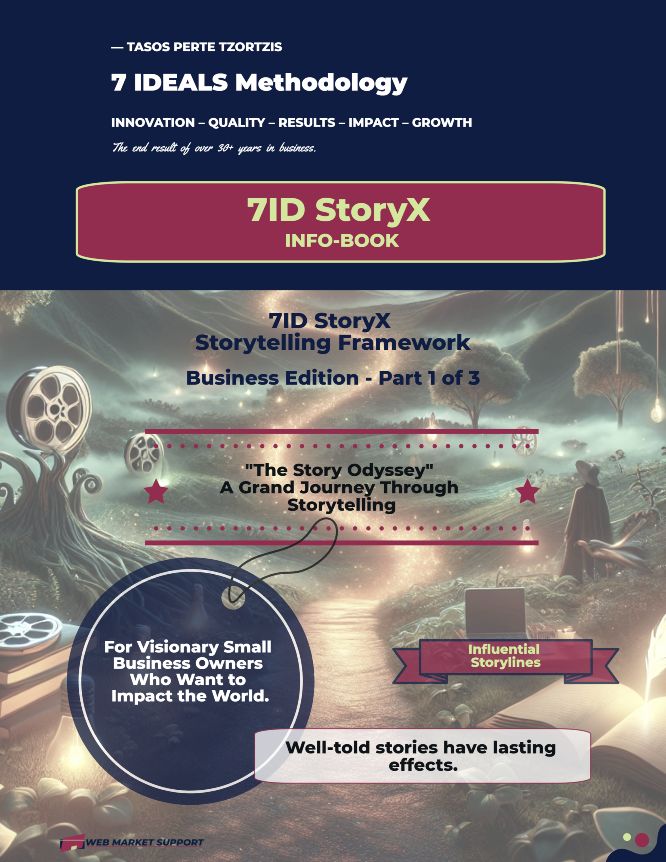







0 Comments