WordPress websites get infected ten times more than almost any other CMS. As hackers can compromise 100 thousand websites in a single day, they are out for blood.
We’ve consulted with tech experts to give you the best tips on how to help your site stay secure in 2021.
7 Ways To Secure Your WordPress Website

#1 Change Admin Login URL
By default, the way to log in to your WordPress dashboard is by going to yourwebsite.com/wp-admin.
All the hackers and bots know this as well, making brute force attacks more likely. Fortunately, there is a way you can change the URL that you used to log in to your dashboard.
If you install the WPS Hide Login plugin, you can change the URL to something that is going to be harder to find.
WordPress websites get infected ten times more than almost any other CMS
#2 Limit Login Attempts
The important step is to stop people from having an infinite number of guesses at your login details.
By default, WordPress doesn’t have a limit on how many times you can try to log in. That means that hackers can use software to bombard your website with attempts of finding your password protections.
But, there is a free plug-in that you can use to stop that from happening.
It is called Cerber Limit Login Attempts. Activate the plugin and limit the number of logins people can have before they are logged out. They won’t be able to attempt to get in anymore.
#3 PHP Version And Secure Hosting
PHP is what holds your WordPress site together. Not only does it keep it secure, it increases performance, but it also keeps its speed.
It’s vital that you have the latest version.
Use a web host that offers this to you as a standard. The best for people on a budget are SiteGround or NameHero. But if you do have the cash to splash, there is no one better in security than Kingster.
Websites compromised by hackers in a single day
#4 Only Use Trusted Plugins And Update Them
WordPress users rely on plugins. But before you go installing them, make sure that they have been updated and that it is a trusted plugin with lots of good reviews.
You can also check plugin files before uploading them. Visit VirusTotal, upload your file here and it will check it for any known viruses for you.
#5 SSL Certificates and HTTPS://
Using an SSL certificate doesn’t just harden your site’s security. It also boosts your SEO. It makes customers feel comfortable that their data is secure on your website.
This will make them more likely to do business with you.
A lot of disrepute web hosts try to make you buy an SSL certificate besides their hosting. Don’t do it. Grab yourself a free SSL certificate on Let’s Encrypt. Good web hosts like SiteGround or NameHero will offer these for free as part of their web hosting.
#6 Backups And More Backups
No matter the number of security cautions you take, things can still go wrong. It’s vital that you have a backup for your website.
Hosts like SiteGround do this for you, but it’s not enough to have your backups on a server level because hackers can get in there too.
What you want is a proper backup plugin.
There are free options and premium ones as well. Two of the best are UpDraftPlus and BackUpBuddy.
Go and get one of these and you can have a backup of your website on an offsite location.
This way it will be secure and you can restore them if the worst does happen.
#7 Two Factor Authentication
Two-factor authentication helps you stop brute force attacks. These are one of the most prevalent types of attacks that your website will face from hackers.
They can compromise up to 30 thousand websites in a single day doing this. And there are two parts to this. You need to enable it on your hosting provider and also log in to your WordPress dashboard.
There are hosts that provide this. SiteGround, for example, comes with it. You need to log in, go to your account section settings, and enable two-factor authentication. Then, you need to have your phone with you when you log in.
You are going to get a message, either on an authentication app or as a text. Let’s be honest, it is very unlikely that any of the hackers are going to have your phone as well as your login details. Unless they have kidnapped you or something, but that is a bit extreme for a WordPress website hacker. Don’t you think?
Still, the key is to have it enabled on your WordPress dashboard itself. For that, you have to get a security plugin. What’s the best security plugin, I hear you ask? The answer is either Sucuri or Ithemes Security Pro.
Conclusion
Whether you have your wallet empty or full, hopefully, these tips will help you secure your WordPress website and make you and your customers feel safe!

Andreas Baumann
IT Expert
IT expert, he takes pride in delivering only the latest, up-to-date, and accurate information about everything IT-related. You can find him at RealSpyApps.






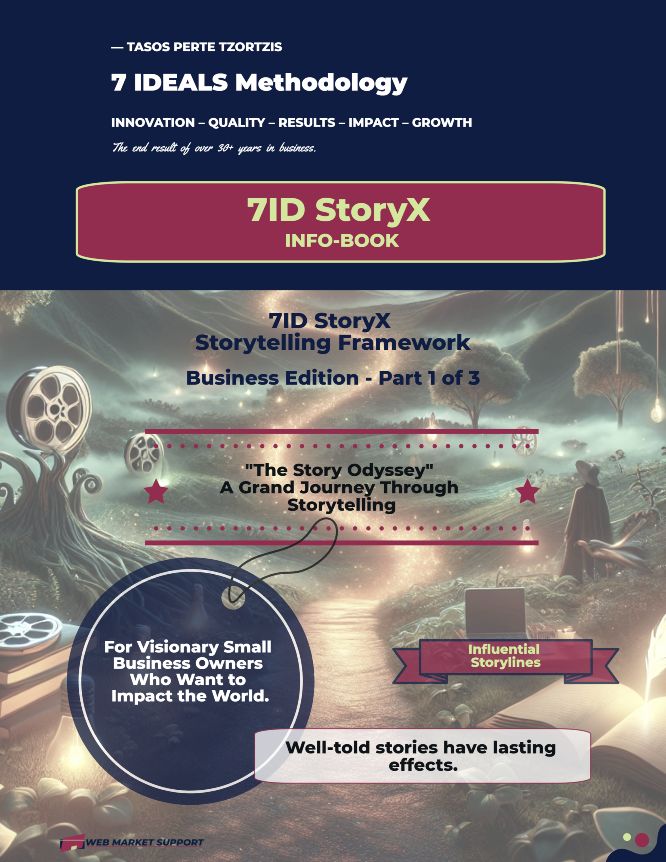





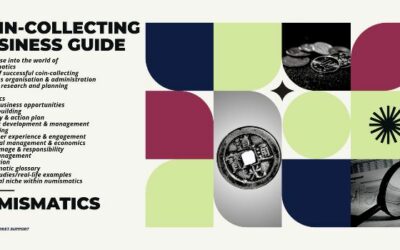

0 Comments