Last updated: Oct 28, 2023
I came across a very promising application a while ago. A design app that can save you precious time. It automatically converts brand assets, like logos, images, colors, text, and others into beautiful layouts and ready to publish designs to various mediums online.
As they describe it, RelayThat is on-brand design automated on every channel.
And they continue…turn any team into a marketing army and instantly convert brand guidelines into consistent, high-performing images. Small effots=big presence.
The app provides workspaces where you can upload your brand assets and start working immediately to create hundreds of designs in no time.
And there are so much more…
I suggest you watch the full review video I created so you can get a feel of the app’s potential and see how it works.
So, is it a reliable app that lives up to its promise?
Let’s dive right in!
RelayThat Review
Video Overview
The Homepage/About Page
Main slogans:
- The only solution that instantly converts any brand into thousands of agency-level designs, perfectly sized and optimized for every channel
- Go beyond basic templates with smart layouts that stay on brand and reduce design time by 90%
- Boost creativity with trendy color combinations, font pairs, design presets, and headlines or use magic import to repurpose any URL into finished campaigns in seconds
The design automation app that everyone’s switching to:
- Brand management: Manage and switch between multiple workspaces and campaigns in a single click
- Headline generator: Karate chop writer’s block in no time with wildcard keywords that automatically generate the perfect copy!
- Defeat “creative block”: Access curated libraries of the top-performing color and font combinations that professional marketers use
- One-click resize: Resize and remix layouts to perfectly fit any advertising or social media channel with no additional tweaking needed
- Unify your brand assets: Automatically create a consistent look for your brand without even trying. The more you use it the better it gets
- Over 3 million free images: Enjoy access to 3 million royalty-free images with no usage fees or additional costs
About: 2-10 employees. Boston, MA 02116, US. Sole Proprietorship. Shaun Farr: Chief revenue officer, Michal Sikora: full stack developer.
Reviews
A top-rated DAM + Design All-In-One (1000+ user reviews):
Badges:
- High-performer summer 2019
- Capterra – customer ratings 4.5 out of 5 stars
- AppSumo – 245+ reviews, 4.5 out of 5 stars
- ProductHunt – top product
- SourceForge – 5-star user reviews
You’ll also discover countless testimonials from their users.
Solutions
Enterprise:
- Help advocates tell stories that are consistent with your brand’s voice
- Work with their concierge team to import brand assets and messaging into a custom portal
- Invite employees, agencies, franchisees, or brand advocates to access or contribute.
- Anyone can remix or resize thousands of auto-generated, on-brand visuals, with no artistic skills needed.
Real estate:
- Unify your real estate brand identity
- True one-click resize
- Save time and effort
- Brand consistency
Entrepreneurs:
- Whether you’re a startup, freelancer, nonprofit, or a small business every brand deserves affordable design. No technical skills required.
The App
Main navigation top bar:
- Home button (top left corner): gets you back to the main app page
- Templates (next to home button): browse the templates
- Workspace settings (next to the templates button – 3 dots): new workspace, workspace assets, rename workspace, duplicate workspace, magic import, SEO keywords, delete workspace
- Download button (top bar – right-hand side): download the workspace
- Image format (next to the download button): png, jpg
- Save as design button (next to the image format)
- Saved button (next to save as design button)
- Profile (top-right corner): teams, account, payments, contact, sign out
Main navigation left-hand sidebar:
- Layouts: ads, social, print, other, favorite
- Uploads: workspace, all uploads
- Images: stock photos, icons, brand, editor
- Fonts: font 1, font2, highlight, ideas, color, box, align, size, height, shadow, list of available fonts
- Colors: ideas, there are various color palettes you can choose from (Idea Presets replace current assets and can’t be undone)
- Buttons: style, font
- Titles: ideas, Add {Brackets} around inputs to highlight text, there are some keywords and some pre-made headline ideas
- Help button: help desk, FAQ, guided tour, training videos (coming soon), contact via email
Canvas:
- Reset button
- Favorite
- Layout & dimensions
- Grid
- Zoom
Underneath the canvas, there is an arrow button. By default, it shows all the available layouts using the assets you are currently working with on the canvas. If pressed, it hides these layouts and the canvas takes up more space.
Right-hand sidebar:
- Assets (photo1, photo2, photo3, photo4, screen wide, screen tall, icon1, icon2, icon3, icon4, backdrop).
- Text1, text2, text3
- Button (text)
- Colors
Every asset has a check box on the right. If checked the asset is being used. If unchecked the asset it not being used (for the current layout you’re working on).
A very easy to use application and very fast as well. If you have some experience with design tools online, then you would need 1-3 hours to master this application.
How it works
First, choose a template to begin working with.
Then I suggest you upload all the assets of your brand by pressing the 3 dots button and choosing the workspace assets option.
Upload 4 photos for backgrounds, 1 screen wide image 16×9, 1 screen tall image 9×16 (smartphone), 4 icons (logos and variations), write 2 headlines (text1,2), write one #hashtag headline (text3), write the text of the button and choose its font, upload your brand colors by pasting the hex codes into the app or alternatively choose a color palette inside the app by pressing the colors button on the left-hand sidebar.
Layouts
Now it’s time to create layouts.
Press the layouts button on the left-hand sidebar. You have these options: ads, social, print, other, favorite.
Ads: medium rectangle, half page, leaderboard, mobile leaderboard, wide skyscraper, skyscraper, square, YouTube overlay, vertical rectangle, vertical banner, large rectangle, Reddit, large mobile, mobile banner, interstitial tall, interstitial wide, large leaderboard, billboard, banner, portrait.
Social: square post, wide post/FB ad, Pinterest pin, YouTube thumbnail, vertical story, 4×5 portrait, Google post, Google cover, Facebook cover, Twitter header, YouTube header, IGTV cover, LinkedIn company cover, LinkedIn profile cover, Meetup cover, Patreon cover.
Print: book cover, business card, US letter tall, US letter wide, 4×6 tall, 4×6 wide, 5×7 tall, 5×7 wide, A4 letter tall, A4 letter wide
Other: blog post, wide banner, video still, audio cover, crop photo, layout previews, watermark.
When you choose a layout option from these 4 categories, the app automatically creates the layout using the assets you have uploaded in the workspace assets section.
Now, the only have to proceed with a few customizations, if needed. For example, you might want to uncheck an element, the logo, or a text. Or you might want to resize an element.
Underneath the canvas, there will be displayed all the available layouts beyond the one you’re working with on the canvas, that uses the same assets (certain photos, icons, texts, etc).
Images
If you don’t have your own photos for your brand, you can easily search over 3 million stock photos. They mostly use Unsplash, Pixabay, and Pexels. All 3 websites are included in my favorite free stock photo resources.
Related:
You can search for icons, there are over 100,000 available designs. Just enter a keyword and choose from the designs that pop up.
Also, there are some brand-related icons and images you can use right away.
Photo editor: You can apply effects to the image you use on any layout: fade, blur, smooth, B&W, desaturate, sepia, saturate, hue 90, hue 180, hue 270, invert, darken, brighten, contrast, vignette.
Fonts
Options: color, box, alignment, size, height, shadow, available fonts.
Highlight: Type brackets {around} any text to create {highlighted} words or phrases.
Ideas: the app provides font pair combinations you can choose.
Colors
There are some color palettes to use colors for your layouts. Have in mind that idea presets replace current assets and can’t be undone.
Buttons
Options: style, font.
Style: Choose SmartLayouts with buttons to use this feature. You can’t add buttons.
Font: see above, fonts section.
Titles
Add {Brackets} around inputs to highlight text.
There are some keyword titles: industry, life events, locations, people, problems, secrets, skillsets.
You can use these preset keywords or add your own keywords next to the #hashtag button and then the app suggests some titles.
Magic Import
Add URL and click “Load.” Then select assets and/or click “Import.”
*This replaces selected assets on the Workspace you are working on.
If you have metadata assets on your website, the app will discover them.
SEO keywords
Add keyword phrases to customize download filenames. Up to 4 randomly combine to automate Image SEO.
You can add more than 4 keywords, but the app recommends 4 because they can automate the SEO process for 4 keywords.
I suggest you watch the full review video I created so you can get a feel of the app’s potential and see how it works in detail.
Examples
Let’s see some designs I created.
I uploaded 4 images, 2 logo variations, text 1 (Marketing {strategies} and {services} to help brands {grow} and {thrive}), text 2 (pay only for results), text 3 (#uniquebrandvoice), button (#webmarketsupport), and I pasted the codes from my color palette.
Layout: Blog post (original size 1200×800)
Layout: Medium rectangle 300×250
Layout: Half page 300×600
Layout: Leaderboard 728×90
Layout: Reddit 400×300
Layout: Portrait 300×1050 (original)
Layout: Pinterest pin 800×1200 (original)
Layout: YouTube header 2560×1440 (original)
Help/Contact/Social
The help page includes an FAQ and guides:
- Edit colors
- Workspaces
- Layout browser
- Logo tips
- Upload images
- Favorite layouts
- Edit images
- Upload fonts
- Resize layouts
- Highlight text
- Facebook covers
The app is currently optimized for the Google Chrome browser.
They continue to improve the platform and they encourage you to leave your feedback.
They also run a private Facebook group that has 3.2K members by the time of writing. So, this is a place to get in contact with other RelayThat users and exchange ideas, get inspired, and get help.
Pricing plans
PRO
Includes 2 users- Projects (workspaces) – 20
- Image downloads – unlimited
- Team sharing
- One-click resize/remix
- 3M+ images
- Custom font uploads
- Color & font inspiration
- Image SEO automation
- Headline generator
- 2000+ smart layouts
Enterprise
Contact for price- Projects (workspaces) – unlimited
- Image downloads – unlimited
- Team sharing – variable
- One-click resize/remix
- 3M+ images
- Custom font uploads
- Color & font inspiration
- Image SEO automation
- Headline generator
- 2000+ smart layouts
- Brand portal – multiple portals
My Final Review
I’m very satisfied with the RelayThat app. It’s an app that is fast, reliable, easy to use, customizable, with plenty of settings and a library of design assets you can use instantly.
You can create so many different designs, banners, ads, for all your channels. You can use them on social media, search engines, forums, communities, emails, webinars, videos, podcasts, literally everywhere.
You can import metadata assets, optimize your images for SEO with a few clicks, get inspired by the font pairs and the headline generator, search through 1M images and 100K icons, apply effects to the images, and get even color palettes on the spot.
I find extremely useful the grid option that helps you move on to the canvas precisely, the check/uncheck button for assets, the guide layer that is found on specific layouts, like the YouTube header, where the app helps you position each element with accuracy and it explains all the areas inside the canvas, the effects that can apply to your images, and the magic import function.
You absolutely don’t need any design skills to navigate through the settings and options and to create amazing layouts. The app is effortless.
Now, if you are somewhat experienced with online tools like RelayThat, you would need just a few hours to master every aspect.
It’s an application that you should consider very seriously to add to your arsenal.
The Pro pricing plan is affordable and for the enterprise plan you need to contact their support team. So, for this plan, I can’t shape an opinion,.
There is no free trial or freemium versions. They had tried several models in the past but they did not work out well for them.
For that matter they say…
With over 1000+ raving reviews from our growing community we’re confident you will enjoy the platform and thus do not offer free trials anymore.
You can’t change the layouts to a custom size. They include 50+ of the most popular sizes. But they hope to add this feature in the future.
You can’t add more assets to a smart layout at the moment.
There is no undo/redo feature.
For that matter they say…
Some actions like typing text can be undone but since RelayThat is a non-linear editing platform executing sweeping changes others cannot. We will be releasing “History” in the near future that will allow users to step through their edit history with ease.
The buttons are not clickable at the moment.
You can use any finished designs for both personal and commercial purposes.
Right now, RelayThat is optimized for the desktop experience with a Google Chrome browser. They do not currently have a mobile companion app available at this time.
Final Words
I absolutely enjoyed working with this app. I have used hundreds of online apps so far, and RelayThat is one that I recommend, hands down.
It’s an app that can save you so much time, and time is always money. The design templates are professional and they are being used by various affiliate networks, companies that run ads and affiliate programs, and companies of all sizes. I have come across these kinds of banners so many times.
With their 1000+ rated reviews, you just can’t go wrong. Try the app and if you’re not satisfied, you must discontinue your membership. You can get started for as low as $25 for your first month.
It’s a fully functional app but as they clearly state, they will be improving it, optimizing it, and adding features to it in the near future.
I look forward to these updates.
Wait… Exclusive Bonus
Hi, I’m Tasos, founder of the agency WebMarketSupport and creator of the “7 IDEALS” methodology.
I have a Business Organisation & Administration degree (University of Macedonia Hellas) and I have been a traditional entrepreneur since 1992. I expanded my business online in late 2014 and from that time, I’ve helped hundreds of brands sell more of their products and services as a marketing consultant.
I worked with networks, marketplaces, business owners, communities, and local stores.
You may recognize some of these names: Dean Graziosi, Tony Robbins, Jeff Walker, Nick Stephenson, Ray Edwards, Matt McWilliams, Aidan Booth & Steve Clayton, Jeanna Gabellini, Ryan Levesque, Stu McLaren, Steve Olsher, Kim Walsh Phillips, Revealed Films, software companies like ClickFunnels, OptinMonster, Systeme, marketplaces like EnvatoMarket, Designmodo, InkyDeals, Renderosity, Dealjumbo, Snappa, communities like HopeWriters, Wealthy Affiliate, Affilorama, and on and on, this list is huge.
I invite you to check out the network page to get a feel of the brands I cooperated with and the about page that has more information about my education and WebMarketSupport.
If you join RelayThat through my links for at least 12 months, and you are an established or aspiring business owner, I’m offering this bonus to complement your decision.
I will apply the first phase of the “7 IDEALS” methodology to your business at no cost.
#1 7ID ZONE
MARKET EVALUATION – VALIDATION – IDEAL ZONE – EDUCATION – SKILLS – MOMENTUM
- understand the market inside out
- improve your business model and set high-quality standards
- start interacting with the market
- validate business ideas
- eliminate risks
- specify an ideal zone for market penetration
- gain entrepreneurial, marketing, and sales skills, the right mindset for success, and unparallel momentum with the private 1-on-1 business coaching program
Bonus real value $997.
Please contact me to get your bonus.
That’s it, another review has finished, here on Web Market Support. I am waiting for your comments and thoughts. Till next time.

Tasos Perte Tzortzis
Business Organisation & Administration, Marketing Consultant, Creator of the "7 Ideals" Methodology
Although doing traditional business offline since 1992, I fell in love with online marketing in late 2014 and have helped hundreds of brands sell more of their products and services. Founder of WebMarketSupport, Muvimag, Summer Dream.
Reading, arts, science, chess, coffee, tea, swimming, Audi, and family comes first.
Some of the links on this page are “sponsored”. For more information, I refer you to the Disclaimer page.



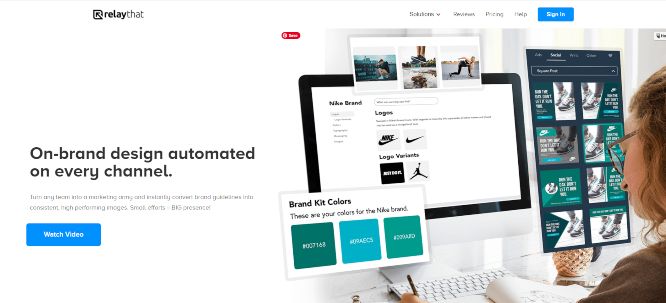
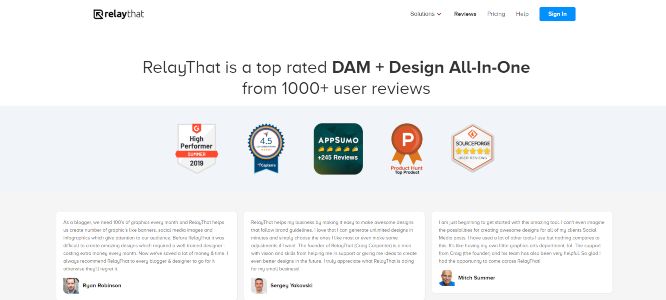
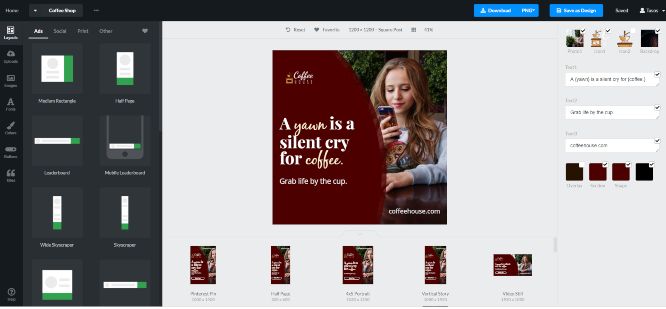
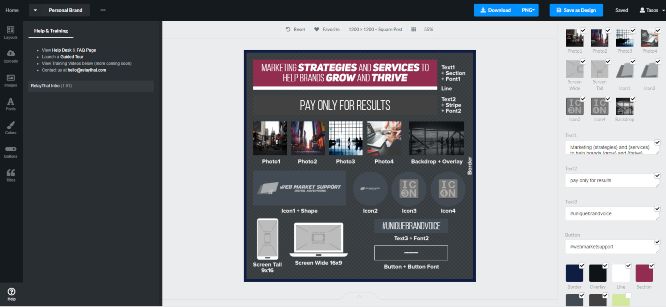







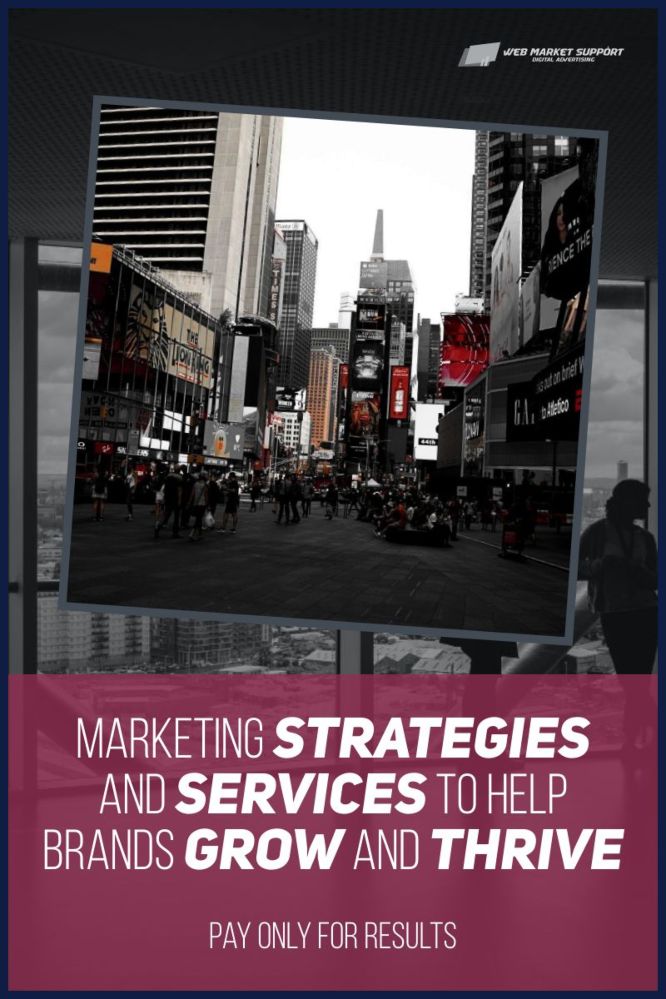
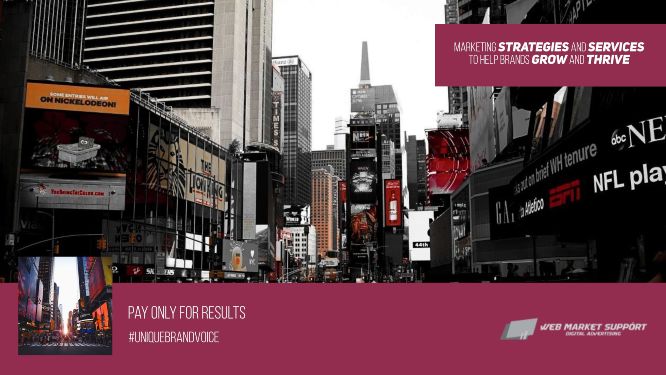






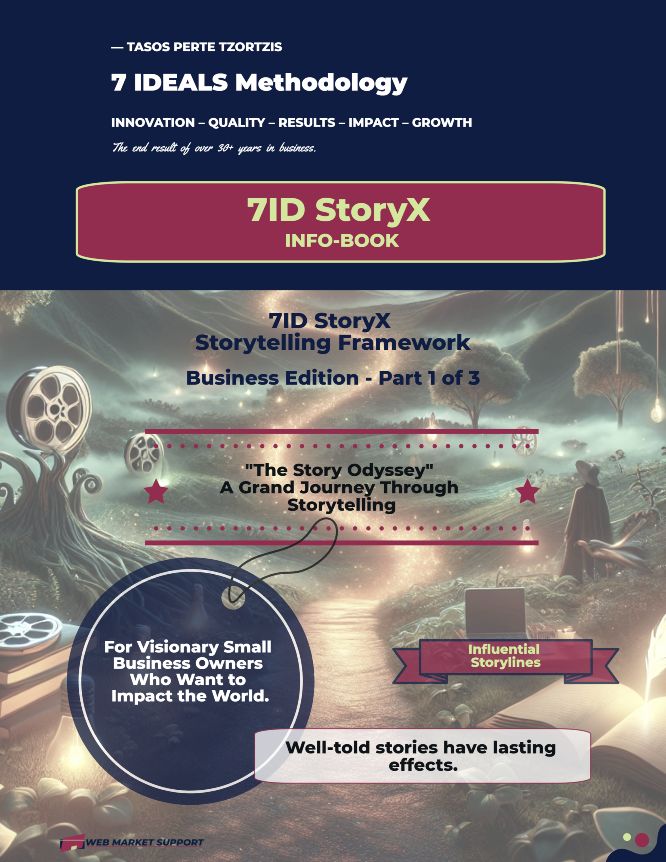







0 Comments