Knowing how to build a website is an essential skill for everyone in this day and age. You can save thousands of dollars, creating a website yourself, instead of paying someone to do it for you. If you have an E-commerce business, then it becomes imperative to know how to go about creating a site for your brand. For business owners, it is almost as important as knowing the market trends and staying ahead of the competition.
Choosing the Right Platform for Your Site?
While there are many websites hosting platforms to choose from, a few platforms have stood the test of time and are undoubtedly less complex to manage than others. One such platform is WordPress.
WordPress is the most popular content management system today, taking up sixty-percent (60) of the market share. WordPress also powers thirty-four (34) percent of all websites in the world. This and many other cool features make WordPress an ideal platform to build your site on.
If you are new to building sites or WordPress in general, then there are some essential topics to learn before getting overwhelmed.
Learning topics on WordPress is easy; you should commit a few hours a day/week to this endeavor. The best part is that you don’t need to have advanced developer skills or know HTML to use this platform effectively. You will, however, need to know how to follow instructions and use the search engines to your advantage.
As a WordPress newbie or trainee, here are some of the topics you would need to learn:
Main Topics To Learn In WordPress As A Trainee

Photo by 27707 on Pixabay
How to Pick A Domain Name For Your Website
The first step in creating a website with WordPress is choosing a domain name. This is also one of the essential things you will do when creating a website. This name provides the necessary information to search engine bots and humans and is an integral part of building your brand.
Before choosing a domain name, you will have to decide if you want it to be your name or the name of your business. You will also have to take into consideration SEO ranking for your site, meaning that you can try to include some keywords related to your brand as part of your domain name. Also, don’t make the name too long or hard to find; keep your domain name short and meaningful.
You can use tools like KWFinder or Domain Wheel to help you with this process.
How To Signup For Web Hosting
As a trainee, you will need to learn how to sign up for web hosting. There are a lot of web hosting services that meet the WordPress requirements; however, choosing the right web host can be confusing, especially for a beginner.
However, there are some elements to look out for, and we have listed five (5) essential requirements when choosing a web host for WordPress:
- Speed – It should be able to load your site in one second.
- Server requirements – This should meet all of WordPress’s requirements.
- Customer support – should be able to answer your questions.
- Uptime – The hosting uptime should be above 99.95%.
- Pricing – It should be affordable and within your budget.
Some of the recommended web hosts that are compatible with WordPress include Bluehost, DreamHost, SiteGround, HostGator, SiteGround, A2 Hosting GreenGeeks, Hostinger, and Site5. Simply check out these web hosting platforms and compare pricing within your budget.
How To Pick a Suitable WordPress Theme
There are hundreds of WordPress themes available to pick from, and it can be overwhelming for a beginner. When choosing a WordPress theme for your website, there are a few things to keep in mind.
Sponsored Ad
Browse hundreds of beautiful and professionally-designed WordPress themes from QodeInteractive. We power more than 400K websites
WordPress themes can be both free and paid, each one offering different features to meet individual/business needs. A WordPress theme should complement your website’s content and not make your website slow, which is vital to retain site visitors.
Some of the things to consider when picking a theme for your WordPress site should include:
High-Quality Code – A theme that’s poorly coded can negatively affect your website’s performance. You should always choose a theme that meets all the latest coding standards. This can be achieved by using theme shops that have been in the market for a long time and relying on Theme Check plugins, which scans and offers feedback on your theme choice.
Support Plugins – WordPress plugins are essential when trying to get all the benefits WordPress has to offer. So ensure that your theme supports the use of all popular plugins; they will come in handy when optimizing your website in the future.
Multilingual And Translation Compatible – Another thing to make sure your WordPress Theme has, is compatibility with translation tools. This is essential for people who might want to localize their website in the future to cater to all site visitors. You should make sure your theme can support multilingual plugins. You can also localize your website with the help of localization services like Word Point.
Compatible With Browsers – A no-brainer when considering WordPress themes is the compatibility with web browsers. The theme you select should work well with most of the popular browsers, as this will help you rank higher on search engines.
Support Updates – The WordPress theme you choose should support updates because overtime new security patches might be needed and bugs fixed. A theme that does not have regular updates is not the best option to consider.
SEO-Friendly – A good theme should be able to generate a good HTML, which will affect your website’s SEO ranking. There are other reasons why your WordPress theme should be SEO -optimized, like improving the readability of your content.
%
WordPress Market Share
%
Websites powered by WordPress
Conclusion
With WordPress, you do not need to know how to code or be a programmer to create a website. All you need is access to the right tutorials and the ability to follow instructions. The WordPress platform has been instrumental in creating a lot of popular websites such as TechCrunch, Mercedes Benz, the world Disney company, and so many more.

Gregory V. Chapman
Writer






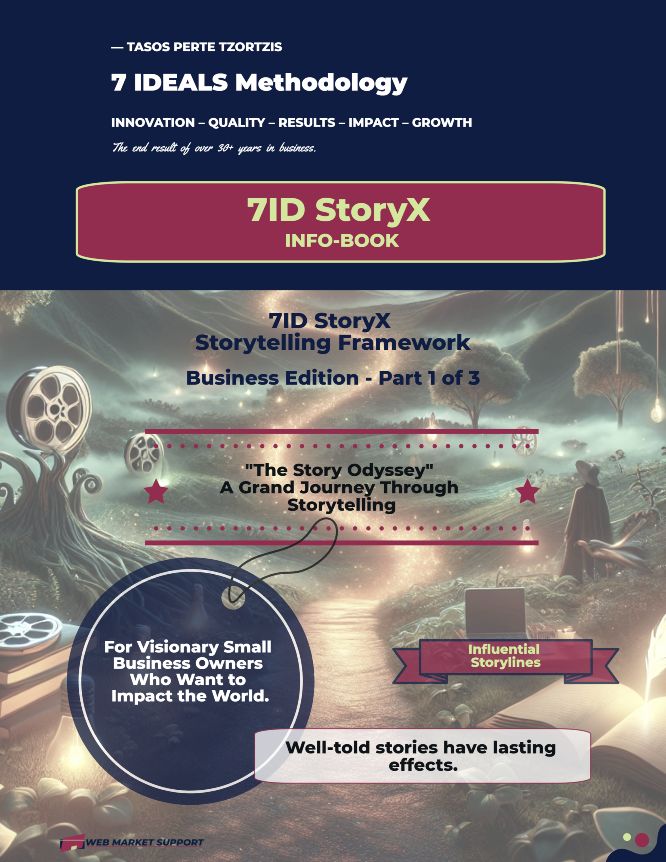





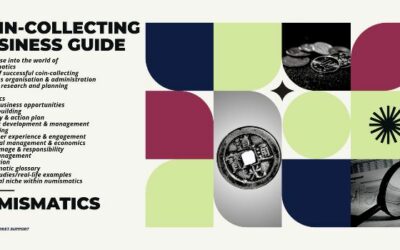

0 Comments