Photo editing and online design, in general, have taken the world by storm.
As more and more people embrace the power of the internet, and new apps are being released on a regular basis, we are going to witness some major improvements in this industry.
If you are looking to level up your photo editing game and give life to your static images to stand out from the crowd, you’re in for a treat.
Today, I’m sharing the best photo animation tools.
Some of the apps have extended capabilities, beyond the standard photo animation features.
Let’s dive right in!
Best Photo Animation Software
PhotoVibrance
Main slogan: easily create mind-boggling moving images. No technical skills required. Simply point, click & download your new eye-catching moving images!
Features:
- Transform ordinary images into moving masterpieces – PhotoVibrance makes it easy for everyone to transform static images into moving motion pictures that get attention. Great for driving traffic from social media.
- Motion pictures get people’s attention on the newsfeeds, if something moves, we pay attention, we take notice
- Turn regular product shots into engaging video ads – great for generating traffic on social media
- Take your images into a whole new dimension – Transform any photo into a 3D animated image with our first to market technology built with a 3D camera & 3d particles!
- Add motion arrows to add magic motion onto any image in seconds! Great for eye-catching imagery on social media, animating water, hair, skies and much more!
- Drive more eyeballs to your posts & ads – Turn boring static images into eye-catching moving images with our powerful motion technology.
- Resize for all social resolutions – Change the resolution in one click! You can also manually set custom dimensions.
- Add special effects & even sky replacements – Easily draw the parts of your effects you want to show, to add creative effects to any image
- Add particles with one click – Easily add real 3D particles from rose petals, leaves, snow and you can even upload your own custom particles! Works with any PNG image, logo or icon.
- Mask to show effects on specific areas – Easily draw the parts of your effects you want to show, to add creative effects to any image
- Seamlessly looped – Every image created with Magic Motion is exported with seamless loops, great for using on website hero’s or social newsfeeds. You can also create seamless loops using keyframes with our 3D parallax effect
- Pexel’s & Pixabay stock image integrations – Quickly find royalty-free images to use with our Pexel’s & Pixabay integrations. Search a keyword, and select an image!
Dashboard:
- Text
- Image
- Objects
- Shapes
- Size
- Camera (rotation, scale, reset)
- Animation easing
- Animation presets (linear, power 1-4, elastic, bounce, circ, expo, sine…)
- Type (in, out)
- Total duration
- Image cutout
- Layers
- Timeline
- Keyframes
- Particles
- Arrows
- Anchors
- Play
- Select
- Grab
- Stock images
- Particles (quantity, size, opacity, depth, brightness, contrast, blur, color rotation, shapes, custom images)
- Resize for all social resolutions. Change the resolution in one click! You can also manually set custom dimensions & export your images as GIFs or MP4 videos.
Support & help:
- Quick getting started video
- Tutorials (how to install the app, 3D parallax effects, motion effects, billing, how to install on Windows, add dramatic effects to Lantern, creating motions to Artist Face, how to add Steam on Hot Coffee, animate sky on a Sunglass, and more)
- Support
Pricing:
- Personal: $79/year, early-bird access special price $39 one-time (personal use, unlimited images, 100 video effects, 3D & custom particles, 1 device)
- Commercial: $99/year, early-bird access special price $49 one-time (commercial use, unlimited images, 100 video effects, 3D & custom particles, 2 devices)
There’s a 30-day money-back guarantee.
Review: A very easy-to-use tool that you will fall in love with. Simply drop your image into Vibrance, choose the effect you want to apply, then select your preferred resolution, and inside the editor is where the magic happens.
Click around the parts of the image you want to remain still, then choose the motion arrows to add movement and point them in any direction.
The advanced editor is where you can create 3D parallax animations. Control the path and rotation of the camera, adjust the easing of your animations, and add real 3D particles to your images.
Once you’re ready, choose the format and hit publish.
Online reviews:
- TrustPilot: Rating: 4.4 · 11 reviews
About: A brand new software product by Vidello. The creative inventors behind the awesome video animation software CreateStudio!
Adobe Express
Main slogan: formerly known as Adobe Spark…everyone can express it. Pick from thousands of unique templates to make standout logos, social content, banners, and more quickly and easily. Available for free on web and mobile.
Options:
- Social graphics (Instagram story, Instagram post, Facebook post)
- Logos: The Adobe Express logo maker quickly brings you AI-generated quality logos that can be shared across all your printed and digital platforms.
- Flyers: Design unique flyers quickly and easily. Use libraries of free images, stunning templates, and trending fonts to get started.
- Banners: Make the perfect banner for any occasion, quick and easy. Customize your banner with free images and trending fonts.
- Instagram stories: Share an eye-catching Instagram story with the help of Adobe Express. Use our free templates, images, and design assets to get started.
- Advertisements: Make eye-catching advertisements in minutes with our free ad maker. Customize your ad with trending images, fonts, and design assets.
- YouTube banners: Make custom YouTube channel banners in a flash using our editor with free images, templates, icons, and design assets.
- Posters: The Adobe Express online poster maker is both free and easy to use. Create your own poster with custom features for any occasion.
- Business cards: Adobe Express makes it easy to design your own personalized business cards. Customize with trending fonts, backgrounds, and more.
- YouTube thumbnails: Explore free YouTube thumbnail templates and customize any design in a flash. Make standout thumbnails that your audience is sure to love.
Templates: there are 41,000+ assets.
- Animated
- Premium
- Social
- Lifestyle
- Social Post
- Business
- White
Features:
- Make content that always stand out: Start from thousands of templates for social media graphics, stories, and thumbnails, as well as posters, flyers, business cards, logos, and more.
- Get free Adobe Stock images: Access the Adobe Stock royalty-free photo collection* with millions of on-trend and seasonal images.
- Add amazing effects: Get the look you want with easy-to-apply effects, filters, textures, and overlays.
- Remove backgrounds instantly: Effortlessly cut out backgrounds without having to outline your subject — and start with a fresh canvas.
- Add design elements: Discover just what you need from tons of images, icons, backgrounds, and design assets.
- Resize content in a snap: Instantly resize and reflow content to fit any size for Instagram, Facebook, YouTube, banners, flyers, and more. Your content will adjust instantly using intuitive Adobe tools.
- Make videos made for social: Easily trim, crop, resize, and convert videos.
- Take command of social content: Manage your social media posts easily with the built-in tool to plan, schedule, preview, publish, and beyond.
- Play with text: Choose from over 18,000 licensed fonts from the Adobe Fonts library. Start from text templates that feature curved type, grids, and beautiful font pairs.
- Apply your brand: Upload your brand logo, fonts, and colors and apply them to any design with one tap.
- Remix it: Customize predesigned graphics and text to make them your own.
- Work better together: Share templates, assets, and brand identity across your team so content consistently reflects your look. Save favorite templates to your library for a faster start.
- Learn the ABCs of PDFs: Share your ideas by creating, tweaking, combining, and converting PDFs.
- Make it move: Create attention-grabbing content with features to animate text and photos.
Dashboard:
- Templates
- Text (and templates)
- Photos (upload, free photos, Adobe Stock, libraries, Lightroom, Dropbox, Google Photos, Google Drive)
- Icons
- Design assets (trending, indoor jungle, vintage garden, abstract floral, illustrations, brushes, frames, elements, textures, overlays)
- Backgrounds (trending, space, seasonal, geometric, stationery, photorealistic, doodle, nature, chromatic, people, travel, sports and activities, paint)
- Logos (add your own, people, travel, sports and activities, paint)
- Libraries (yours, shared with you, public)
- Colors (current, decorative, modern, bold, elegant)
- Animation (none, text: typewriter, dynamic, flicker, color shuffle, fade, slide, grow, photo animation: zoom, pan, grey, blur, color, fade)
- Background (border, suggested, simple, banner, grid)
- Resize (original image, custom, social post, print, social profile, standard)
- Design (brandify, variations, match design layout, add your brands, switch brand, invite to brand)
- Download
- Share
- Zoom
- Undo, redo
Tutorials:
- Getting started
- How-to
- Productivity hacks
- Spark’s AI magic
- Premium tips
- Build your brand
- Raise awareness
- Creative tips
- Increase engagement
Other departments: inspiration and learning, Spark for education, mobile apps, support, request a feature, ambassadors, community guidelines, careers, newsroom, corporate responsibility, investor relations, supply chain, trust center, events, diversity & inclusion, integrity.
Pricing:
- Starter: free
- Premium: $9,99/month
- Team: $19.99/mo, get organized, manage multiple users under one account.
- Education: learn more
- Enterprise: learn more
Review: Adobe Express (formely Spark) is not just a photo animation tool. Its extended capabilities make it a complete design studio. But it’s a must-try tool for photo animation if you want to step up your game and graphics.
A very professional app from the #1 brand in the world when it comes to creative software. The absolute tool for every designer and people that do not have any design experience at all.
Online reviews:
- G2: Rating: 4.4 · 233 reviews
- Capterra: Rating: 4.5 · 729 reviews
- Getapp: Rating: 4.5 · 729 votes
- TrustRadius: Rating: 8.5/10 · 13 votes
About: Adobe is the global leader in digital media and digital marketing solutions. Our creative, marketing and document solutions empower everyone – from emerging artists to global brands – to bring digital creations to life and deliver immersive, compelling experiences to the right person at the right moment for the best results. In short, Adobe is everywhere, and we’re changing the world through digital experiences. 27,000+ employees, San Jose, California. Public company, founded in 1982. CEO, Shantanu Narayen.
PhotoMirage
Main slogan: Beautifully animated. Simply uncomplicated.Create mesmerizing photo animations in minutes.
Features:
- Professional-looking photo animations in minutes: Click, drag and drop Motion Arrows in the direction you want your image to move. Plot Anchor Points around the areas you want to keep still. Adjust desired speed with an easy slider control, then bring it altogether with a preview to watch your photo come to life!
- Animate: Get your image moving in no time. Simply click, drag and release Motion Arrows over the areas of the image you want to animate, making sure each arrow head is pointing in the direction you expect to see movement.
- Isolate: Isolate the parts of your image that you want to keep still. Plot Anchor Points around the areas you don’t want to animate, or brush over the areas with the Mask tool. Adjust the brush size and feather the mask edges to fine-tune.
- Crop: Trim your image to the size you want, before, during or after animating it. A handy Crop tool lets you easily remove unwanted edges for a perfectly composed photo animation. Crop, undo, and change the crop area as you like—PhotoMirage is non-destructive, so your original image file isn’t affected.
- Preview: After you’ve placed your Motion Arrows and Anchor Points, hit Play to watch your photo transform into a looping animation. Click the Stop button to go back and make further edits if needed, and preview as many times as you’d like.
- Refine: First attempt not perfect? Don’t fret! Use the Select tool or Freehand Select tool to highlight Motion Arrows and Anchor Points that you want to move, rotate, or delete. Choose the Smart Photo Fix tool to automatically apply a series of color balancing and sharpening corrections to bring out the best in your image, and adjust the speed of your loop with an easy slider control.
- Share to social media, email, or web
- Support for popular photo and video formats: jpg, bmp, png, tiff, raw, gif, mp4, wmv
Gallery: Find artistic inspiration in the animated images created by fellow PhotoMirage fanatics.
Learn & support:
- Tutorials: videos on getting started, key features, and DIT projects
- Online help: a comprehensive reference for all things PhotoMirage
- User guide: all the info you need to get started in 1 pdf
- Tech specs
- Contact
- Feedback
- File format support
- RAW camera support
Other departments: blog, uninstall instructions, newsroom, legal, EULA.
Pricing:
- €59.99 One-time (including VAT).
There’s a 30-day money-back guarantee.
Review: A very easy-to-use and professional tool you will enjoy from the first minute. A plethora of features, stunning results. Anything that Corel creates, is a masterpiece.
Online reviews:
- Facebook: Rating: 5 · 4 votes
- BestBuy: Rating 5, 2 reviews
About: Drawing upon 35 years of innovation, Corel holds a rare position as a pioneer of the digital frontier. Today, this commitment delivers technologies that remove yesterday’s limitations. Collaboration tools amplify creative talent. Efficient workflows optimize timelines. Powerful productivity and virtualization solutions offer the freedom to be productive anywhere. Christa Quarles – CEO. Founded in 1985, Corel Corporation is a Canadian software company headquartered in Ottawa, Ontario, specializing in graphics processing. It is known for producing software titles such as CorelDRAW, and for acquiring AfterShot Pro, PaintShop Pro, Painter, Video Studio and WordPerfect.
PlotaVerseApps
Main slogan: Easily Bring Your Images To Life. The #1 Original “Patented” Photo Animation App.
Products:
- PlotaVerse: creative network
- PlotaGraph: original “patented” photo animation app
- PlotaMorph: the one of a kind multi morph software
- PlotaFX: the ultimate FX collection
- PlotaShop: coming soon
- Marketplace: coming soon
PlotaGraph dashboard:
- Selection tool (direct, lasso)
- Brush tools (mask, eraser, size, shape)
- Feather preview
- Animation points and stabilizer/anchor points (custom paths, delete points, offset corners, click-and-drag)
- Animation properties (preset, mode, animator, seconds, reverse, zoom, optimal duration)
- Undo/redo
- Layers (image, mask, points, mesh, lines)
- FX multimedia tool
- Brightness, contrast. saturation, hue, preview
- Type tool (font family, font size, style, alignment, text shadow, opacity)
- Hand tool
- Zoom
- Crop tool (free, original ratio, custom ratio, various presets)
- Export
PlotaVerse:
- Featured artists
- Daily challenges
- PlotaVision: videos and tutorials (world of motion art, interviews, community, iOS, desktop, pro+, coronavirus info, plotamorph, all)
PlotaFX:
- Libray
- Video overlays
- Audio overlays
- Challenge
- Images
- Elements
Pricing:
- Monthly: $19.99, no contract, free trial
- Yearly: $99.99, no contract, free trial
Review: a very easy-to-use application and very professional. The results are amazing, smooth animations, enhanced features, a paradise for photo fans, artists, photographers, and designers.
Online reviews:
- ProductHunt: Rating: 4 · 25 votes
- Apple: Rating: 4.5 · 4,469 reviews
- GooglePlay: Rating: 2.6 · 5,500 votes
About: Based in Maui Hawaii, Team Plotaverse is leading the way in the exciting new world of Dynamic Imagery. PLOTAGRAPH, Inc. was founded by award-winning Photographer Troy Christopher Plota. “We believe that looping content is the evolution of Digital Art and Advertising”. The Team works as a tight-knit family to create digital tools to help people around the world push the boundaries of reality.
SmartShow3D
Main slogan: a revolutionary slideshow maker to create brilliant 3D movies from your photos, videos, and music!
Features:
- Create animated slideshows with photos, videos, and music
- Experiment with 600+ professional templates & effects
- Add voice comments, captions, title clips, and even 3D collages!
- Make your slideshow sound amazing with 200+ music tracks
- Convert photo movies to any video format or burn to DVD
- Stylish slide transitions
- Sensational animation effects
- Share everywhere: MP4, AVI, 3GP, etc.
- Built-in photo editor with instant filters. Enhance your slideshow photos with a single click, tweak image quality with intuitive sliders, or change the look and feel of your pics with artistic effects.
- Convenient Pan & Zoom effect creation. No fiddling with sophisticated keyframes! Just pick one of the ready-made motion paths, or select the starting and final frame – and your custom animation is ready.
- New “Slideshow in 5 minutes” templates with built-in music. No need to search for a soundtrack – the templates come with royalty-free tunes perfectly matching the theme.
- Professional tools for music editing. Use the audio waveform in the Timeline, and create audio points to tweak the volume of music, voice comments and sound effects.
Templates:
- Love & wedding
- Family & kids
- Travel & vacation
- Winter & Christmas
- Nature & wildlife
- School
- Stylepacks for photo presentation
- Seasonal slideshow
- Backgrounds & title slides
- Special offers
Tutorials & support center:
- Getting started
- How-to’s & tips
- Holidays & occasions
- Choosing your software
- Ideas & inspiration
Pricing:
- Standard: $39.9, unlimited slides and music tracks, 150+ transitions and animation effects, 3D animation of photos and text, add your own music and voice comments, 30+ video formats, HD quality
- Deluxe: $59.5, unlimited slides and music tracks, 350+ transitions and animation effects, 3D animation of photos and text, add your own music and voice comments, 30+ video formats, HD quality, music collection of 200+ royalty-free tracks, add video clips and footages to slideshow, burn slideshow to DVD
Online reviews:
- SourceForge: Rating: 4 · 4 reviews
- Capterra: Rating: 3.3 · 3 reviews
- Download Cnet: Rating: 5 · 3 votes
- TrustPilot: Rating: 4 · 8 reviews
- 360 quadrants: Rating: 0 · 2 reviews
About: AMS Software specializes in development of image processing software and graphic design. The company was founded in 2003 by IT professionals having considerable experience in programming and software development. Since then the company has released a number of successful programs.
Final Thoughts
This is just the beginning of an extended catalog. I will keep the thread updated frequently.
In the meantime, check out the other related resources we have in store for you.
That’s it, another article has finished, here on Web Market Support. I’m waiting for your comments and thoughts. Which app is the most promising or appealing? Which one should I add? Till next time.

Tasos Perte Tzortzis
Business Organisation & Administration, Marketing Consultant, Creator of the "7 Ideals" Methodology
Although doing traditional business offline since 1992, I fell in love with online marketing in late 2014 and have helped hundreds of brands sell more of their products and services. Founder of WebMarketSupport, Muvimag, Summer Dream.
Reading, arts, science, chess, coffee, tea, swimming, Audi, and family comes first.
Some of the links on this page are “sponsored”. For more information, I refer you to the Disclaimer page.



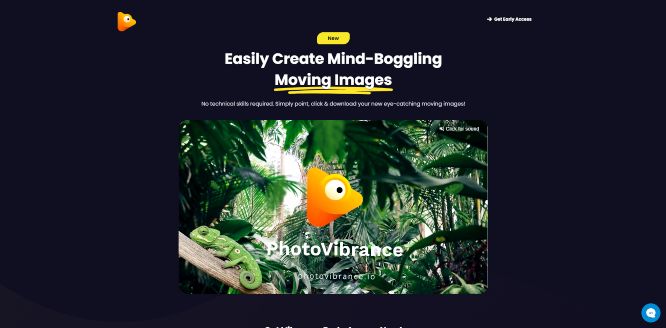
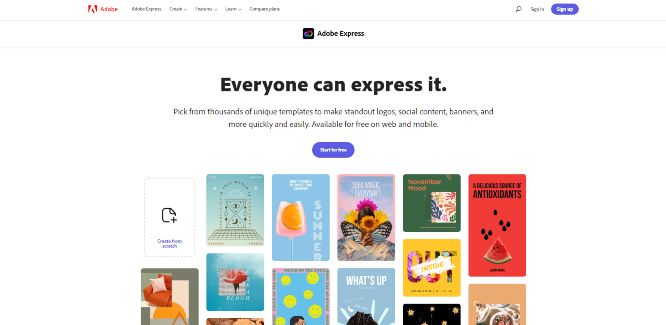

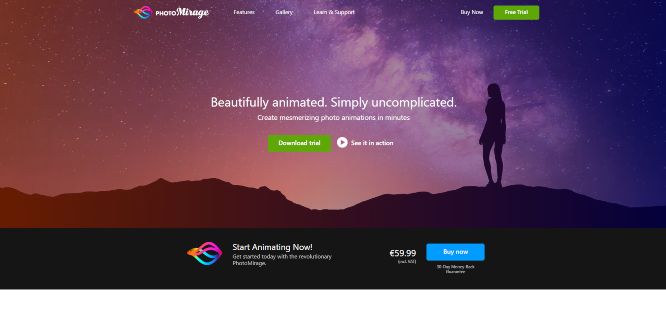
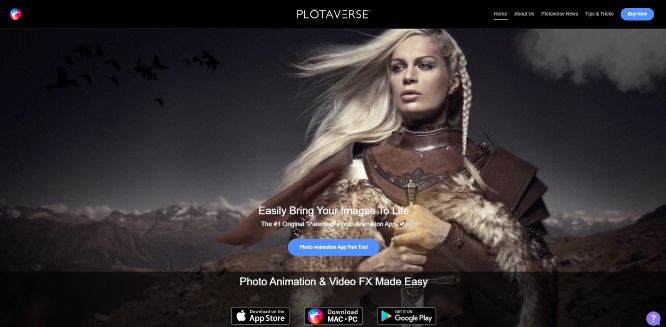





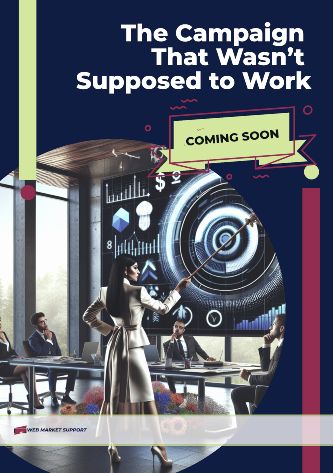


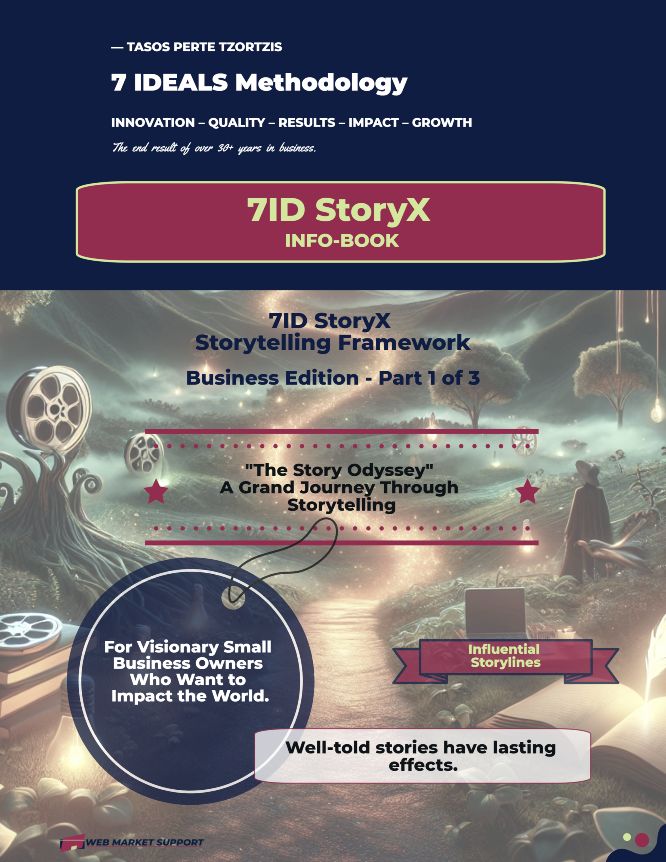







0 Comments